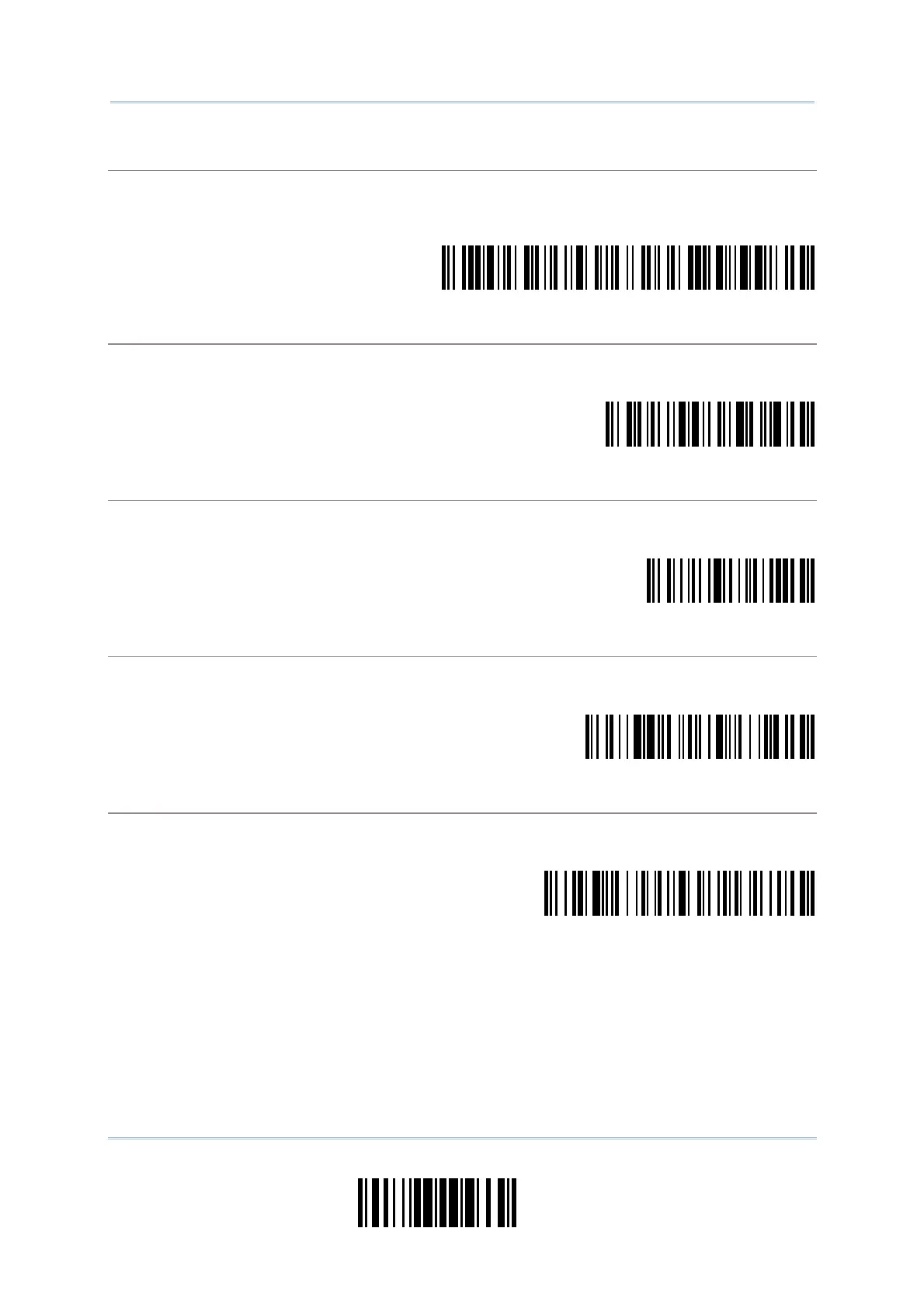211
Update
Appendix II
Host Serial Commands
UseVariablePort<CR>
Purpose To use variable Virtual COM port when connecting more than one 3610 to PC via
USB.
Here is the setup barcode for this serial command:
UseVariablePort
Version<CR>
Purpose To get the firmware versions (CPU+USB Bridge).
Here is the setup barcode for this serial command:
Version
GetID<CR>
Purpose To get MAC ID.
Here is the setup barcode for this serial command:
GetID
Download<CR>
Purpose To download CPU firmware to 3610.
Here is the setup barcode for this serial command:
Download
LoadBridge<CR>
Purpose To download USB Bridge firmware to 3610.
Here is the setup barcode for this serial command:
LoadBridge
