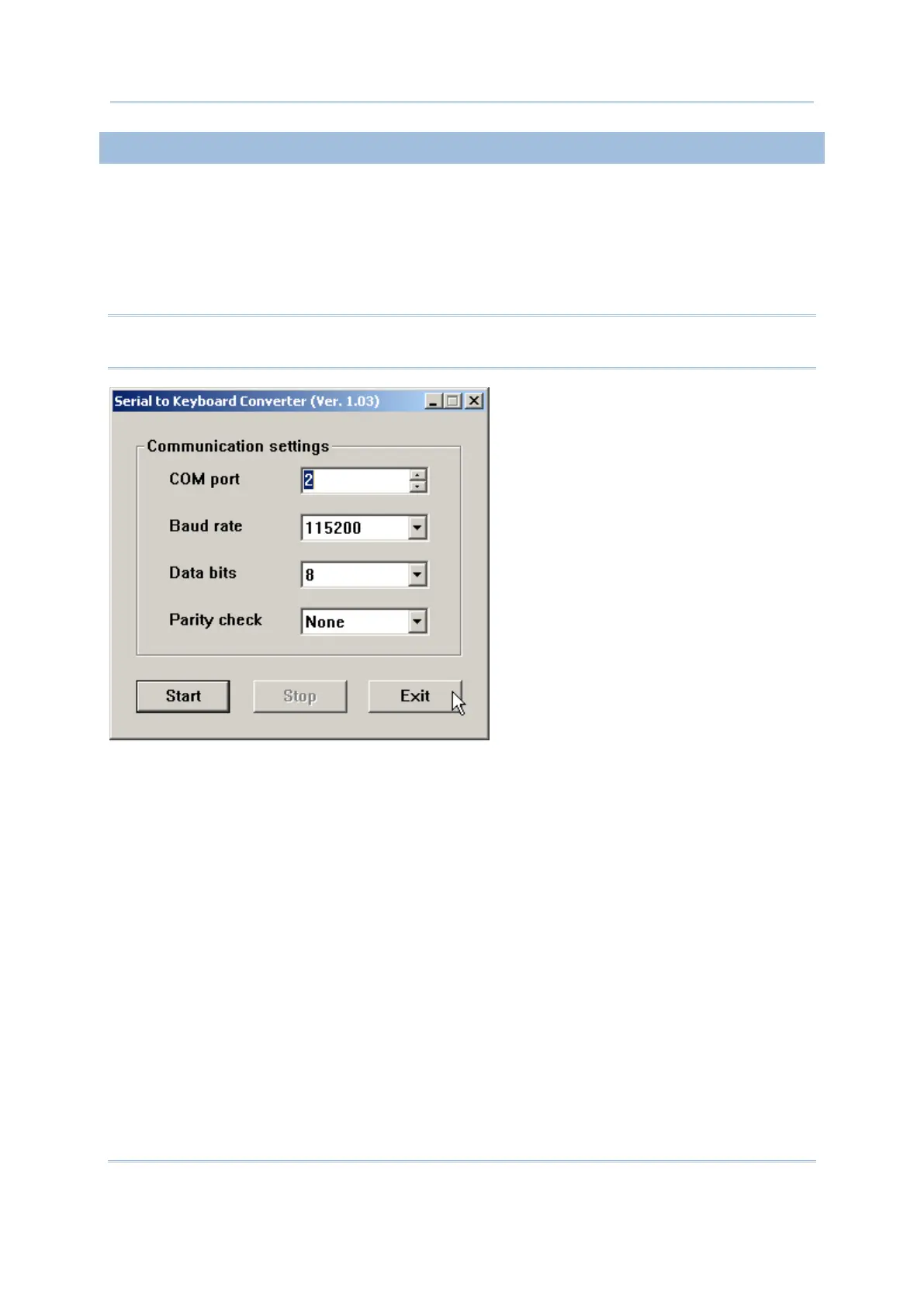100
CipherLab BASIC Programming Part I
We provide a wedge emulator program “Serial to Keyboard Converter” (Serial2KB.exe).
It lets users convert data to keyboard input via IR/IrDA/RS-232/Bluetooth SPP in general
wedge functions, such as SEND_WEDGE, SET_WEDGE, and WEDGE_READY. This
utility helps develop a keyboard key in an application without any serial port input
function. It supports multiple regions, and therefore, an application can make use of this
tool for varying keyboard layout. Refer to Part II: Appendix IV Examples.
Note: Alternatively, you may use Bluetooth HID for a wedge application on the
Bluetooth-enabled mobile computers, or USB HID for 8200/8400/8700 Series.