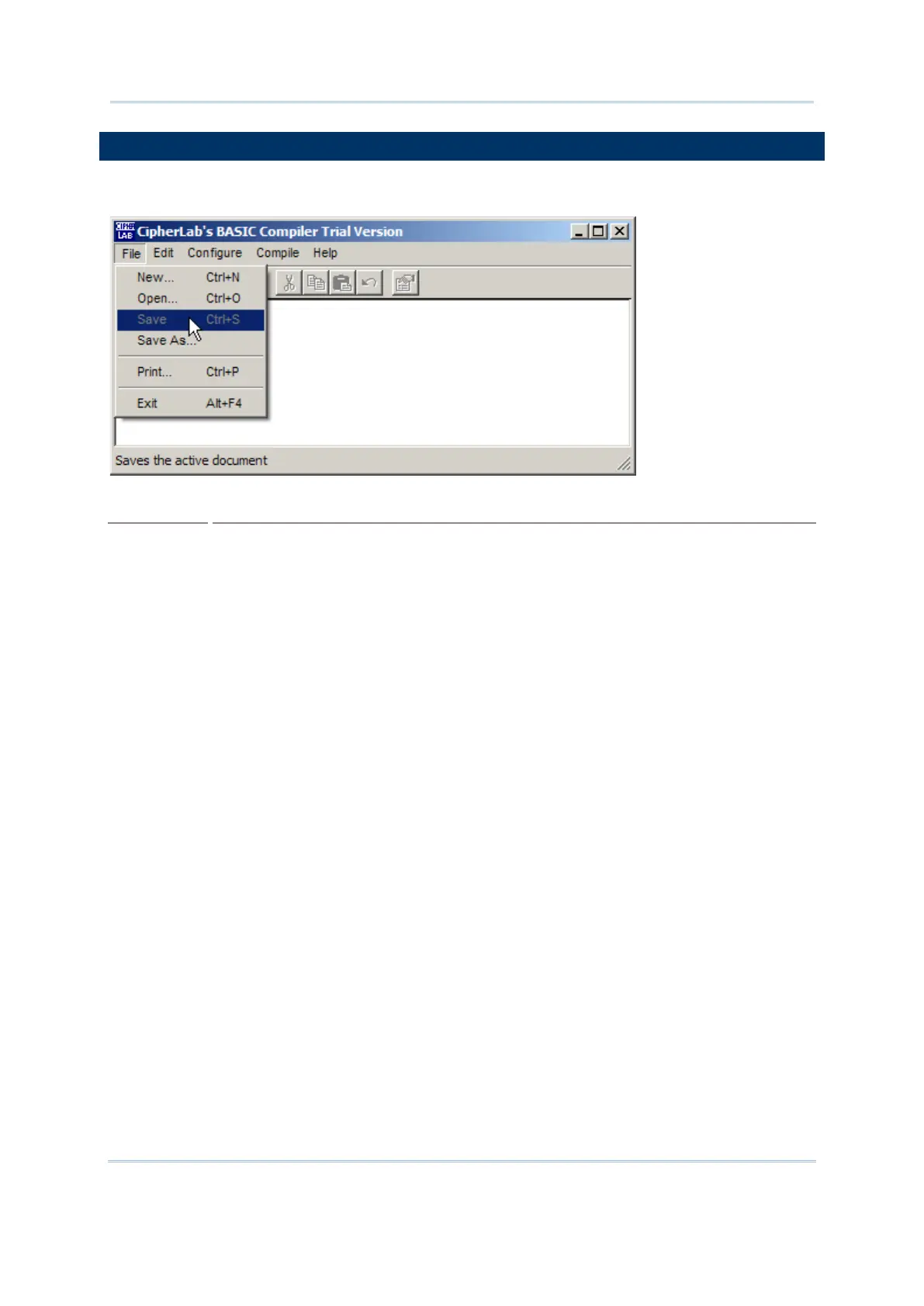10
CipherLab BASIC Programming Part I
Six commands are provided in this menu.
New
Function
To create a new BASIC program.
Operation
Click “File” on the menu bar and select “New”.
For the same function, press hot key CTRL+ N or click the [New]
icon on the tool bar.
Open
Function
To open an existing BASIC program.
Operation
Click “File” on the menu bar and select “Open”.
For the same func
tion, press hot key CTRL+ O or click the [Open]
icon on the tool bar.
Save
Function
To save the current editing BASIC program.
Operation
Click “File” on the menu bar and select “Save”.
For the same function, press hot key CTRL+ S or click the [Save]
icon on the tool bar.
Save As
Function
To save the current editing BASIC program with a new name.
Operation
Click “File” on the menu bar and select “Save As”
name in the pop-
up window. Then click the [Save] button to save
this program with the new file name.
Print
Function
To print the current editing BASIC program.
Operation
Click “File” on the menu bar and select “Print”.
For the same function, press hot key CTRL+ P or click the [Print]
icon on the tool bar.
Exit
Function
To quit the BASIC Compiler.
Operation
Click “File” on the menu bar and select “Exit”.
For the same function, press hot key ALT+ F4.