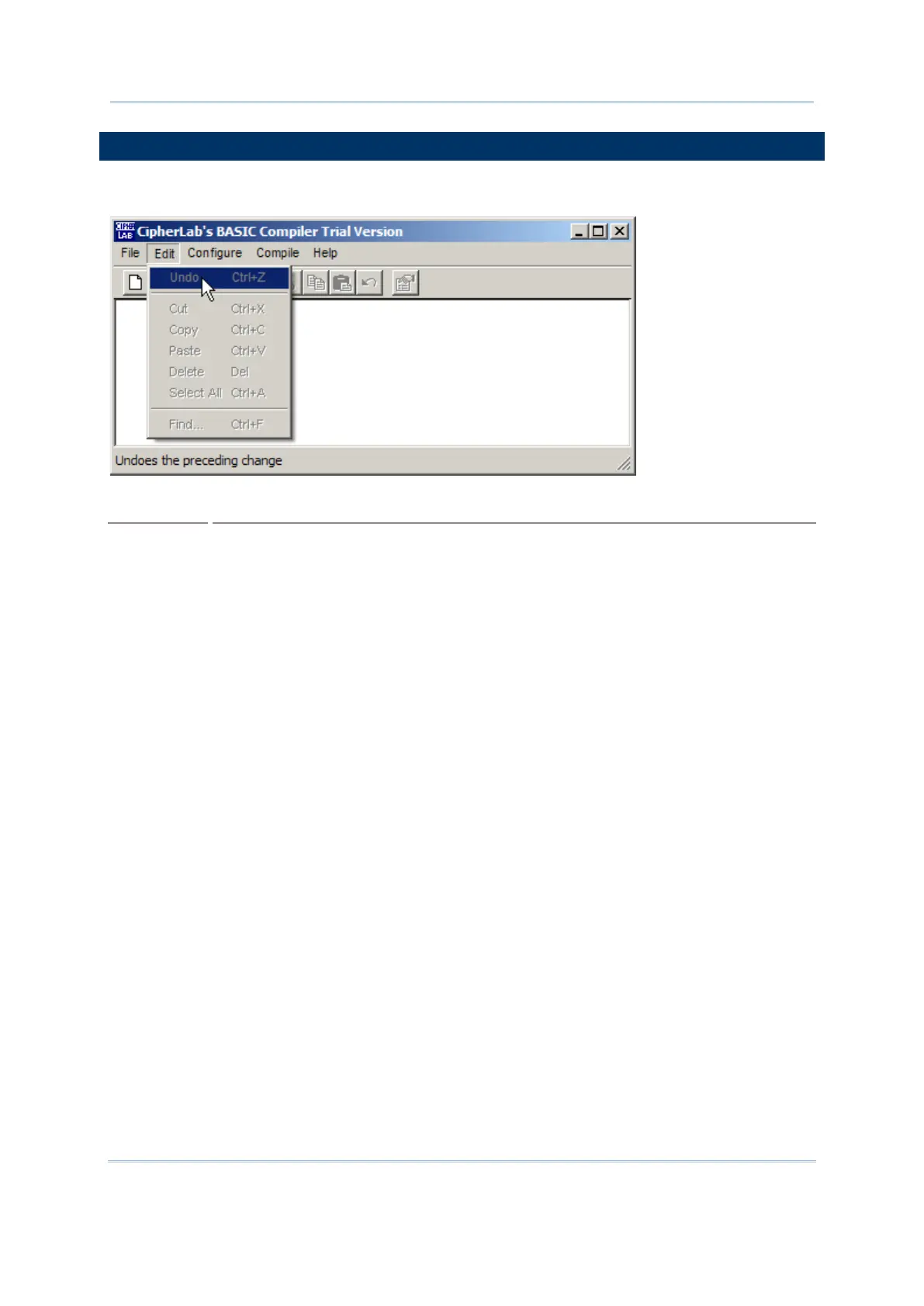11
Chapter 2 Using BASIC Compiler
Seven commands are provided here to facilitate the editing of the BASIC source code.
Undo
Function
To abort the previous editing command or action.
Operation
Click “Edit” on the menu bar and select “Undo”.
For the same function, press hot key CTRL+ Z or click the [Undo]
icon on the tool bar.
Cut
Function
To cut a paragraph off the text and plac
e it on the clipboard. The
paragraph will be removed.
Operation
Drag the cursor to select the paragraph to be cut off. This
paragraph will be highlighted (in a reverse color). Click “Edit”
the menu bar and select “Cut”.
For the same function, press ho
t key CTRL+ X or click the [Cut]
icon on the tool bar.
Copy
Function
To copy a paragraph from the text to the clipboard.
Operation
Drag the cursor to select the paragraph to be copied. This
paragraph will be highlighted (in a reverse color). Click “Edit”
the menu bar and select “Copy”.
For the same function, press hot key CTRL+ C or click the [Copy]
icon on the tool bar.
Paste
Function
To paste a paragraph from the clipboard into the text. This
paragraph will be inserted to the text.
Operation
Move the cursor to the insertion point where the paragraph will be
inserted, and left-click the mouse. Click “Edit”
and select “Paste”.
For the same function, press hot key CTRL+ V or click the [Paste]
icon on the tool bar.