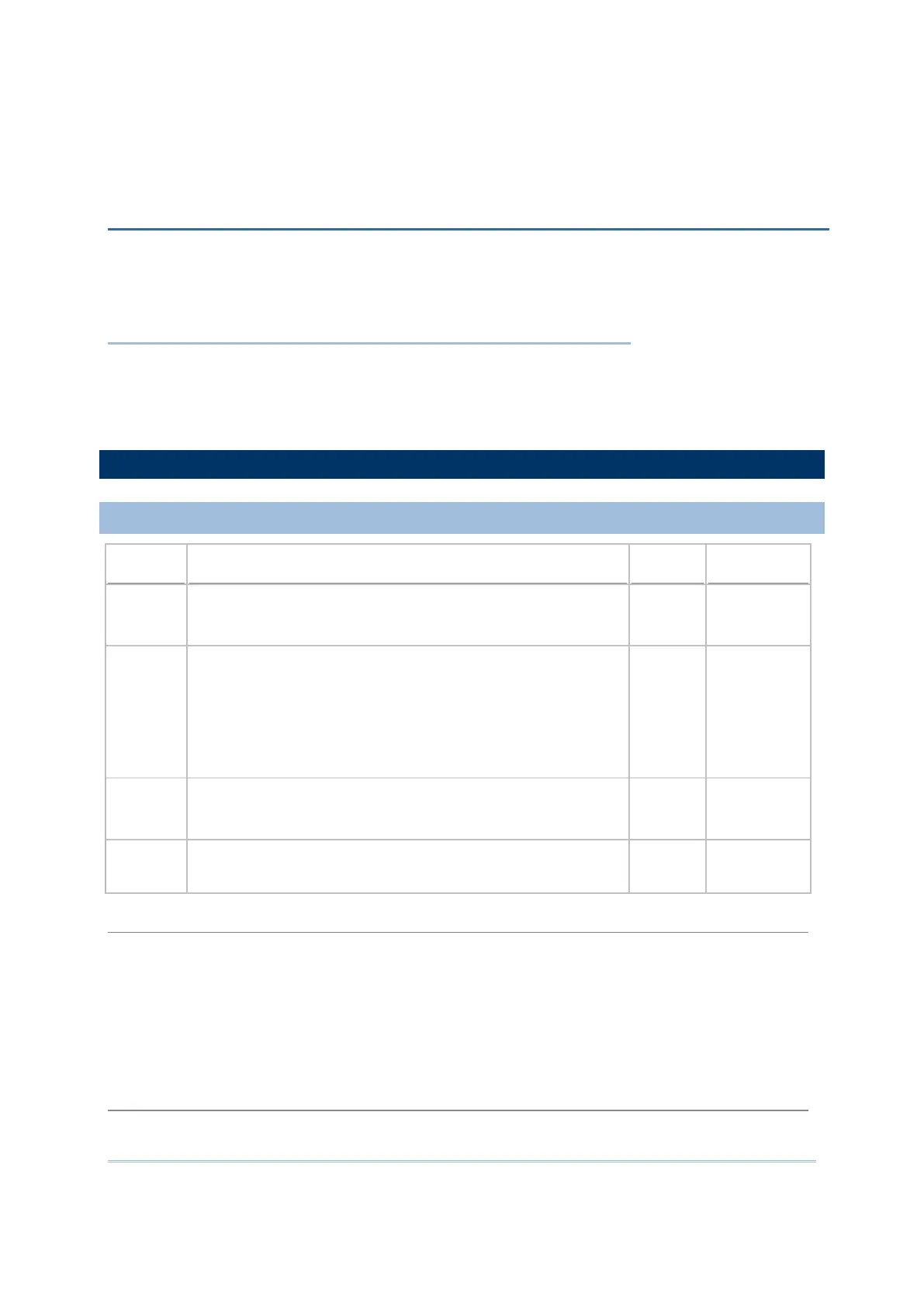189
Each of the scan engines can decode a number of barcode symbologies. This appendix
describes the associated symbology parameters accordingly.
Scan Engine, CCD or Laser .............................................. 189
Scan Engine, 2D or (Extra) Long Range Laser .................... 202
2D Scan Engine Only ...................................................... 214
SCAN ENGINE, CCD OR LASER
CODABAR
Values (N2%) & Description
7 1: Enable Codabar (NW7)
0: Disable Codabar (NW7)
1 CCD, Laser
8700 –
Range
37 Select Codabar Start/Stop Character
3: ABCD/TN*E
2: ABCD/ABCD
1: abcd/tn*e
0: abcd/abcd
0 CCD, Laser
8700 –
Range
38 1: Transmit Codabar Start/Stop Character
0: DO NOT transmit Codabar Start/Stop Character
0 CCD, Laser
8700 –
Range
315 1: Skip checking Codabar quiet zone
0: Check Codabar quiet zone
0 8200/8400
CCD, Laser
Select Start/Stop Character
Select no start/stop characters,
or one of the four different start/stop character pairs to be
included in the data being transmitted.
abcd/abcd
abcd/tn*e
ABCD/ABCD
ABCD/TN*E,
Transmit Start/Stop Character
Decide whether or not to include the start/stop characters in the data being transmitted.