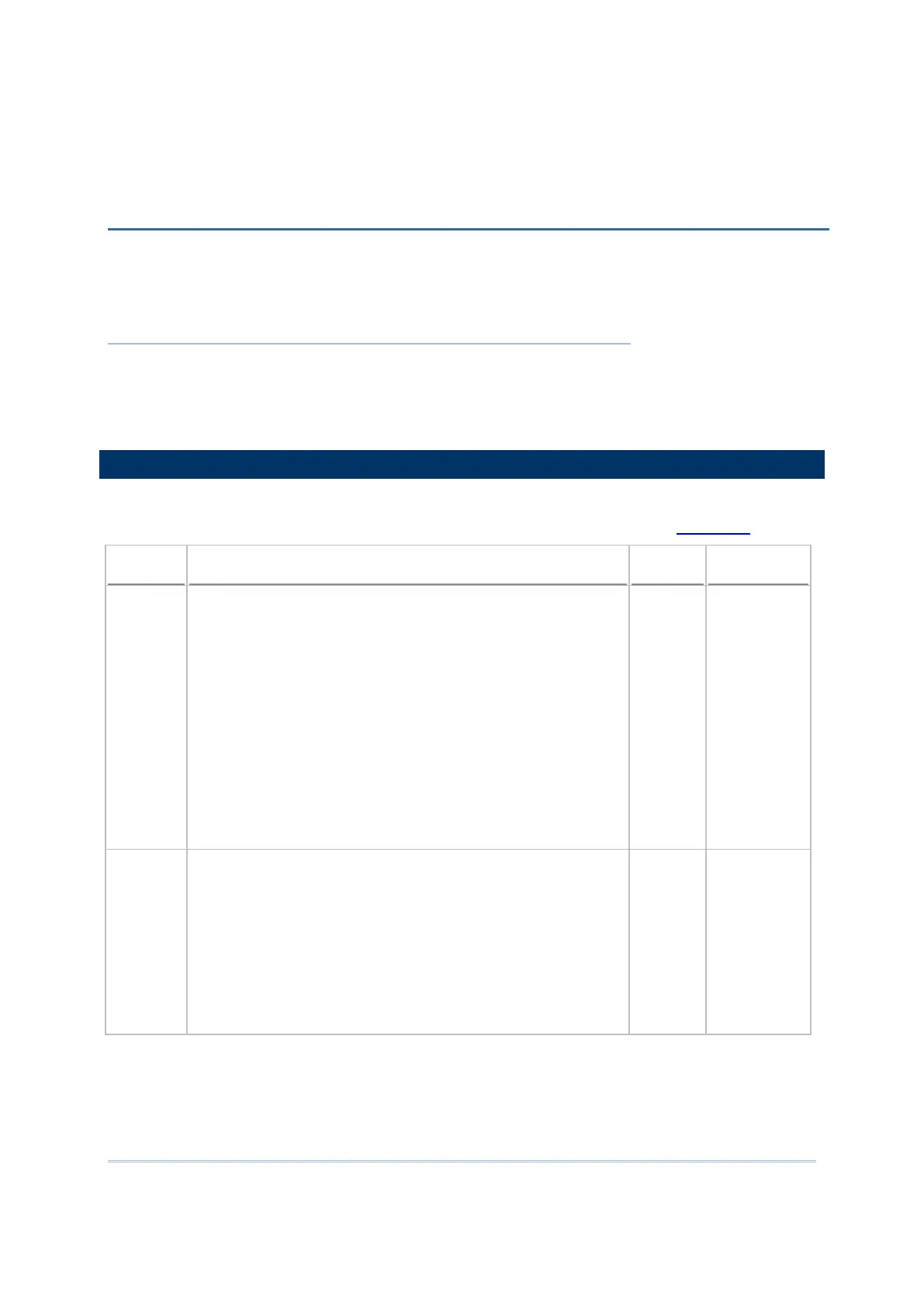221
This appendix describes the associated scanner parameters.
Scan Mode ..................................................................... 221
Read Redundancy ........................................................... 224
Time-Out ....................................................................... 224
User Preferences ............................................................ 225
Index #70 of the unsigned character array ScannerDesTbl is used to define a scan
mode that best suits the requirements of a specific application. Refer to Time-Out
.
Values (N2%) & Description
70 Scan Mode for Scanner Port 1
8: Aiming Mode
7: Test Mode
6: Laser Mode
5: Repeat Mode
4: Momentary Mode
3: Alternate Mode
2: Auto Power Off Mode
1: Continuous Mode
0: Auto Off Mode
Laser
Mode
CCD, Laser
8700 –
Range
70 Scan Mode for Scanner Port 1
8: Aiming Mode
7: Test Mode
3: Alternate Mode
1: Continuous Mode
0: Auto-off Mode
Any value other than the above: Laser Mode
Laser
Mode
Long Range
For CCD or Laser scan engine, it supports 9 scan modes. See the comparison table
below. Index #72 is used for timeout duration, if necessary.
For (Extra) Long Range Laser scan engine, it only supports Laser and Aiming modes.
When in aiming mode, it will generate an aiming dot once you press the trigger key.