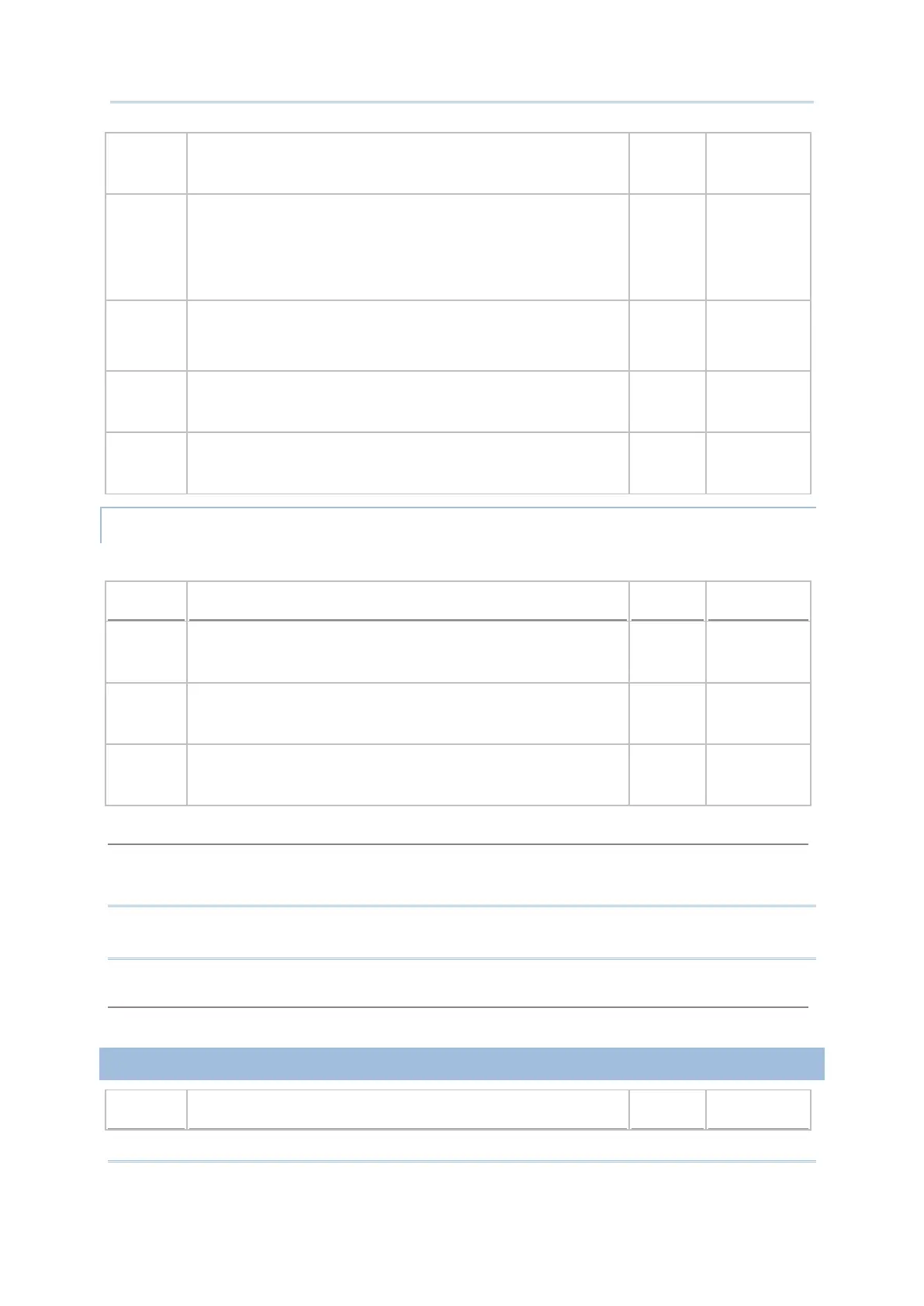192
CipherLab BASIC Programming Part I
33 1: Transmit Matrix 25 Check Digit
0: DO NOT transmit Matrix 25 Check Digit
1 CCD, Laser
8700 –
Range
36 Select Matrix 25 Start/Stop Pattern
2: Use Matrix 25 Start/Stop Pattern
1: Use Interleaved 25 Start/Stop Pattern
0: Use Industrial 25 Start/Stop Pattern
2 CCD, Laser
8700 –
Range
64
1: Matrix 25 Code Length Limitation in Max/Min Length
Format
0: Matrix 25 Code Length Limitation in Fixed Length Format
1
CCD, Laser
8700 –
Range
65 Matrix 25 Max Code Length / Fixed Length 1 Max. 64 CCD, Laser
8700 –
Range
66 Matrix 25 Min Code Length / Fixed Length 2 Min. 1 CCD, Laser
8700 –
Range
Currently, the support of Coop 25 is implemented on 8000, 8200, 8300, 8400 and 8700.
Values (N2%) & Description
21 1: Enable Coop 25
0: Disable Coop 25
0 CCD, Laser
8700 –
Range
171 1: Verify Coop 25 Check Digit
0: DO NOT verify Coop 25 Check Digit
0 CCD, Laser
8700 –
Range
172 1: Transmit Coop 25 Check Digit
0: DO NOT transmit Coop 25 Check Digit
1 CCD, Laser
8700 –
Range
Decide whether or not to perform check digit verification when decoding barcodes.
If true and the check digit found incorrect, the barcode will not be accepted.
Note: “Verify Check Digit” must be enabled so that the check digit can be left out when it
is preferred not to transmit the check digit.
Decide whether or not to include the check digit in the data being transmitted.
Values (N2%) & Description