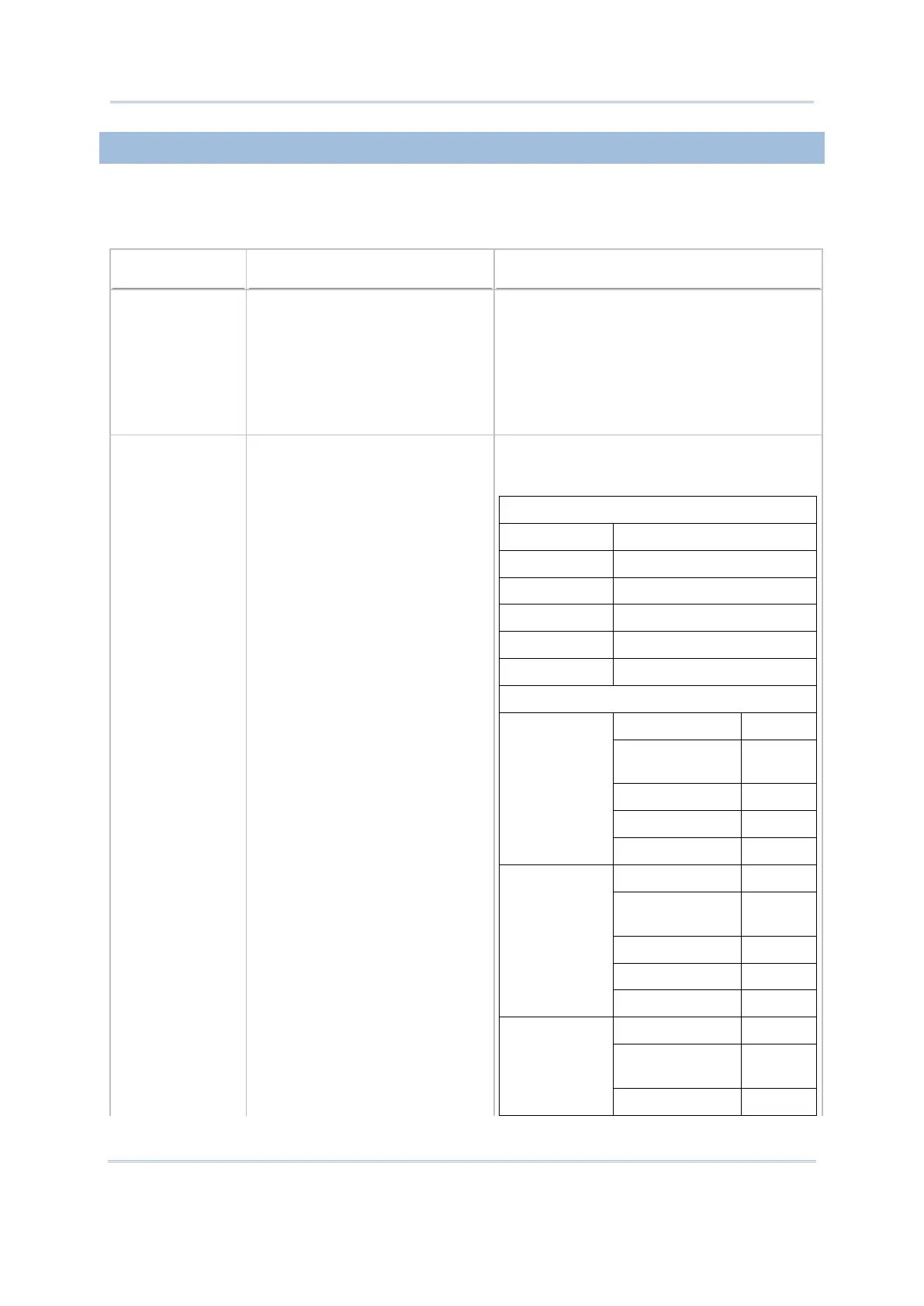167
Unlike the file system on SRAM, the file system on SD card supports hierarchical tree
directory structure and allows creating sub-directories. Several directories are reserved
for particular use.
Related Application or Function
\Program
System Menu | Load Program
Program Manager | Download
Program Manager | Activate
Kernel Menu | Load Program
Kernel Menu | Kernel Update
UPDATE_BASIC()
Store programs to thi
download them to the mobile computer:
C program — *.SHX
BASIC program — *.INI and *.SYN
\BasicRun BASIC Runtime
Store DAT and DBF files that are created and
accessed in BASIC runtime to this folder.
Their permanent filenames are as follows:
DAT Filename
DAT file #1 TXACT1.DAT
DAT file #2 TXACT2.DAT
DAT file #3 TXACT3.DAT
DAT file #4 TXACT4.DAT
DAT file #5 TXACT5.DAT
DAT file #6 TXACT6.DAT
DBF Filename
DBF file #1 Record file F1.DB0
Index
F1.DB1
Index file #1 F1.DB2
Index file #2 F1.DB3
Index file #3 F1.DB4
DBF file #2 Record file F2.DB0
Index
F2.DB1
Index file #1 F2.DB2
Index file #2 F2.DB3
Index file #3 F2.DB4
DBF file #3 Record file F3.DB0
Index
F3.DB1
Index file #1 F3.DB2