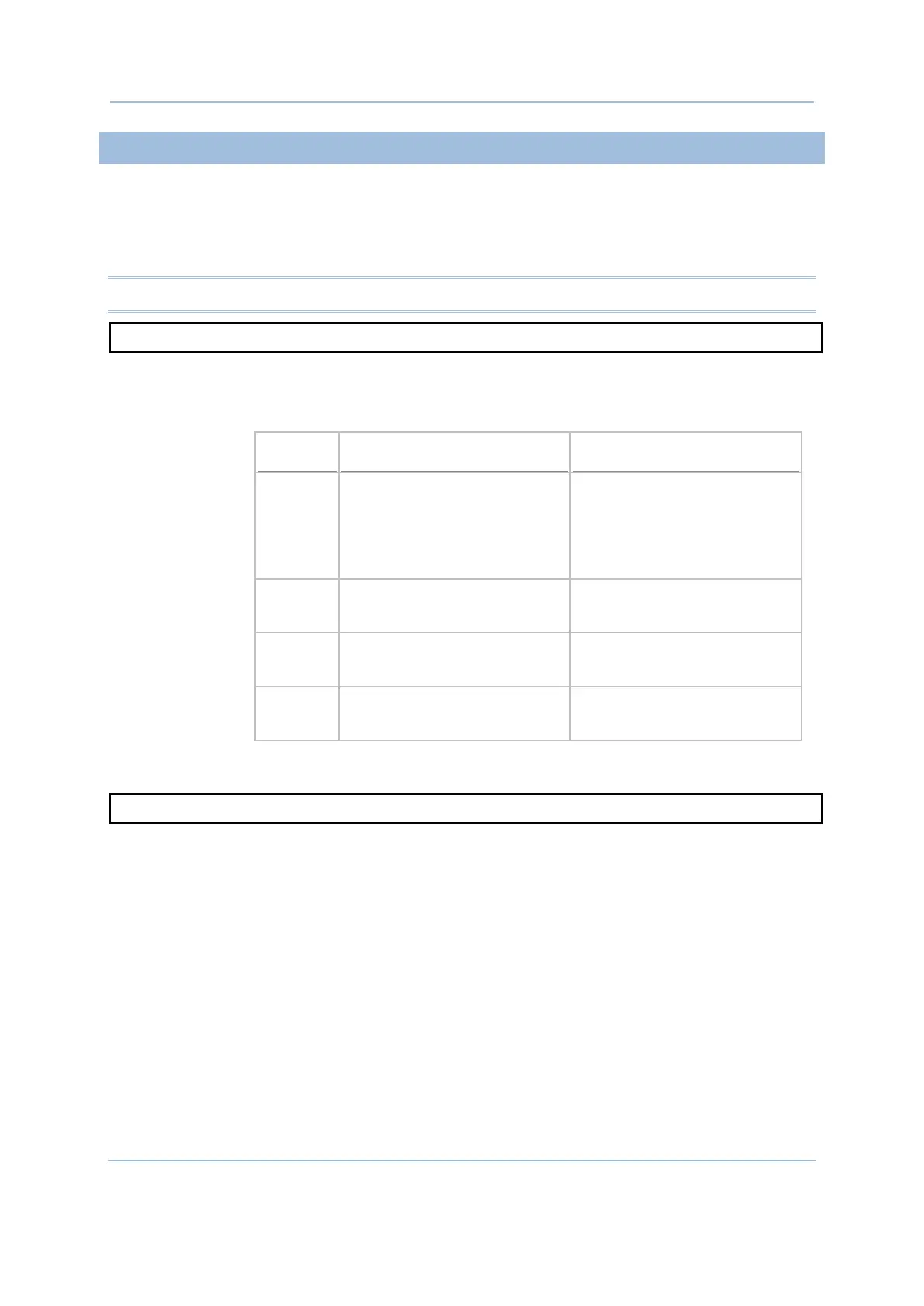116
CipherLab BASIC Programming Part I
By default, the input mode is numeric and can be modified by the ALPHA key. When in
Alpha mode, it takes turns to show alphabets and number when pressing the same key;
the time interval between each press must not exceed one second. For example, the
“2ABC” key can generate “A”, “B”, “C” or “2” by turns within one second.
Note: The ALPHA key is available on 8500/8700 Series, 24-key or 44-TE (Type II) key.
ALPHA_LOCK
Purpose To set the ALPHA state for input mode.
Syntax ALPHA_LOCK(status%)
Remarks “status%” is an integer variable, indicating the alpha-input status.
0
1
2
3
Numeric mode
Alpha mode, upper case
Numeric mode
Alpha mode, lower case
Unlocked
Unlocked
Locked
Unlocked
4 Function mode
(8000, 8200 only)
Unlocked
5
6
Alpha mode, upper case
Alpha mode, lower case
Locked
Locked
7 Function mode
(8000, 8200 only)
Locked
Example
ALPHA_LOCK(1)
GET_ALPHA_LOCK
Purpose To get information of the ALPHA state for input mode.
Syntax A% = GET_ALPHA_LOCK
Remarks “A%” is an integer variable to be assigned to the result.
When no ALPHA key is available on the keypad, such as 8500 44-
I), it will return -1.
Example
Alpha_lock% = GET_ALPHA_LOCK