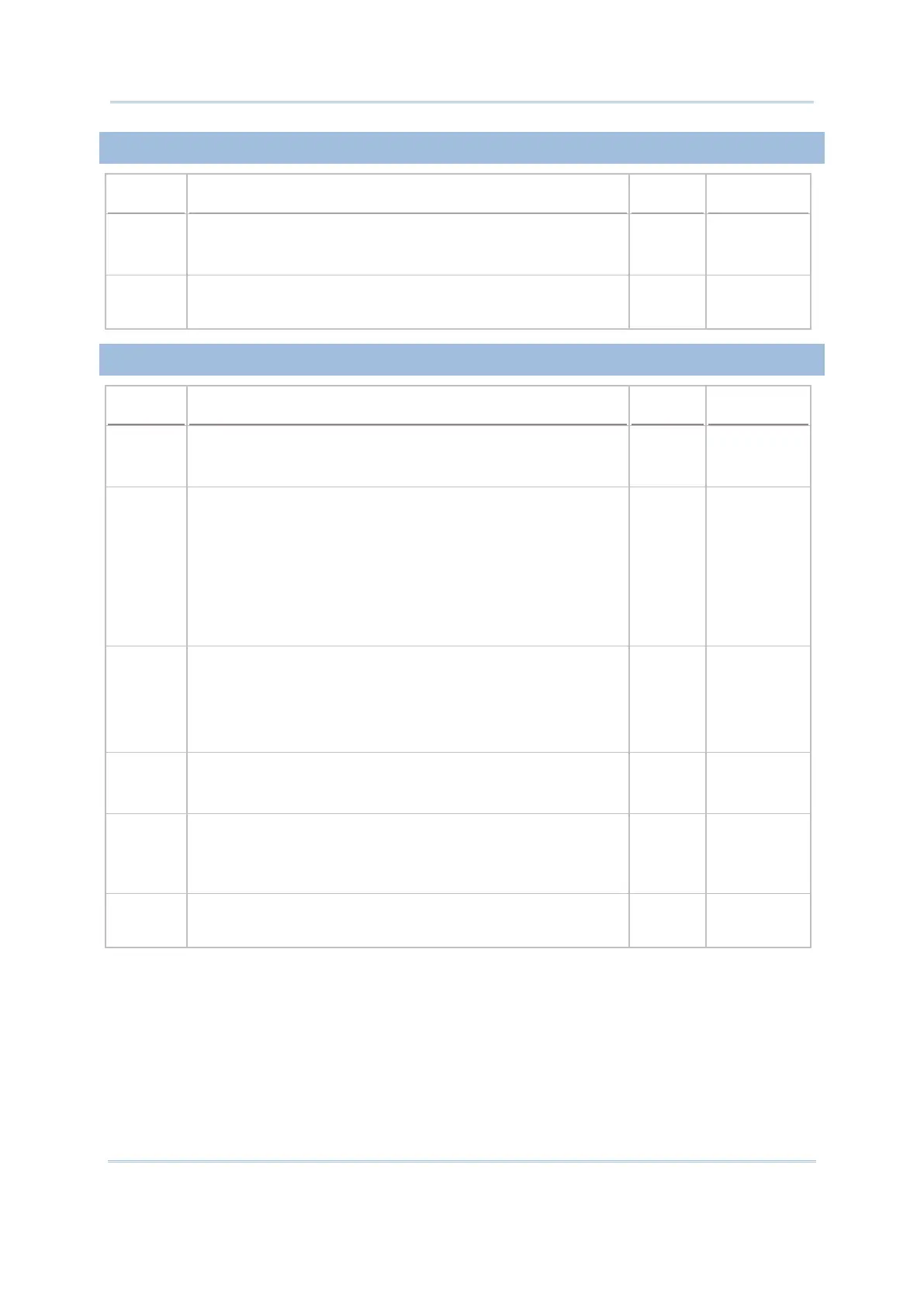194
CipherLab BASIC Programming Part I
Values (N2%) & Description
8 1: Enable Code 93
0: Disable Code 93
1 CCD, Laser
8700 –
Range
317 1: Skip checking Code 93 quiet zone
0: Check Code 93 quiet zone
0 8200/8400
CCD, Laser
CODE 128/EAN-128/ISBT 128
Values (N2%) & Description
9 1 : Enable Code 128 & EAN-128
0 : Disable Code 128 & EAN-128
1 CCD, Laser
8700 –
Range
150 #9 for Code 128 & EAN-128 is required to be 1.
3: Decode Code 128 & EAN-128
2: Decode Code 128 only
1: Decode EAN- 128 only
0: Decode Code 128 & EAN-128
(for compatibility with old firmware version)
0 CCD, Laser
8700 –
Range
151 #9 for Code 128 & EAN-128 is required to be 1.
1: Strip EAN-128 Code ID
0: DO NOT strip EAN-128 Code ID
(for compatibility with old firmware version)
0 CCD, Laser
8700 –
Range
152 1: Enable ISBT 128
0: Disable ISBT 128
1 CCD, Laser
8700 –
Range
174 Enable GS1 formatting for EAN-128
1: Enable
0: Disable
0 CCD, Laser
8700 –
Range
312 1: Skip checking Code 128 quiet zone
0: Check Code 128 quiet zone
0 8200/8400
CCD, Laser