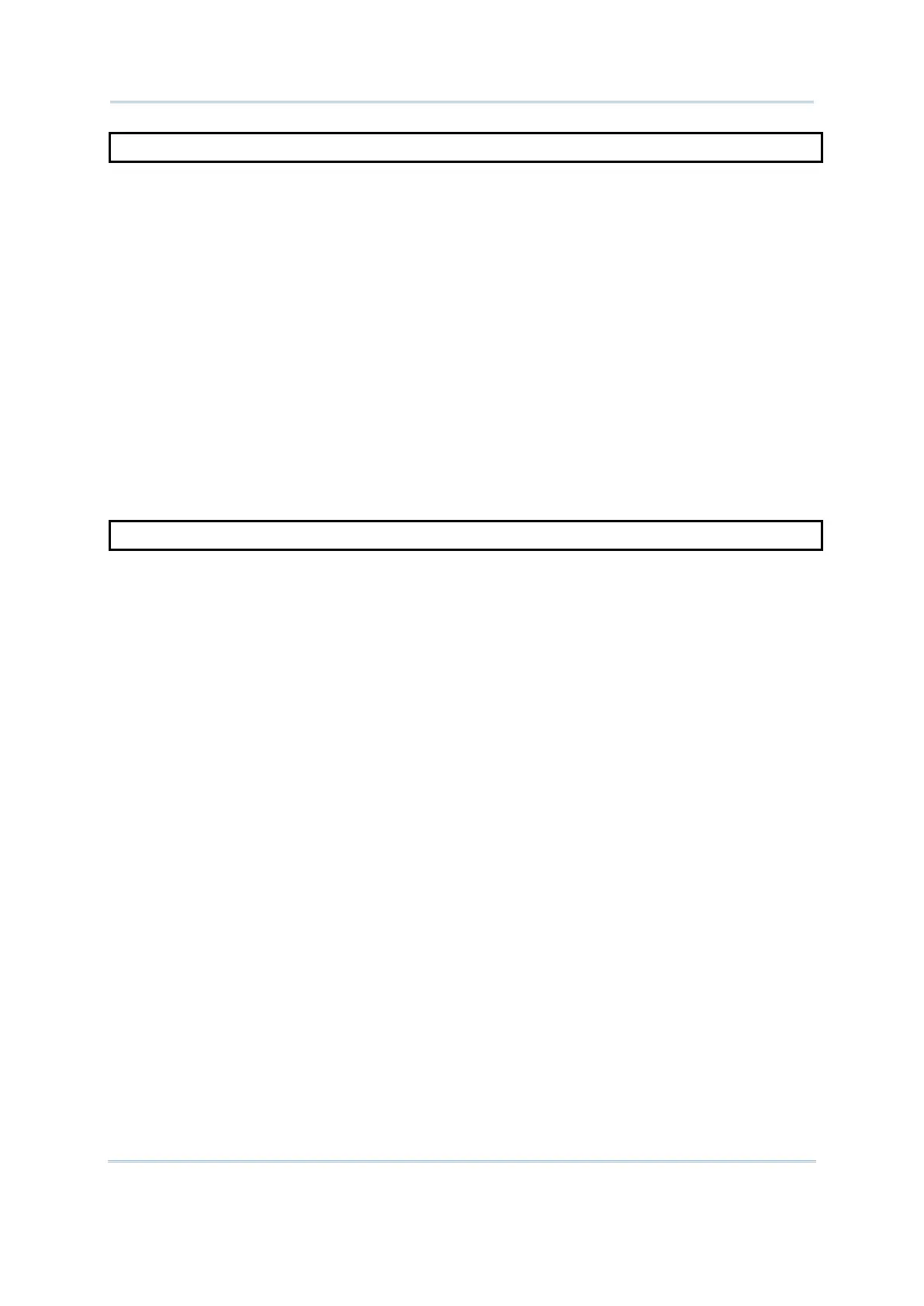125
CURSOR_Y
Purpose To get the y coordinate of the current cursor position.
Syntax “Y%” = CURSOR_Y
Remarks “Y%” is an integer variable to be assigned to the row position of the cursor.
Example
ON READER(1) GOSUB BcrData_1
...
BcrData_1:
BEEP(2000, 5)
Data$ = GET_READER_DATA$(1)
Pre_X% = CURSOR_X
Pre_Y% = CURSOR_Y
Locate 8, 1
PRINT Data$
Locate Pre_Y%, Pre_X%
LOCATE
Purpose To move the cursor to a specified location on the LCD.
Syntax LOCATE row%, col%
Remarks “row%” is an integer variable, indicating the new row position of the cursor.
“col%” is an integer variable, indicating the new column position of the cursor.
Depending on the following elements, the maximum values for row and column
are limited –
The printing of characters in the icon area, which is
ICON_ZONE_PRINT().
The size of LCD.
The font file in use.
For 8500 S
eries, the y coordinate cannot be over 18 with font size 6x8 and
ICON_ZONE_PRINT(0) is given.
Example
LOCATE 1, 1
' move the cursor to the top left of the
LCD
