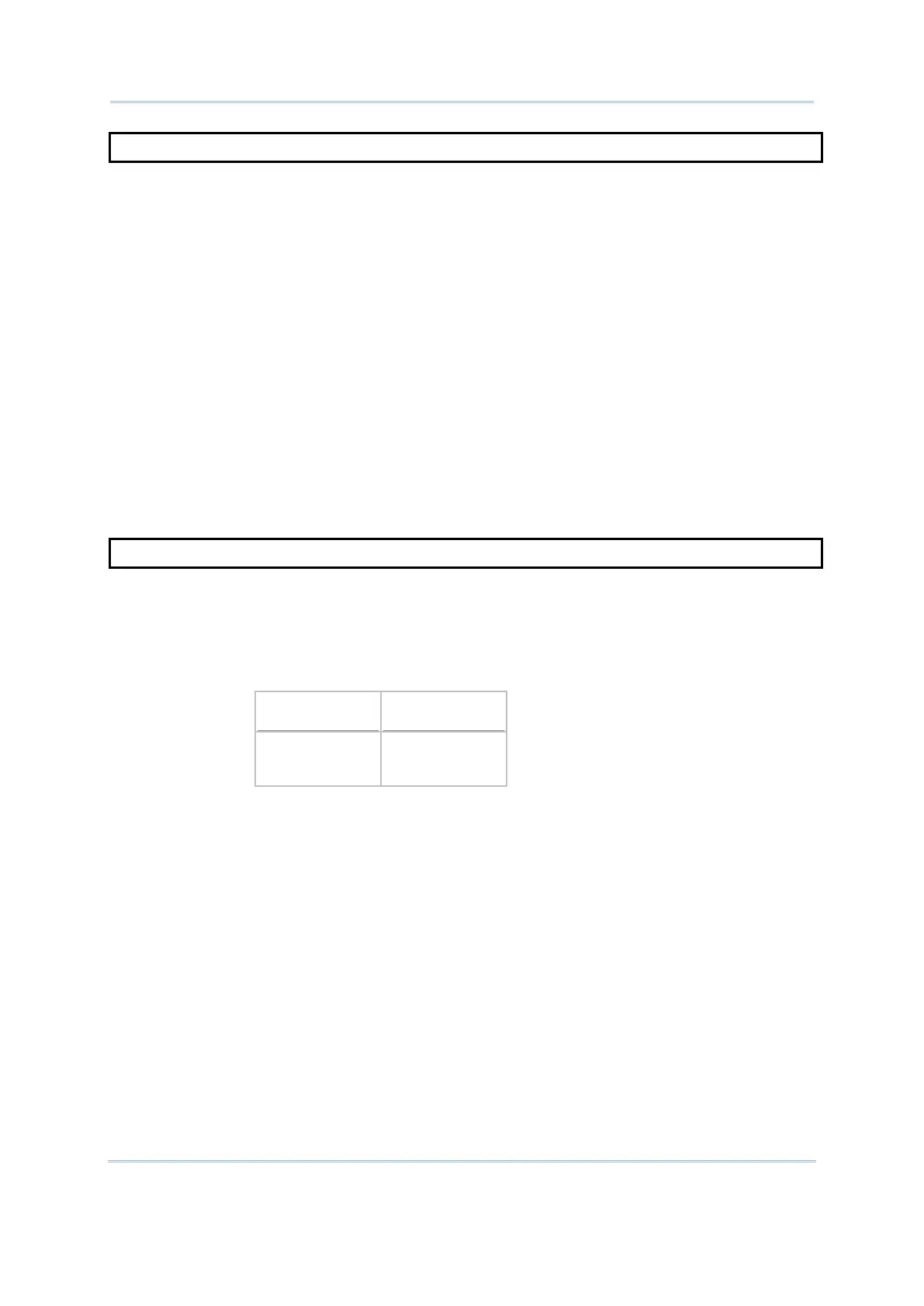128
CipherLab BASIC Programming Part I
PRINT
Purpose To display data on the LCD.
Syntax PRINT expression[{,|;[expression]}]
Remarks “expression” may be numeric or string expression.
The position of each printed item is determined by the punctuation used to
separate items in the list.
In the list of expression, a comma causes the next character to be printed
after the last character with a blank space, and a
next character to be printed immediately after the last character.
If the list of expressions terminates without a comma or semicolon, a
carriage return is printed at the end of the line.
Example
LOCATE 1, 1
PRINT String$(20, “”)
LOCATE 1, 1
A = 5
PRINT A, “square is ”; A*A
‘ clear the whole line
See Also CLS, ICON_ZONE_PRINT
WAIT_HOURGLASS
Purpose To show a moving hourglass on the LCD.
Syntax WAIT_HOURGLASS(x%, y%, type%)
Remarks “x%”, “y%
” are integer variables, indicating the x, y coordinates of the upper
left point of a hourglass.
“type%” is an integer variable, indicating the size of a hourglass.
1
2
24 x 23 pixels
8 x 8 pixels
Call this function constantly
to maintain its functionality. Five different patterns
of an hourglass take turns to show on the LCD indicating the passage of time.
The time factor is decided through programming but no less than two seconds.
Example
WAIT_HOURGLASS(68, 68, 1)
‘ show a 24 x 23 pixels hourglass at (68,