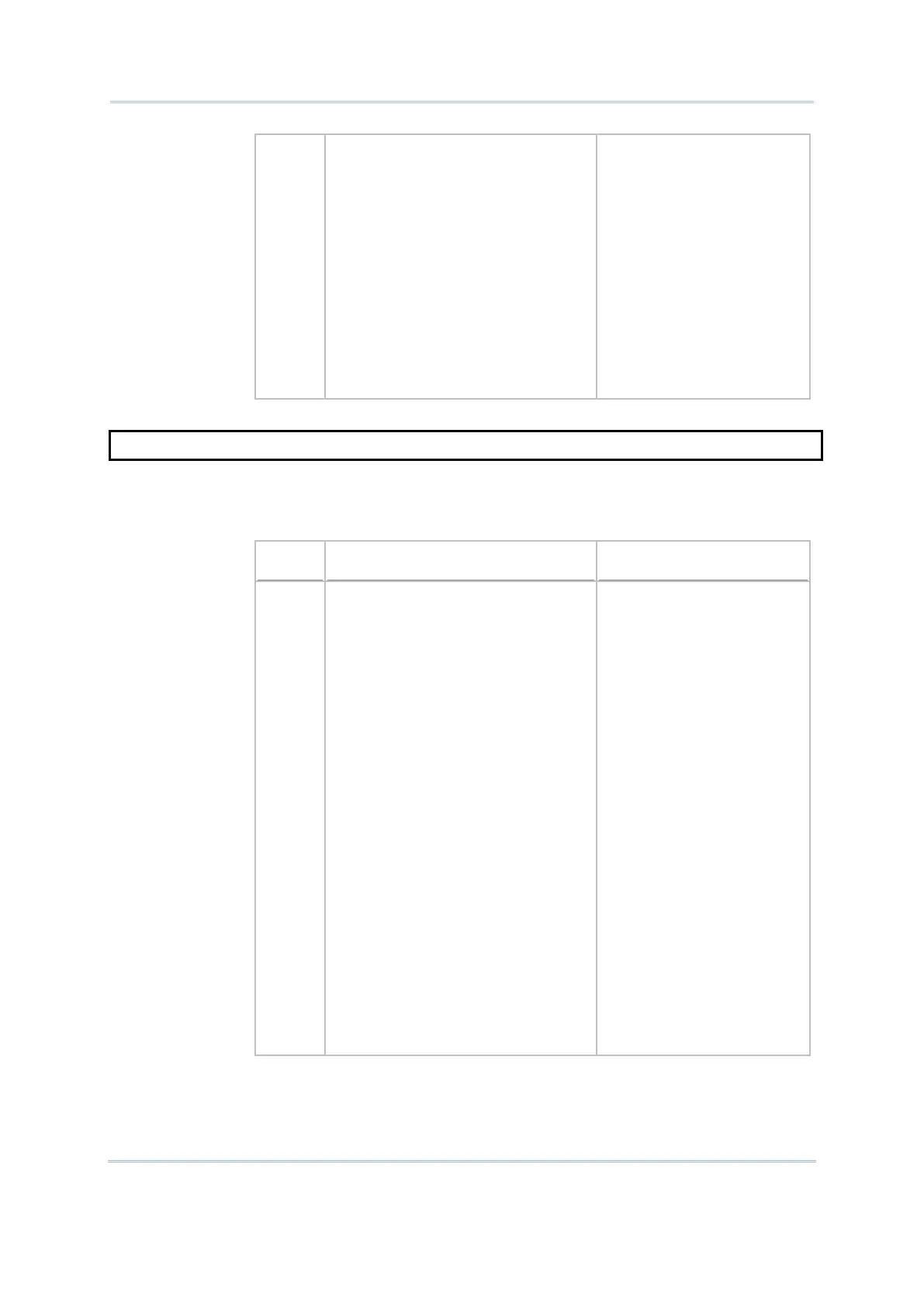142
CipherLab BASIC Programming Part I
24
25
26
27
28
29
30
31
32
33
Central European, Latin II (Polish)
Turkish
Latin II (Slovak)
Windows 1250
ISO-28592 (Latin 2)
IBM-LATIN II
Greek
Latin I
Greek
Turkish (for 8200/8400/8700)
Windows Code page 1250
MS-DOS Code page 857
---
---
ISO 8859-2
---
MS-DOS Code page 737
Windows Code page 1252
Windows Code page 1253
Windows Code page 1254
Example
SET_LANGUAGE
Purpose To select which language is to be used for the multi-language font file.
Syntax SET_LANGUAGE(N%)
Remarks “N%” is an integer variable in the range of 16 to 32.
16
17
18
19
20
21
22
23
24
25
26
27
28
29
30
31
32
33
English
Canadian French
Hebrew
Multilingual Latin I
Nordic
Portuguese
Cyrillic (Russian)
Latin II (Slavic)
Central European, Latin II (Polish)
Turkish
Latin II (Slovak)
Windows 1250
ISO-28592 (Latin 2)
IBM-LATIN II
Greek
Latin I
Greek
Turkish (for 8200/8400/8700)
MS-DOS Code page 437
MS-DOS Code page 863
MS-DOS Code page 862
MS-DOS Code page 850
MS-DOS Code page 865
MS-DOS Code page 860
Windows Code page 1251
MS-DOS Code page 852
Windows Code page 1250
MS-DOS Code page 857
---
---
ISO 8859-2
---
MS-DOS Code page 737
Windows Code page 1252
Windows Code page 1253
Windows Code page 1254
Note that this command will fail if the multi-language font file does not exist.
Example