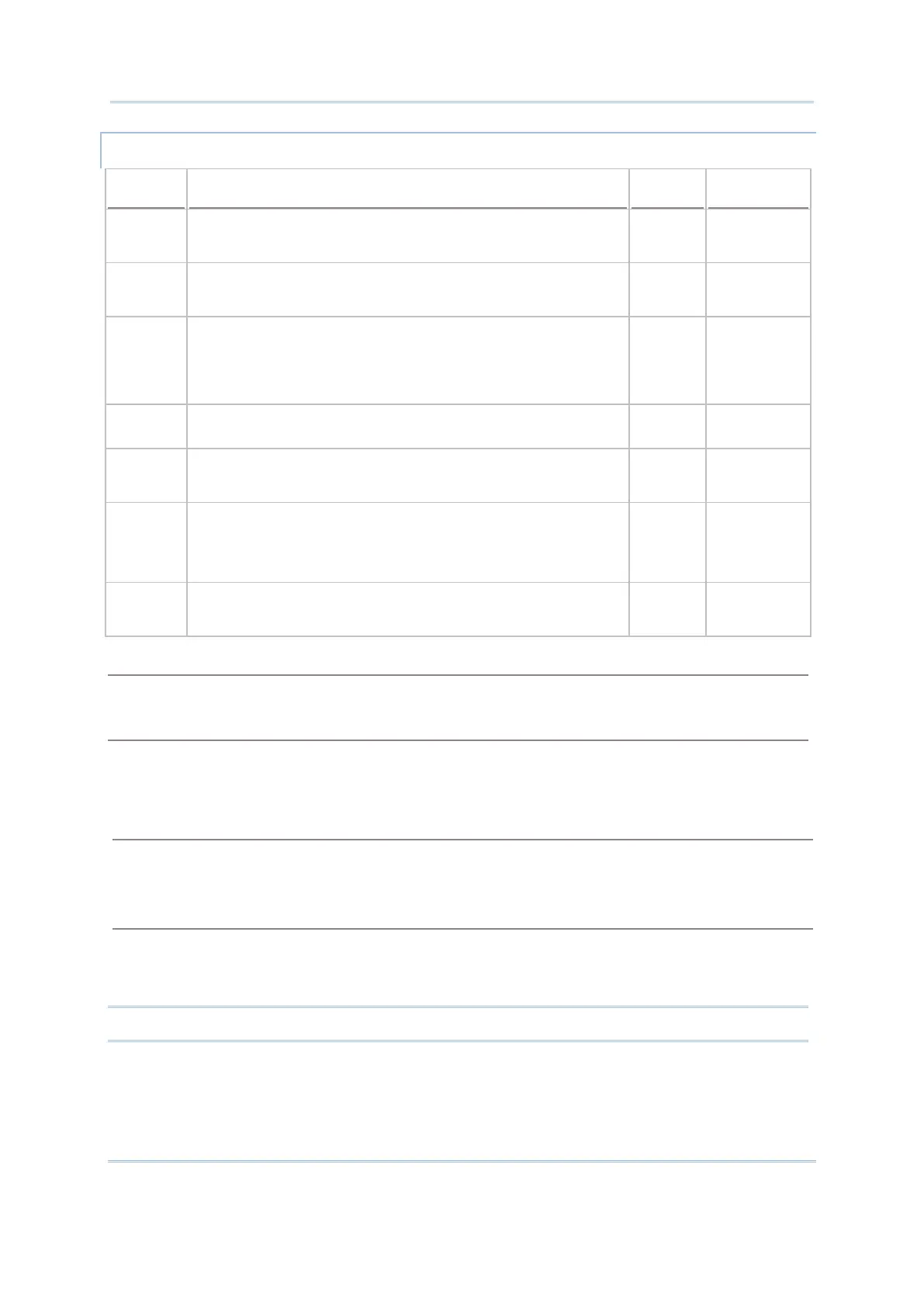204
CipherLab BASIC Programming Part I
Values (N2%) & Description
5 1: Enable Interleaved 25
0: Disable Interleaved 25
1
Long Range
29 1: Transmit Interleaved 25 Check Digit
0: DO NOT transmit Interleaved 25 Check Digit
0
Long Range
61
1: Interleaved 25 Code Length Limitation in Max/Min Length
Format
0: Interleaved 25 Code Length Limitation in Fixed Length
Format
0
Long Range
62 Interleaved 25 Max Code Length / Fixed Length 1 0
Long Range
63 Interleaved 25 Min Code Length / Fixed Length 2
Note
Length1 must be greater than Length2.
0
Long Range
140 2: Verify Interleaved 25 OPCC Check Digit
1: Verify Interleaved 25 USS Check Digit
0: DO NOT verify Interleaved 25 Check Digit
0
Long Range
144 1: Convert Interleaved 25 to EAN-13
0: No conversion
0
Long Range
Decide whether or not to include the check digit in the data being transmitted.
Because of the weak structure of the 2 of 5 symbologies, it is possible to make a “short scan”
error. To prevent the “short scan” error, define the “Length Qualification”
the correct barcode is read by qualifying the allowable code length. Refer to Codabar.
Decide whether or not to perform check digit verification when decoding barcodes.
If true and the check digit found incorrect, the barcode will not be accepted.
Decide whether or not to convert a 14-character Interleaved 25 barcode into EAN-
next processing will follow the parameters configured for EAN-13.
Interleaved 25 barcode must have a leading zero and a valid EAN-13 check digit.
Note: “Convert Interleaved 25 to EAN