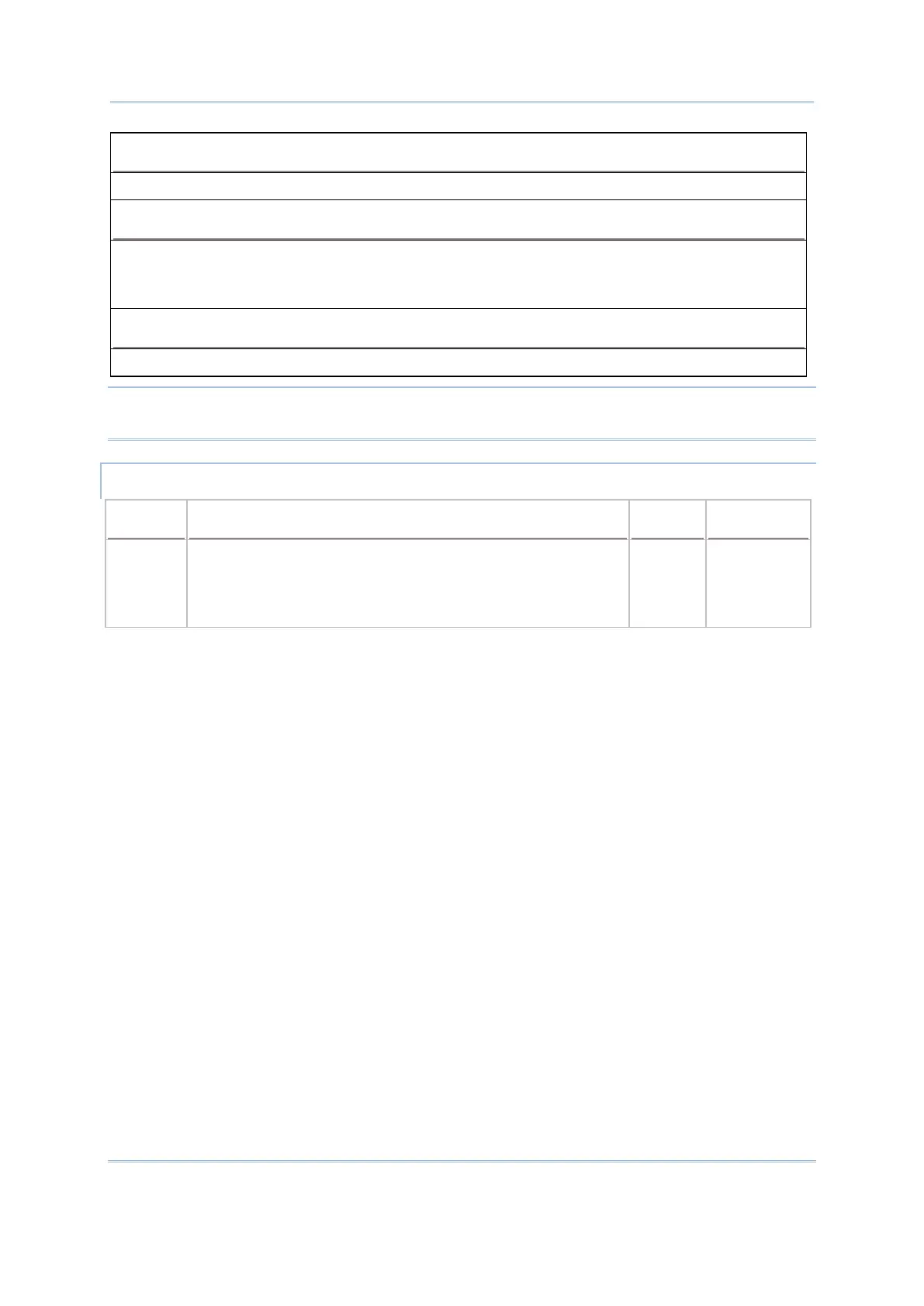217
Appendix II Symbology Parameters
Transmit UPC barcodes regardless of whether a 2D barcode is detected.
Transmit UPC barcodes and the 2D portion. If the 2D portion is not detected, the UPC barcode
will not be transmitted.
CC-A/B or CC-C must be enabled!
Auto-discriminate UPC Composites
Transmit UPC barcodes as well as the 2D portion if present.
Note: If “UPC Always Linked” is enabled, either CC-A/B or CC-C must be enabled.
Otherwise, it will not transmit even there are UPC barcodes.
Values (N2%) & Description
93 1 : Enable GS1-
128 Emulation Mode for UCC/EAN Composite
Codes
0 : Enable GS1-
128 Emulation Mode for UCC/EAN Composite
Codes
0 2D
