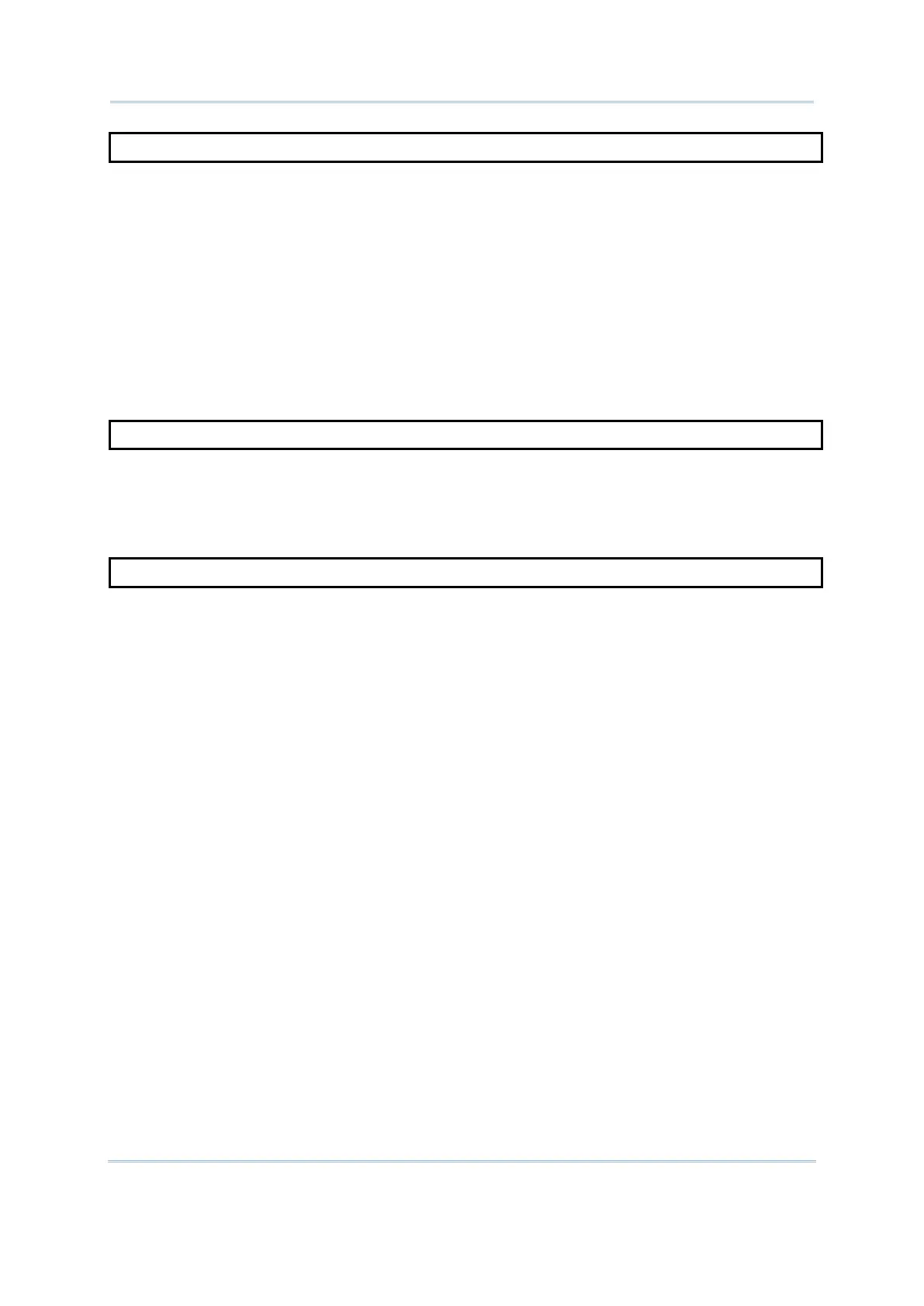49
OFF ESC
Purpose To terminate “ESC Event Trigger”.
Syntax OFF ESC
Remarks To resume the event trigger, call ON ESC GOSUB…
Example
ON ESC GOSUB Key_Esc
…
Key_Esc:
OFF ESC
…
ON ESC GOSUB Key_Esc
OFF HOUR_SHARP
Purpose To terminate “HOUR_SHARP Event Trigger”.
Syntax OFF HOUR_SHARP
Remarks To resume the event trigger, call ON HOUR_SHARP GOSUB…
Example
OFF KEY 8500
Purpose To terminate “FUNCTION KEY Event Trigger”.
Syntax OFF KEY(number%)
Remarks To resume the event trigger, call ON KEY… GOSUB…
“number%” is an integer variable in the range of 1 to 12, indicating a fun
key of the keypad.
Example
ON KEY(1) GOSUB On_Shift
ON KEY(2) GOSUB Off_Shift
…
On_Shift:
OFF KEY
Mode$ = “IN”
GOSUB Process
ON KEY(1) GOSUB On_Shift
RETURN
