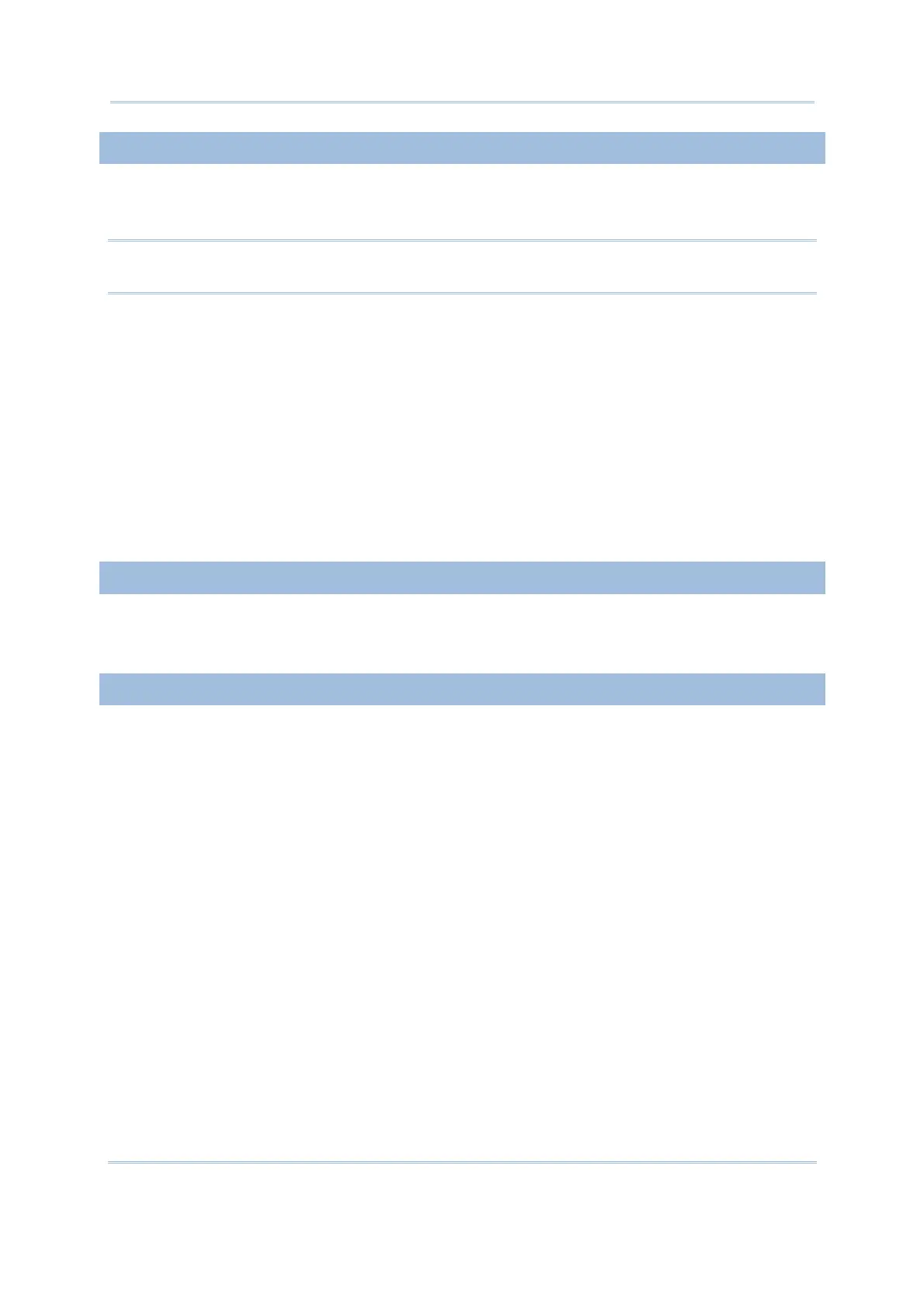3
Introduction
INSTALLING THE HAND STRAP
The hand strap is ideal for one-handed operation, which requires safe and convenient
hold of the mobile computer.
Warning: Always make sure the hand strap is well hooked and screwed to the back
of the mobile computer before use.
When the hand strap is desired, install it to the mobile computer by following these
steps:
1) Place the mobile computer face down on a flat and clean surface.
2) Screw the iron handle to the back of the mobile computer as shown above.
3) Hook the hand strap to the back of the battery lid as shown above.
4) Pull the reclosable fasteners apart to unfasten.
5) Insert the strip through the iron handle and fasten it where the length of the hand
strap best suits your handbreadth.
6) Make sure the hand strap is securely attached to the mobile computer.
DIRECT COMMUNICATIONS
For direct communications, connect the RS-232 cable to the serial port on the bottom of
the mobile computer. Then, connect the other end of the cable to your computer.
DIRECT CHARGING
For direct charging, connect the power supply cord to the DC power jack on the bottom
of the mobile computer.
