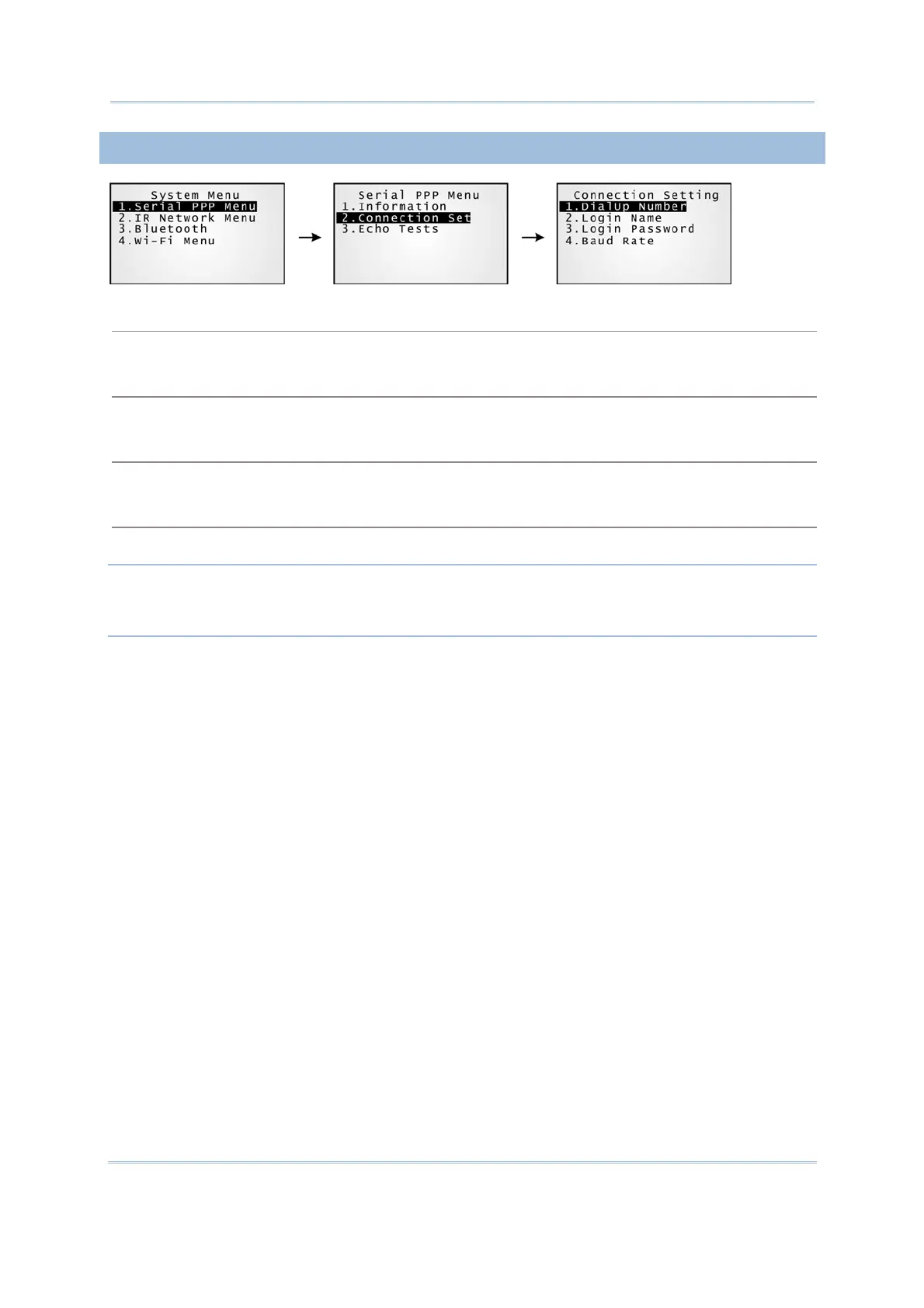44
8300 Series Mobile Computer Reference Manual
3.7.2 CONNECTION SET
DialUp Number
Enter the number provided by your ISP.
Login Name
Enter the login name provided by your ISP.
Login Password
Enter the login password provided by your ISP.
Baud Rate
Select a desired baud rate.
Note: By default, the baud rate is set to 57600 bps on the Modem Cradle.
For any other value, such as 115200/38400/19200/9600, you must configure
through the DIP switch on the IR control board.