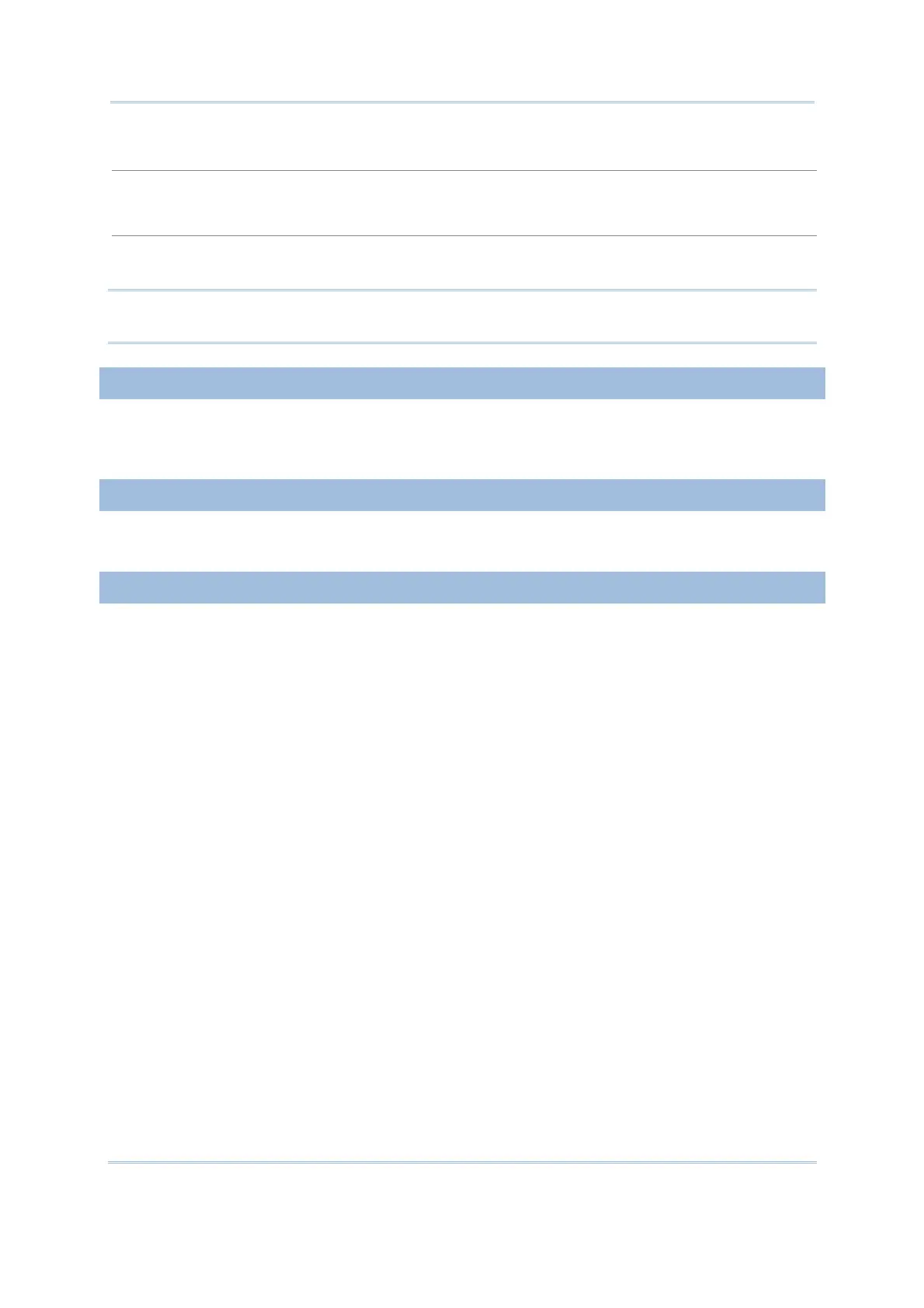38
8300 Series Mobile Computer Reference Manual
IR (Cradle-IR)
This echo test is to verify connectivity via IR between the mobile computer and any cradle.
MODEM
This echo test is to verify connectivity via modem. A telephone line must be connected to the
Modem Cradle.
Note: For the Modem Cradle, any value other than 57600 bps (default) must be
configured through the DIP switch on the IR control board.
3.3.7 WEDGE
After a keyboard wedge cable is connected properly, run “Notepad.exe” on your
computer and start this test on your mobile computer.
3.3.8 VIBRATOR
Test the vibrator. To stop and exit the test, press [ESC].
3.3.9 RFID
Test the reading performance of the RFID reader when a proximity card is present. To
stop and exit the test, press [ESC].
