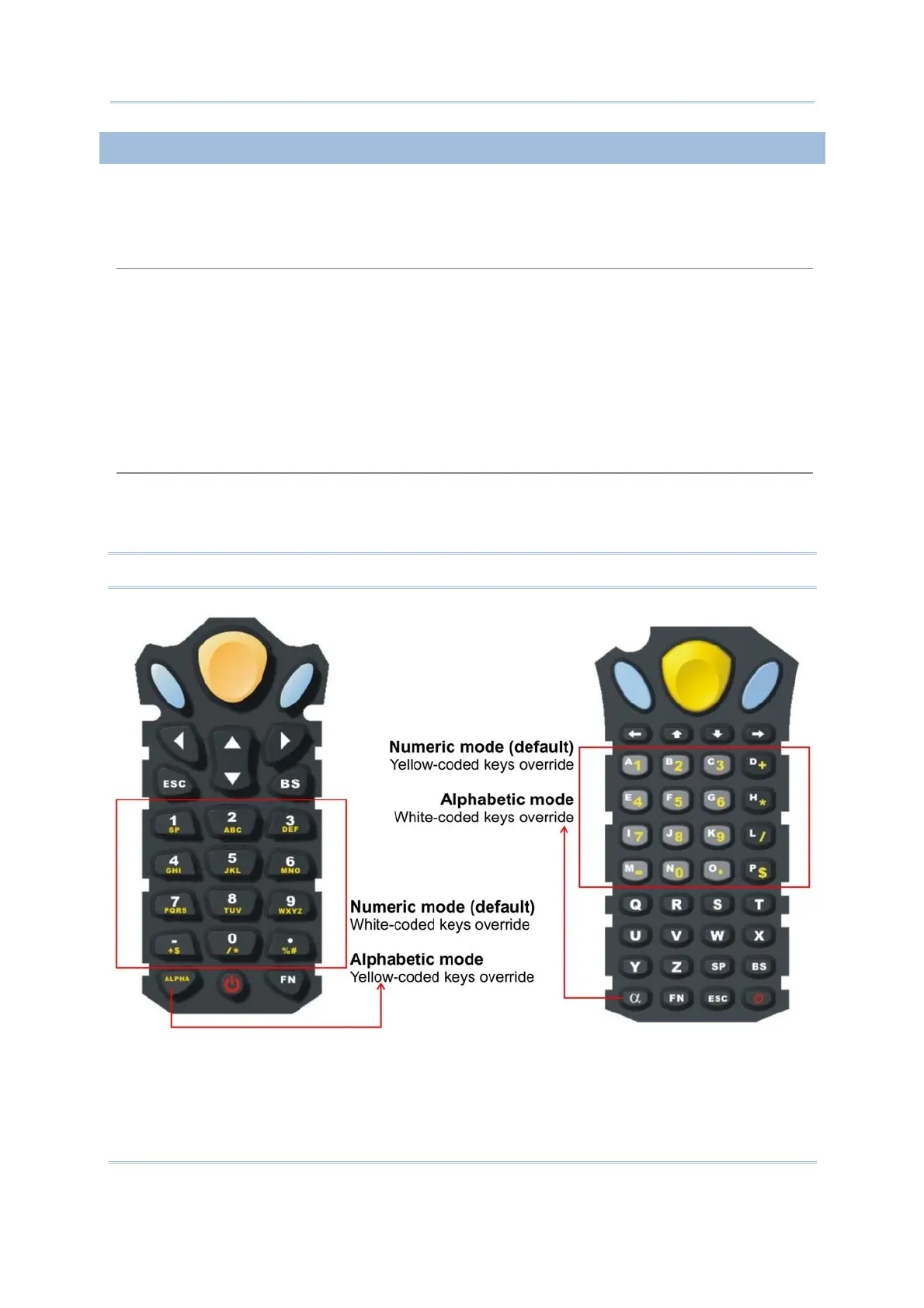15
Chapter 1
Using 8300 Mobile Computer
1.3.2 KEYPAD LAYOUT
The layout of the 24-key keypad is similar to that of a telephone, which consists of an
alphanumeric keypad, navigation and function keys, as well as assorted characters.
24-key layout
It consists of the following keys:
[SCAN] trigger, the yellow one at top
two [ENTER] keys, the blue ones next to the trigger
four arrow keys, an alphanumeric keypad and assorted characters
[POWER] key, the red one at bottom
By default, it is set to numeric mode. The [Alpha] key serves as a toggle among numeric, alpha
(lower-case alphabetic), and ALPHA (upper-case alphabetic) input modes.
39-key layout
Similar to the 24-key keypad except the alphanumeric keys and assorted characters.
A complete set of full alphabetical letters is available when you press the [α] key to enter
alphabetic mode, capital or small letters.
Note: It is not necessary to hold down the [Alpha] key.
Figure 5: Keypad layout - 24-key (left), 39-key (right)