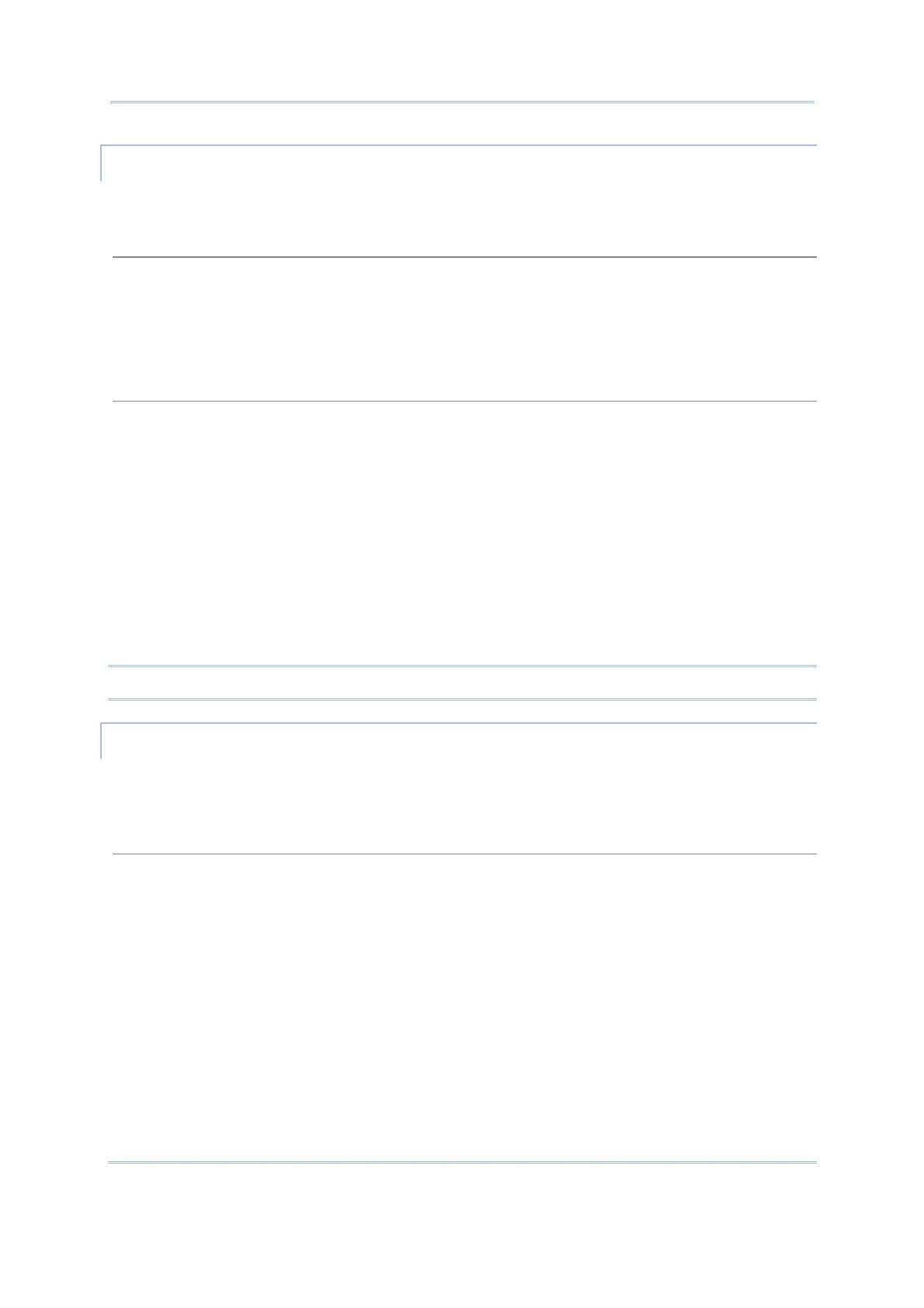71
Chapter 4
Program Manager & Kernel
SPARE MEMORY SECTORS (1 ~ 6)
Additional program files can be directly downloaded to these sectors.
Download a program file to an empty sector:
1. Select an empty sector by pressing the corresponding number and then [Enter].
2. Select a desired baud rate for downloading.
3. Connect the RS-232 cable and wait for a few seconds to establish a connection…
4. To abort the action, press [ESC]. Then press [ESC] again to return to the menu.
Download a program file to an occupied sector:
If no available sectors, you'll have to replace one program with the new one.
1. Select a program that you want to delete by pressing the corresponding number and
then
[Enter].
2. The program information is displayed on the screen.
Press [Alpha] to enter the Alpha mode, and then press [C].
3. Select a desired baud rate for downloading.
4. Connect the RS-232 cable and wait for a few seconds to establish a connection…
5. To abort the action, press [ESC]. Then press [ESC] again to return to the menu.
From the menu, you'll find the program is deleted but no new program is present.
If you simply want to delete a program, press [D] in step 2.
Note: [C], [D] are NOT case-sensitive.
ACTIVE MEMORY SECTOR (“ACT”)
Only the application program, which needs to be activated immediately, can be
downloaded to the active memory sector.
Download to Memory Sector “ACT”:
1. Press the [Down] key to select the memory sector “ACT” (may be unoccupied), and then press
[Enter].
2. Connect the RS-232 cable and wait for a few seconds to establish a connection…
3. If the active memory sector has already been occupied by an application program, the newly
downloaded program will replace the currently active program and come into effect immediately.