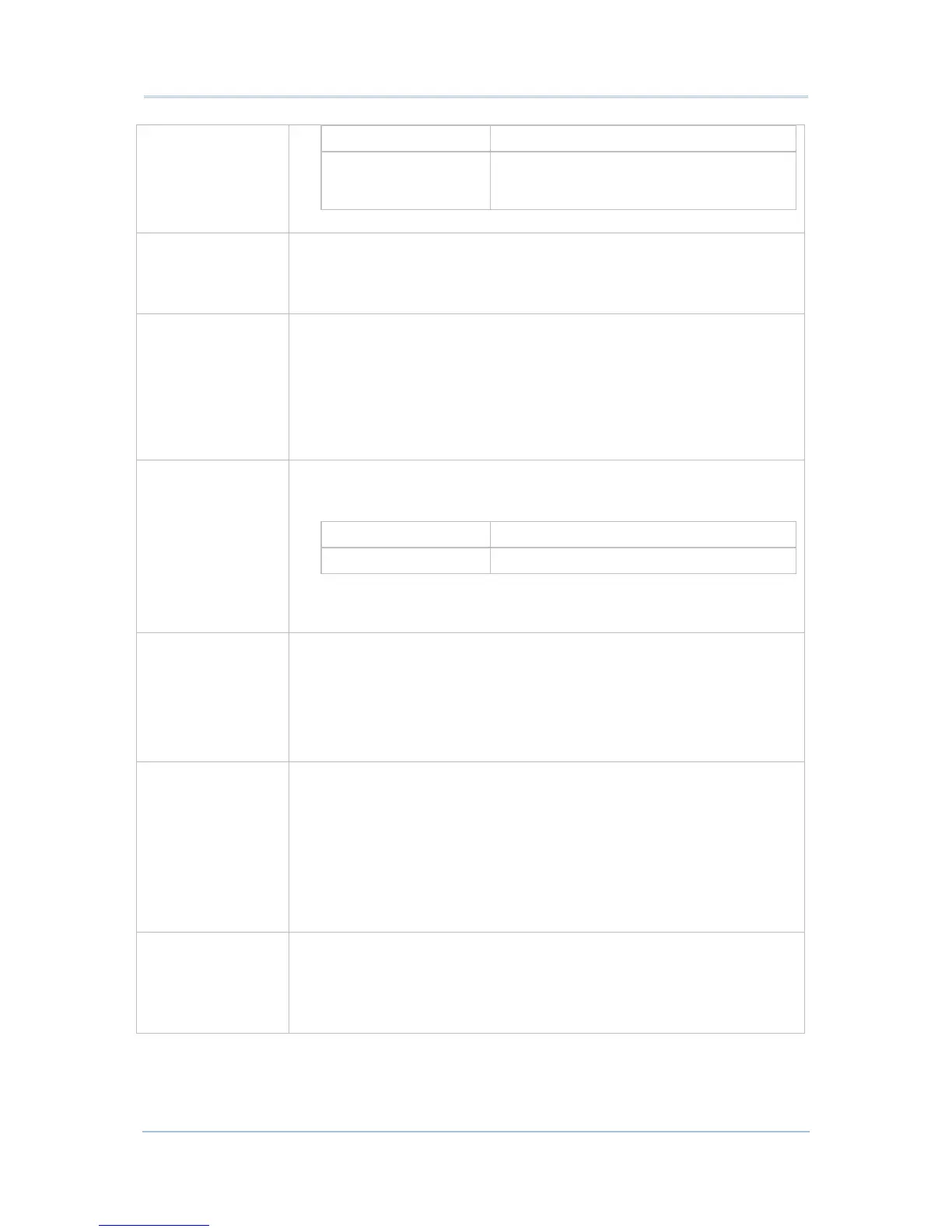86
9700 Mobile Computer (CE) Reference Manual
1, 7, 13 For ETSI and TELEC radios only
Custom Indicates the system registry has been edited
to include a value other than those available
in the drop-down value
Default: Full
DFS Channels Indicates whether to support 5 GHz (802.11a) channels where dynamic
frequency selection (DFS) is required.
Value: On, Off
Default: Off
DFS Scan Time Enables determining the dwell (listen) time when passively scanning on a
DFS channel.
Valid range of 20-500 ms configurable
Default: 120
When the DFS Scan Time is changed to a value lower than default, it is
recommended that the beacon period in the WLAN infrastructure is
changed as well. Ideally, the dwell time should be 1.5 times than that of
the beacon period.
Ad Hoc Channel The channel to be used for an ad hoc connection if the active profile has a
Radio Mode value of “Ad Hoc”.
Value:
1~14 One of the 2.4 GHz channels
36, 40, 44, 48 UNII-1 channels
Default: 1
If a channel that is not supported is selected, then SCU will automatically
apply the default channel setting (1).
Aggressive Scan Aggressive scanning complements and works in conjunction with the
standard scanning that is configured through the Roam Trigger, Roam Delta,
and Roam Period settings. It is recommended that aggressive scanning is
enabled unless there is significant co-channel interference because of
overlapping coverage from APs that are on the same channel.
Value: On, Off
Default: On
CCX features Whether to allow the use of Cisco information element (IE) and CCX version
number to authorize support for CCX features.
Value: Full, Off
Full mode uses Cisco IE and CCX version number and enables support for all
CCX features. Off mode disables all support for Cisco IE and CCX version
number.
Default: N/A
If the radio fails to connect to an 802.11n wireless network, set CCX
features as “Off” and try again.
WMM Whether to allow the use of Wi-Fi Multimedia (WMM) Extensions or not.
Value: On, Off
Default: Off
Changing this setting requires suspend/resume of the mobile computer
to take effect.
