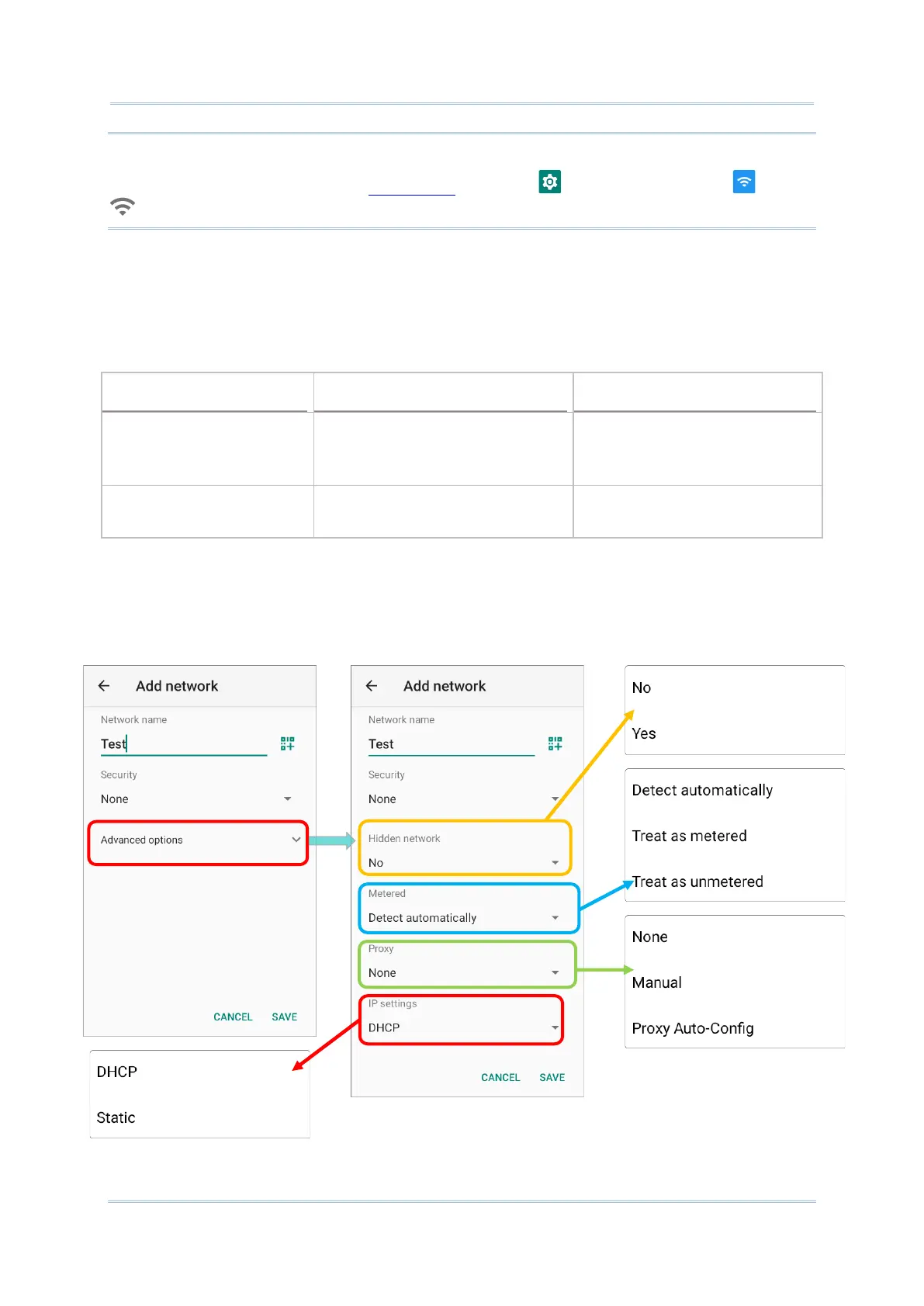Note:
Certificates may be installed under App Drawer | Settings | Network & internet | Wi-Fi
| Wi-Fi preferences | Advanced | Install certificates.
The mobile computer supports the following certificate file extensions:
5) If necessary, select the Proxy server and IPv4 settings. By default, no proxy is set and
IP settings are set to DHCP.
X.509 certificates saved in
PKCS#12 key store files with
a .p12 or .pfx extension.