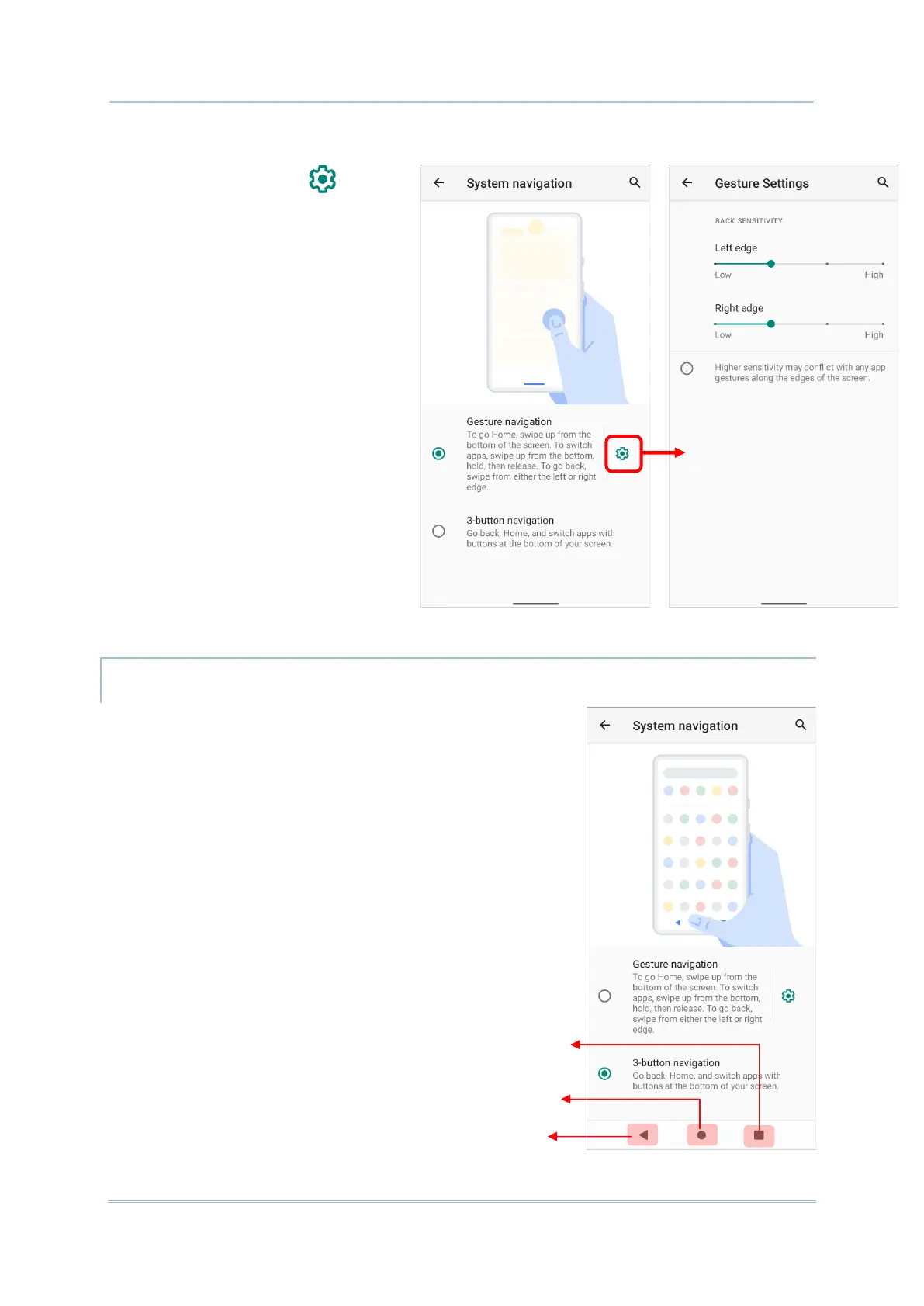Tap on the setting button to enter
“Gesture Settings” page to configure
“Gesture Settings” which allow you to
set the distance of the inward swipe
from the screen side edge to trigger
“Back” gesture. The higher sensitivity
you choose, the farther distance from
the screen edge you have to go to.
3-button navigation is the default navigation method which
displays Home, Back, and Recently Used Apps.
