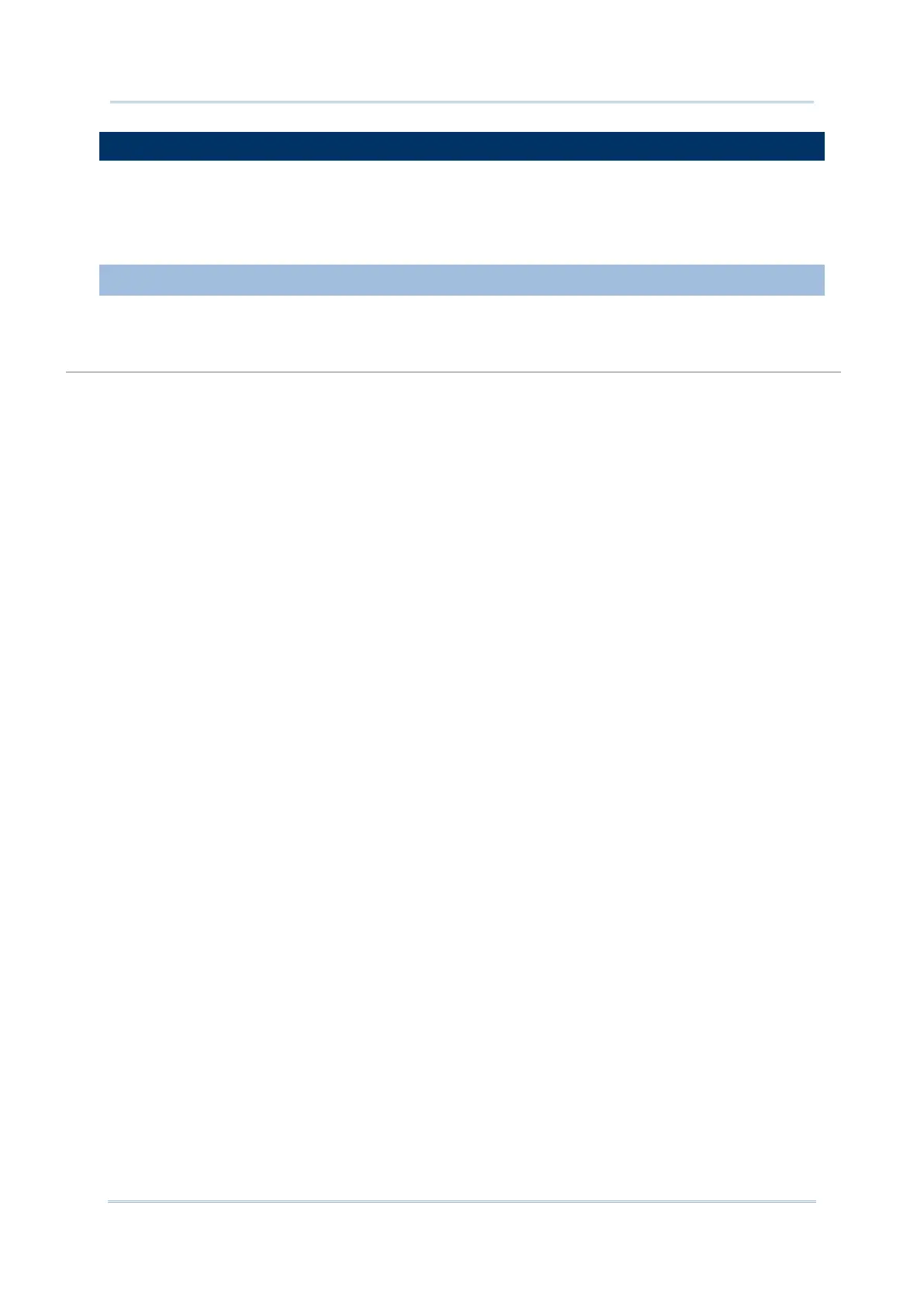4.2. USE BLUETOOTH
The RS35 mobile computer lets you configure Bluetooth settings and manage Bluetooth
services provided on remote devices.
4.2.1. BLUETOOTH PROFILES
Bluetooth Profiles Supported
For device discovery and authentication.
Service Discovery Access Profile
Discovers services on remote devices.
Describes how a Bluetooth enabled headset should
communicate with a Bluetooth enabled device
Sets up a virtual serial port to connect two Bluetooth
devices.
Human Interface Device Profile
Provides a low latency Bluetooth connection with
keyboards, pointing devices, etc.
Pushes and pulls objects to and from a push server.
Hands-Free Profile (AG1.5)
Allows using a hands-free device to place and receive
calls.
Allows using a hands-free device to place and receive
calls.
Advanced Audio Distribution
Profile
Streams stereo-quality audio to a wireless headset or
speaker.
Audio/Video Remote Control
Profile
Allows controlling of television and Hi-Fi equipment.
Generic Object Exchange Profile
Provides a basis for other data profiles.
Personal Area Networking Profile
Uses Bluetooth Network Encapsulation Protocol for
Bluetooth transmission.
