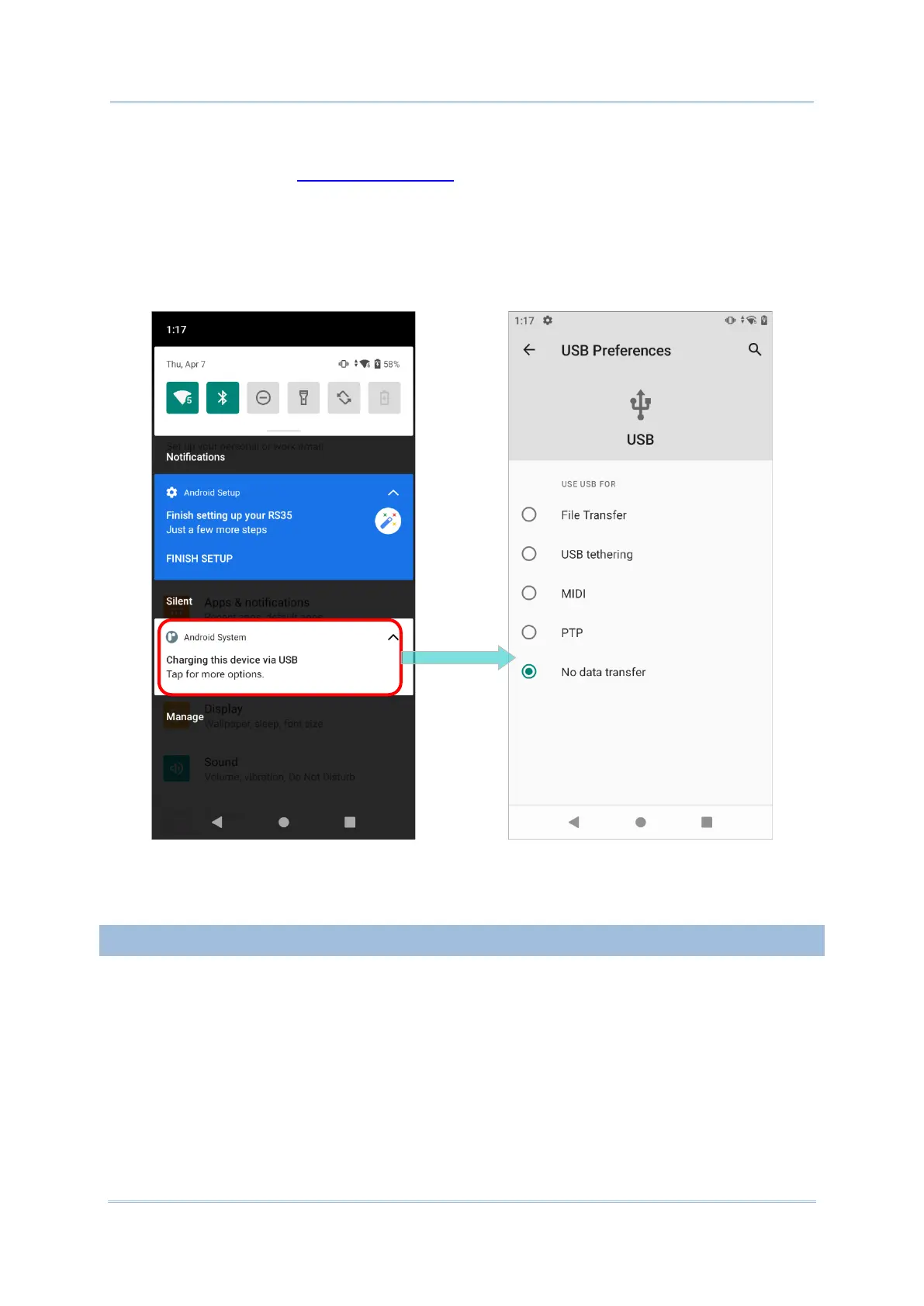To change the USB usage after you leave “USB Preferences” page, please swipe down from
the status bar to reveal Notifications Drawer, and then tap on the system notification “USB
file transfer turned on” or other USB usage notification just like this (depending on what
you chose last time) to enter “USB Preferences” to select the option you’d like to use USB
for.
1.2.3. USING WIRELESS NETWORKS
The mobile computer supports widely applied wireless technologies including Bluetooth
®
Class I, v4.0, v4.1, V4.2 v2.1 BLE, v2.1 with BLE V2.1+EDR (Enhanced Data Rate) is
able to send/receive data in real time in an efficient way.
Select GSM/UMTS/WCDMA/HSPA/HSPA+/LTE/VOLTE modules embedded for a total
wireless solution for data and voice communication.
