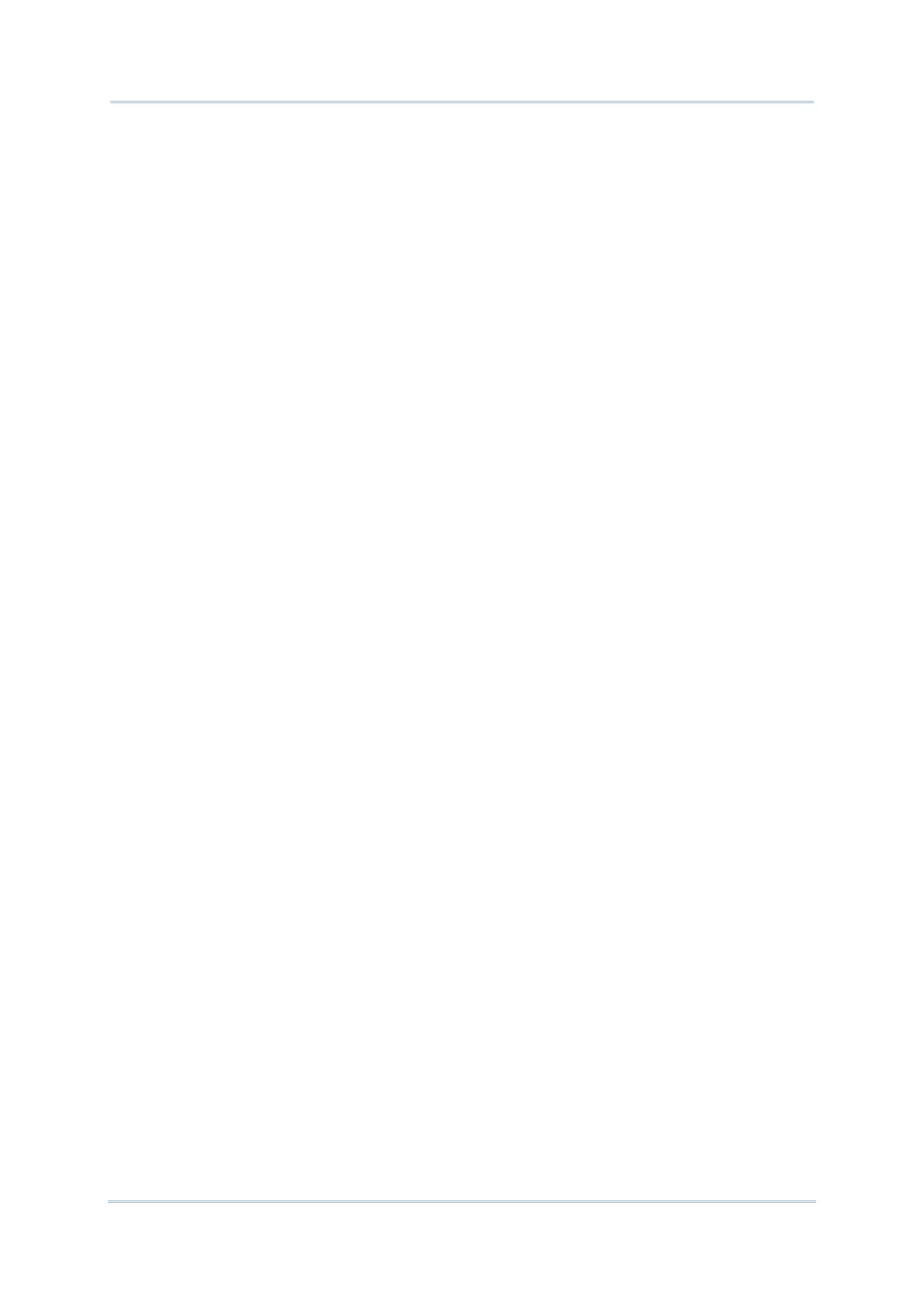3.4.1. Suspend Device ................................................................................................... 125
3.4.2. Lock Device .......................................................................................................... 126
3.5. OS Update ............................................................................................................ 129
3.5.1. Network Update ................................................................................................... 129
3.5.2. SD Card Update ................................................................................................... 131
3.6. Back up Your Data ............................................................................................... 132
3.7. Reset to Factory Default...................................................................................... 134
3.7.1. Erase All Data (Factory Reset) ............................................................................ 134
3.7.2. Erase All Date (Factory Reset with Enterprise) .................................................. 136
3.7.3. Welcome Wizard .................................................................................................. 137
WIRELESS RADIOS ........................................................................................................................ 142
4.1. Use Wireless Local Area Network (Wi-Fi) ........................................................... 143
4.1.1. Connect to Wi-Fi Network .................................................................................... 143
4.1.2. Manually Add Wi-Fi Network ............................................................................... 145
4.1.3. Wi-Fi Preference................................................................................................... 148
4.1.4. Modify Wi-Fi Network ........................................................................................... 152
4.1.5. Disconnect Wi-Fi Network ................................................................................... 154
4.2. Use Bluetooth ...................................................................................................... 155
4.2.1. Bluetooth Profiles ................................................................................................ 155
4.2.2. Turn On Bluetooth ............................................................................................... 157
4.2.3. Change Bluetooth Name ..................................................................................... 160
4.2.4. Pair Bluetooth Devices ........................................................................................ 161
4.2.5. Unpair Bluetooth Device ..................................................................................... 163
4.3. Use Near Field Communications ........................................................................ 164
4.3.1. Pair with NFC Enabled Bluetooth Devices ......................................................... 165
4.3.2. Communication with NFC .................................................................................... 166
USING THE PHONE........................................................................................................................ 167
5.1. SIM Card Management ....................................................................................... 168
5.2. Phone Application ................................................................................................ 171
5.2.1. Phone Interface ................................................................................................... 172
5.2.2. Place Call .............................................................................................................. 175
5.2.3. During A Call......................................................................................................... 176
5.2.4. Receive Incoming Call ......................................................................................... 177
5.2.5. Check Missed Calls ............................................................................................. 178
5.2.6. Call History ........................................................................................................... 179
5.2.7. Call Settings ......................................................................................................... 180
5.2.8. Make Multi-Party Calls......................................................................................... 181
5.3. Audio Modes ........................................................................................................ 182
5.4. In-call Volume ...................................................................................................... 183
