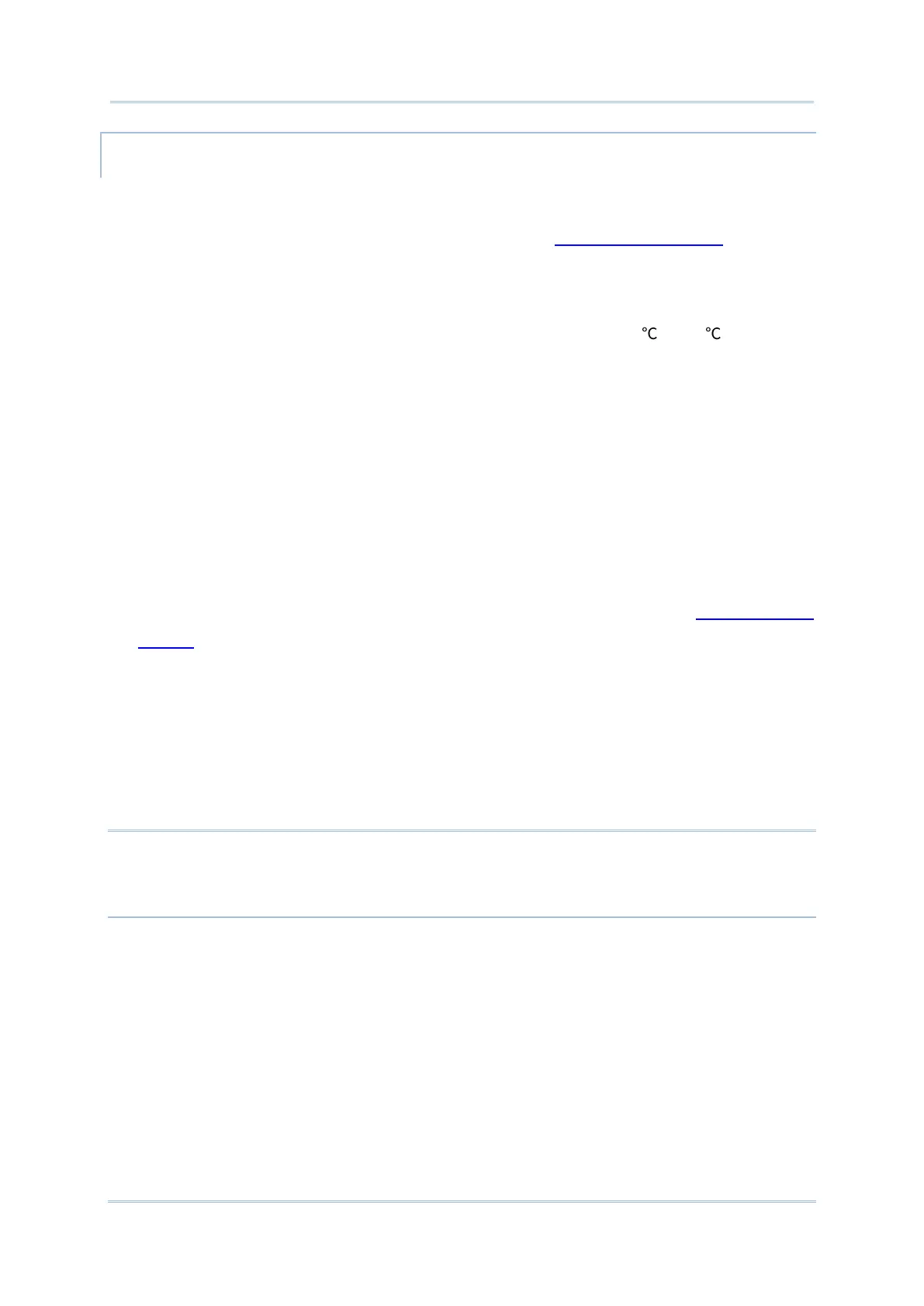BATTERY SWAP
RS35 backup battery supplies system power during battery swap. When battery cover is
removed, the system will enter suspend mode and not wake up until battery cover is put
back and the power button is pressed. Please refer to “Low Sub Battery Alert” section to
make sure the sub battery is fully charged before battery swap process.
The available temperature range for main battery hot swap is from 0 to 50 . During the
period of battery swap, the Wi-Fi and Bluetooth connections are remained for about 30
seconds.
1) Directly remove the main battery. The screen is off and the system enters suspend
mode.
2) When the main battery is removed, system can stay in suspend mode for about 5
minutes. Please replace with a fully-charged main battery as soon as possible.
3) Install a fully-charged main battery by following the steps described in Install/ Remove
Battery.
4) Make sure the main battery is properly installed before pressing the power button to
wake up the mobile computer from suspend mode.
Warning:
Please do not perform a battery swapping before the mobile computer’s OS is ready. Removing the
battery cover during powering up your mobile computer may cause system failure.
