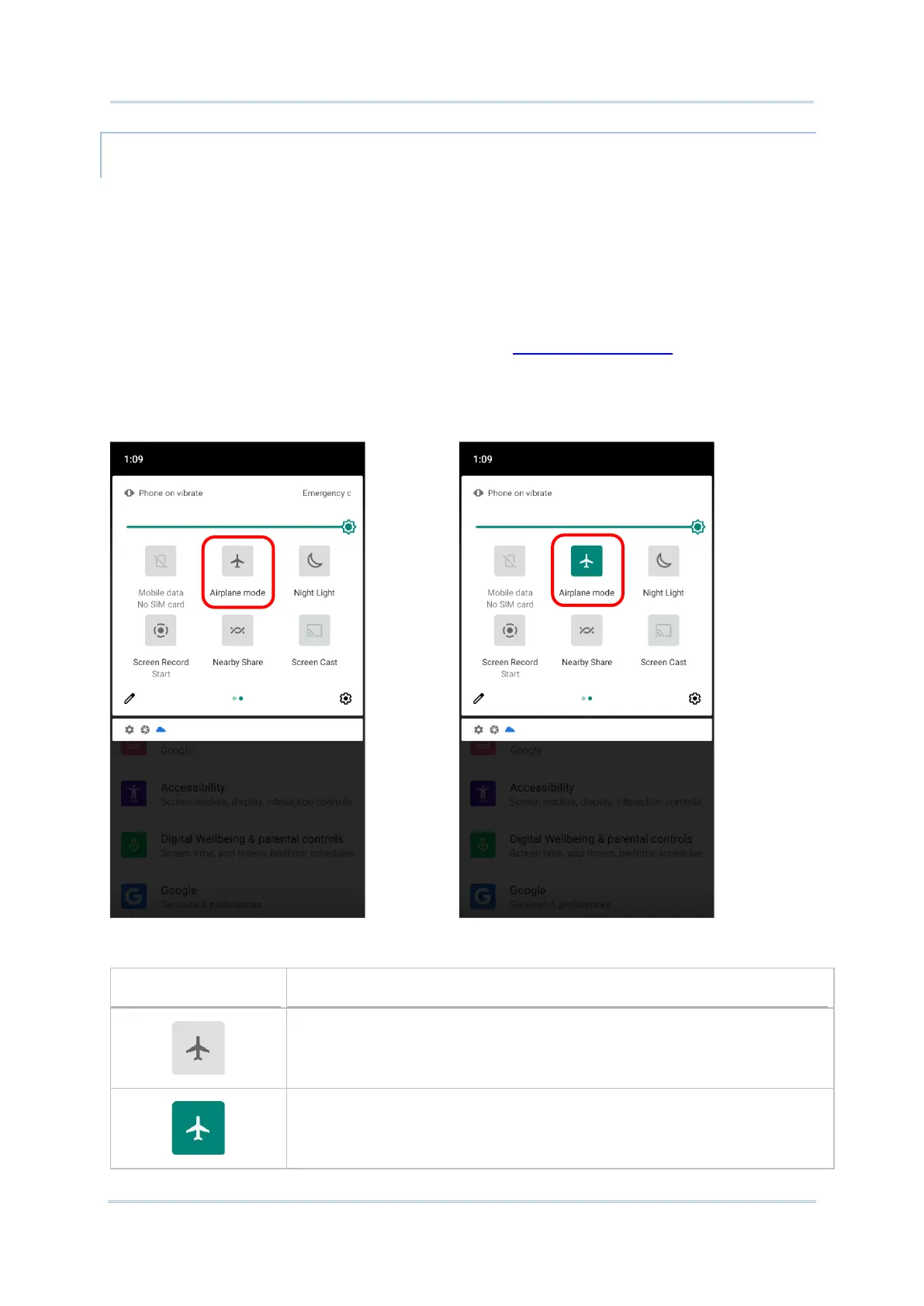ENTER AIRPLANE MODE
You can enable Airplane mode to have all the wireless radios (including call functions, data
connections such as Bluetooth, Wi-Fi and 3G/4G) on your mobile computer turned off,
which will considerably reduce the power consumption of your battery.
To enter Airplane mode, please:
1) Swipe down from the top of the screen to open Quick Settings Menu.
2) Tap on the Airplane mode icon to enable/disable the mode.