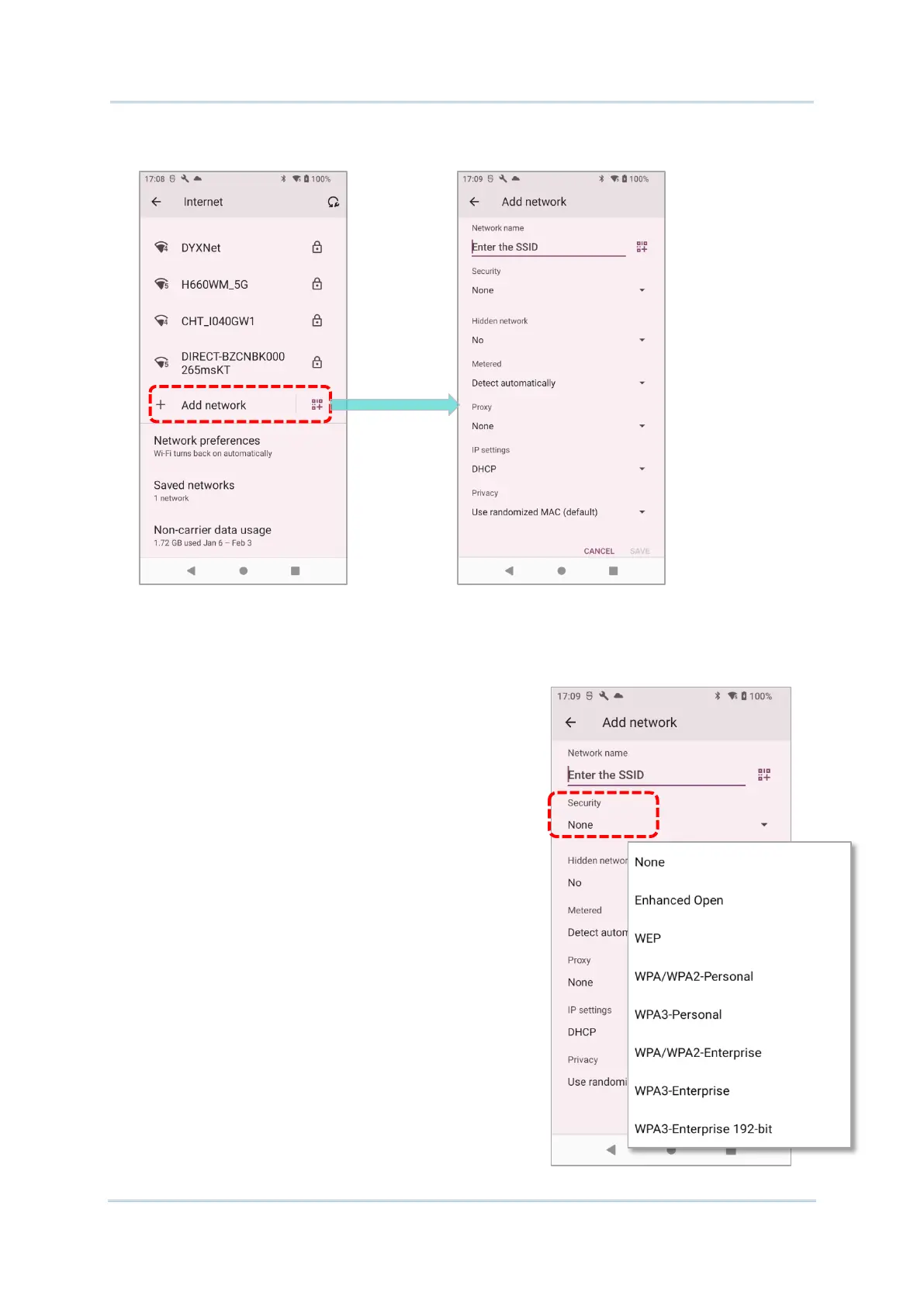143
3) Scroll down to the bottom of the page, and select “Add network”.
4) On “
Add network” page, enter the name of the network in the Network name field, and
select a security method.
is for public networks and provides
no authentication.
For WEP, WPA/WPA2-Personal, and
WPA3-Personal connections:
Enter the required password and tap
Save.
For WPA/WPA2/WPA3-Enterprose and CCKM
connections:
Select the
EAP method in the drop-down box
(PEAP, TLS, TTLS, PWD, SIM, AKA), and the
Phase
2 authentication in the drop-down box (None,
MSCHAPV2, GTC). Select a
CA certificate and User
certificate if required.
Enter your username in the Identity box and the
password in the Password box if required.
