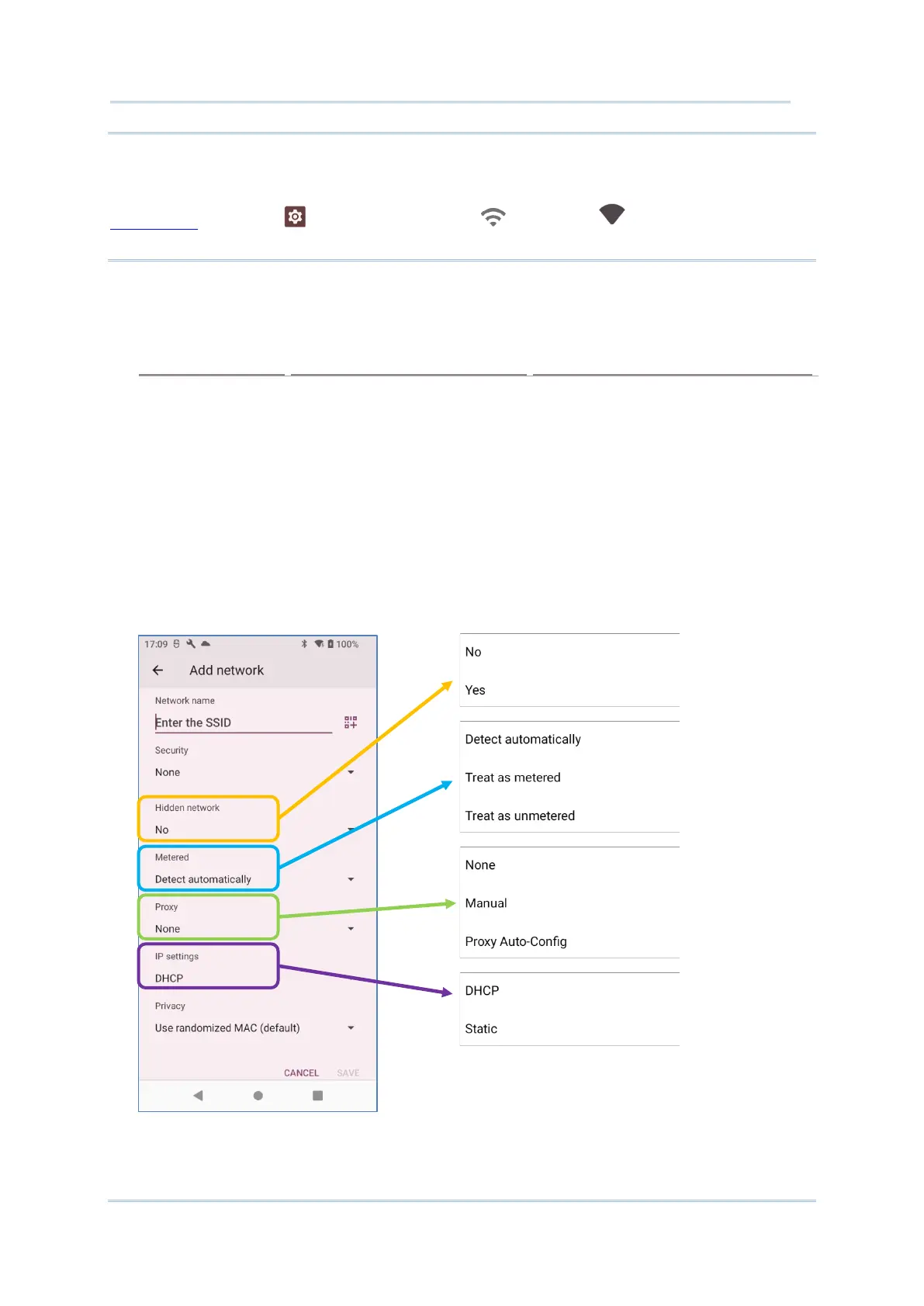144
Note:
Certificates may be installed under:
App Drawer | Settings | N
etwork & internet | Internet | Network preferences |
Install certificates.
The mobile computer supports the following certificate file extensions:
Description
DER-encoded X.509
certificates saved in .crt or .cer
files.
X.509 certificates saved in PKCS#12
key store files with a .p12 or .pfx
extension.
.crt or .cer.
Change the extension to .p12 or .pfx.
5) If necessary, select the
Proxy server and IPv4 settings. By default, no proxy is set and
IP settings are set to
DHCP.
