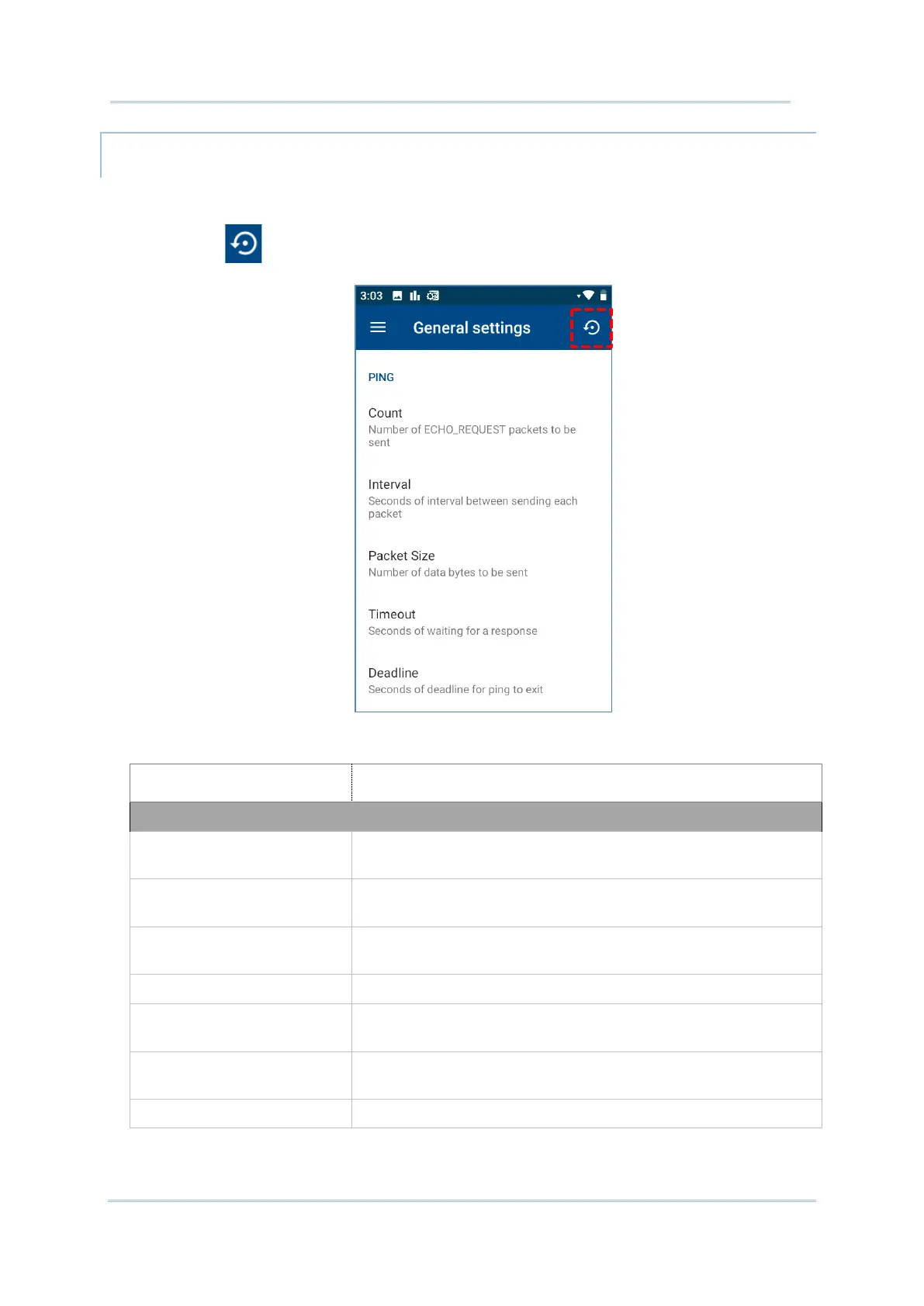210
GENERAL SETTINGS FOR TOOLS
To configure the tool-related settings, please tap General Setting on Option Menu. And
the following setting page will be displayed. You can reset all settings of this application by
tapping Reset icon.
Specify the total amount of packets that will be sent to the
destination host.
Specify the waiting time before sending the next packet to
the destination host.
Specify the number of data bytes to be sent. Default
packet size is 56 bytes.
Specify the waiting time for the host response.
Specify the execution time of sending request to the
remote host.
Specify the maximum number of routers that the packet
can go through.
Increase the quality of service for the packet to be sent.
