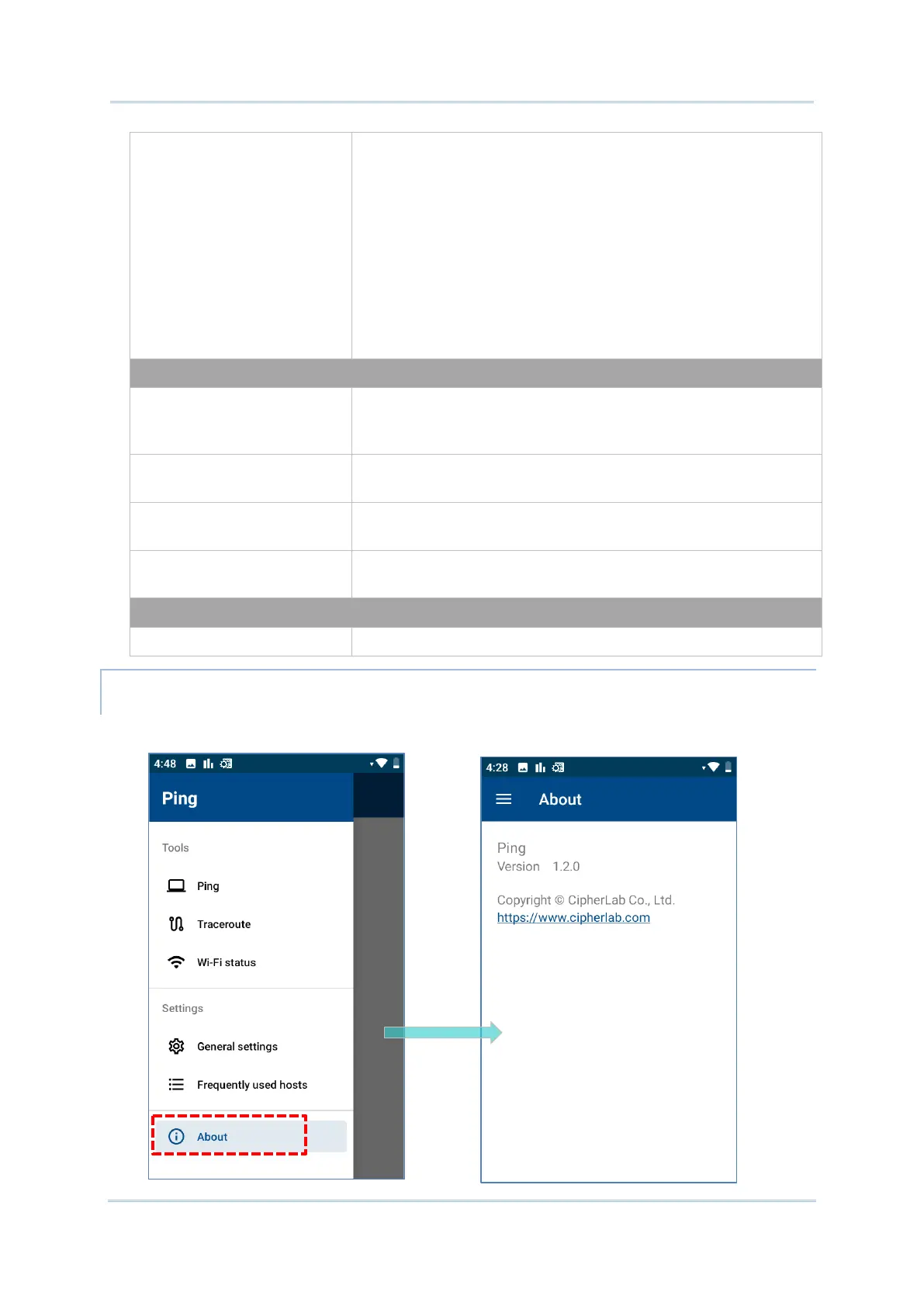211
Since the default MTU(Maximum Transmission Unit) of
Ethernet is 1500 bytes, the packet will break into
fragments if the data size is larger than 1500 bytes. You
may optionally change MTU discovery strategy for some
purpose. Three MTU Discovery strategies we provide are as
follows:
-Prohibit fragmentation, even local one
-Do PMTU discovery, fragment locally when packet size is
large
-Do not set DF flag
By disabling the function of IP address mapping,
Traceroute tool will only show IP address during tracking
route without converting IP address into the host name.
Specify the number of probe packets to be sent per hop. By
default, Traceroute tool will send 3 probe packets per hop.
Set up the waiting time of the response to one probe for
the traceroute. Default waiting time is 5 seconds.
Specify the amount of TTL for the traceroute. Default is 30
(max.).
Specify the updating refresh rate. Default is 3 seconds.
To check the current version of Ping, please tap About on Option Menu.