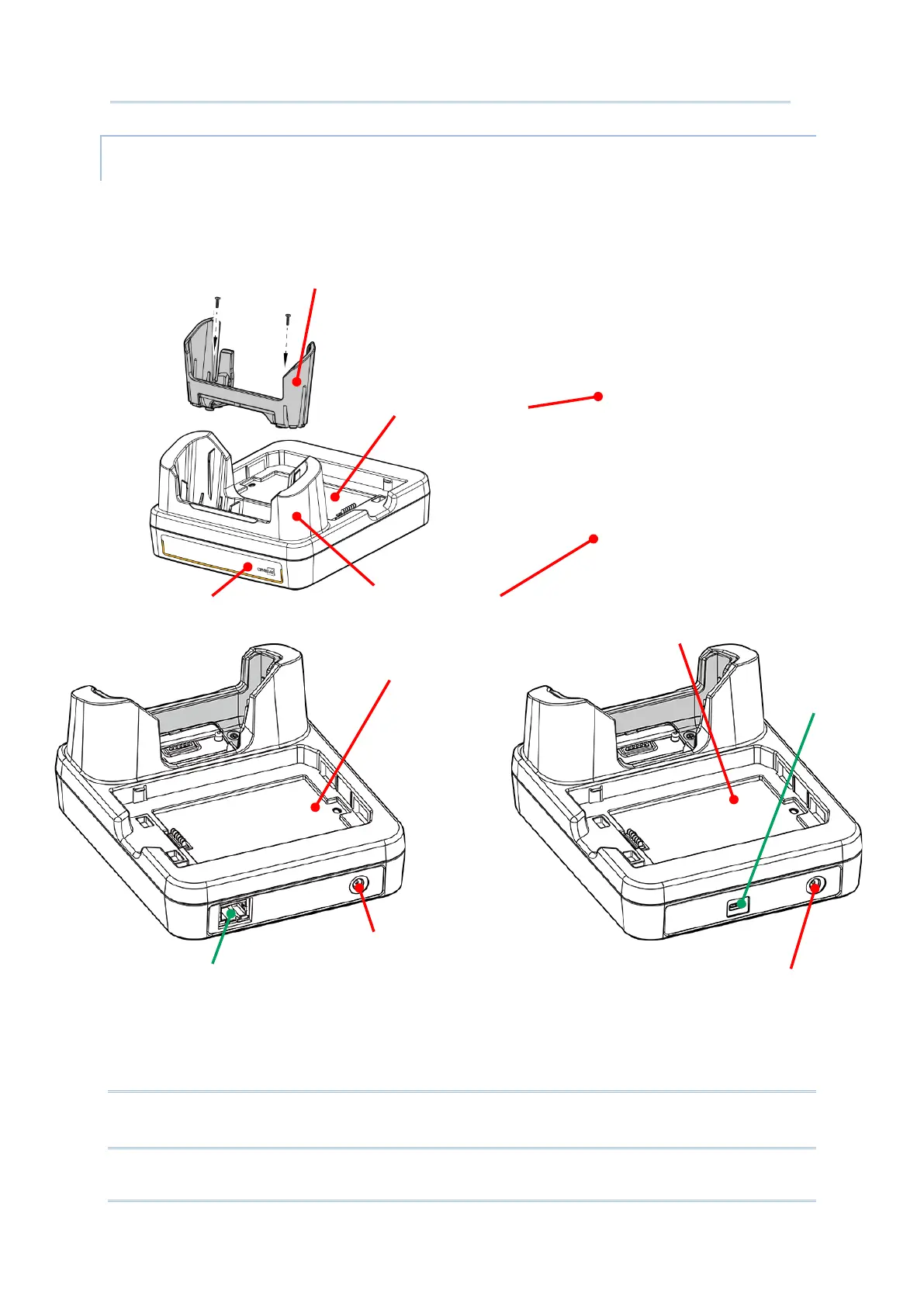36
USE CHARGING & COMMUNICATION CRADLE
The Charging & Communication Cradle charges your mobile computer and a spare battery
at the same time, and it could also be used for data communication.
Note: Install the interior cap into the Charging & Communication Cradle allows the RS36 mobile
computer to be put in smoothly without rubber boot.
Spare Battery Compartment
USB Port
RJ45 Connector
(Ethernet Function)
DC Jack Connector
(for power adapter connection)
DC Jack Connector
(for power adapter connection)
Spare Battery Compartment
Main Charging Station
(Mobile Computer Compartment)
Spare Battery Compartment
LED Indicator
Interior Cap
