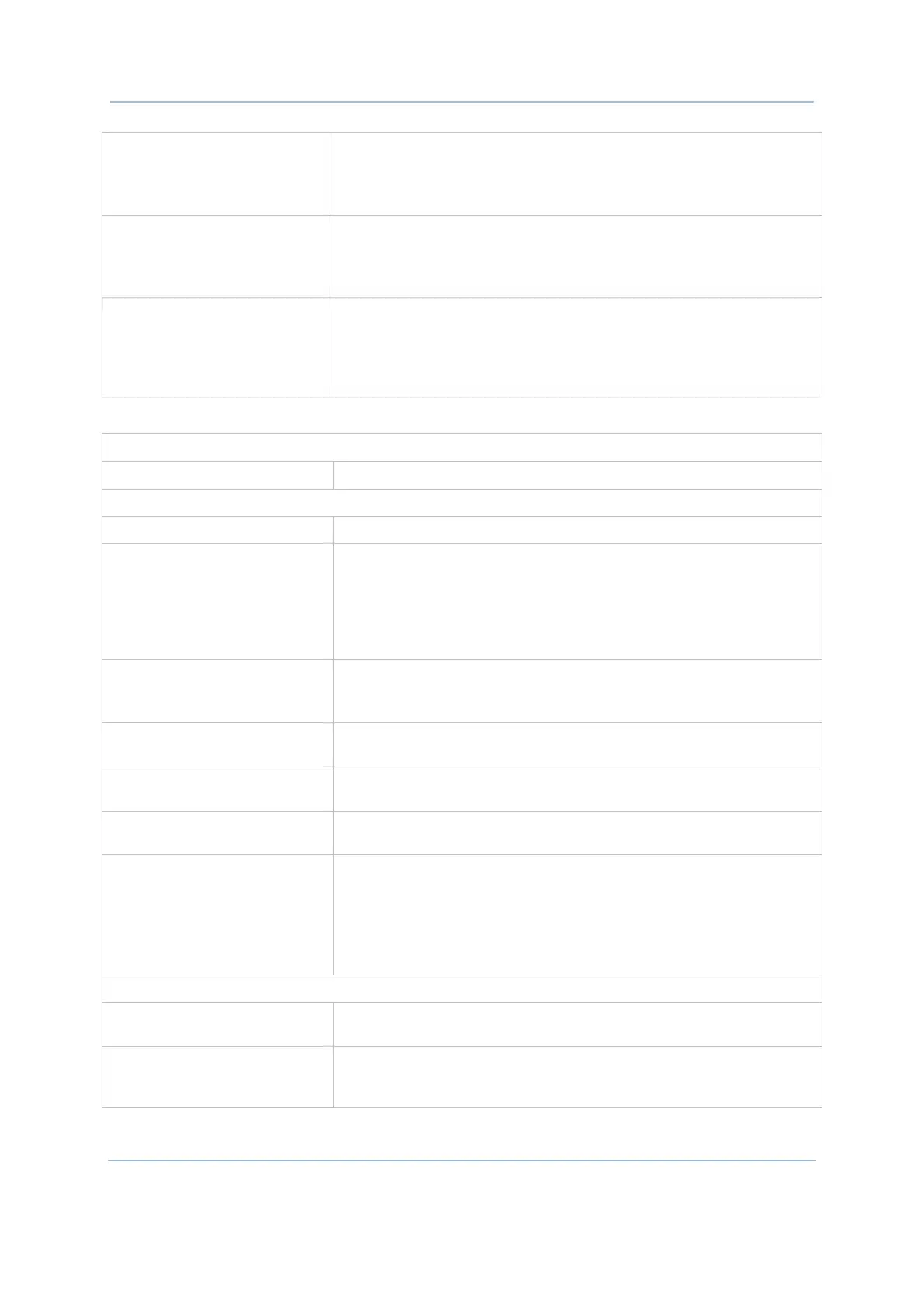10
Terminal Emulator User Guide
Login Password Prompt Tap this item to bring up the dialog to specify the text exactly
displayed by the host service to prompt for password. This function is
only available for VT host types.
(This option is available after you enable “Auto Login”)
Command Prompt Tap this item to bring up the dialog to specify the text exactly
displayed by the host service to prompt for command. This function
is only available for VT host types.
(This option is available after you enable “Auto Login”)
Term Login Tap this item to bring up the dialog. Select the radio buttons between
Tab and Enter to assign the key to switch over Login Name and Login
Password when Auto Login is enabled. This function is only available
for VT host types.
(This option is available after you enable “Auto Login”)
Convert to Uppercase Capitalize all the letters of input data.
Line Buffer Show typed text and commands locally on Terminal Emulator, and
transmits them to host service only after Enter key is hit to confirm
the input.
By default and by characteristic of VT Emulator, Terminal
Emulator sends entered text to host service character by
character without hitting Enter key.
Local Echo Show typed text locally on Terminal Emulator just as it is being
transmitted to host service.
Typed commands will not be shown locally.
Send String when Connect Define the command that Terminal Emulator sends to host service
on connection. Tap the text field to enter the desired command.
New Answer Back Specify a string to be sent to the host when receiving an ENQ from
the host.
Server Language Assign the character code for displaying the characters received
from the server.
Replace Char if Unconvertable When “UTF-8” is assigned in Server Language, this control bar is
available. Swipe it from left to right and tap to assign a replacement
character.
If the characters received from the server are unconvertable, a
replacement will be displayed on the terminal. Options are:
(Blank), X, %, &, ≠, -, _
Server Language Assign the character code for displaying the characters received
from the server.
WorkStation ID Specify a string less than 10 characters to be sent to the host when
receiving an ENQ from the host. Users can include the variables as
follows for device identification: