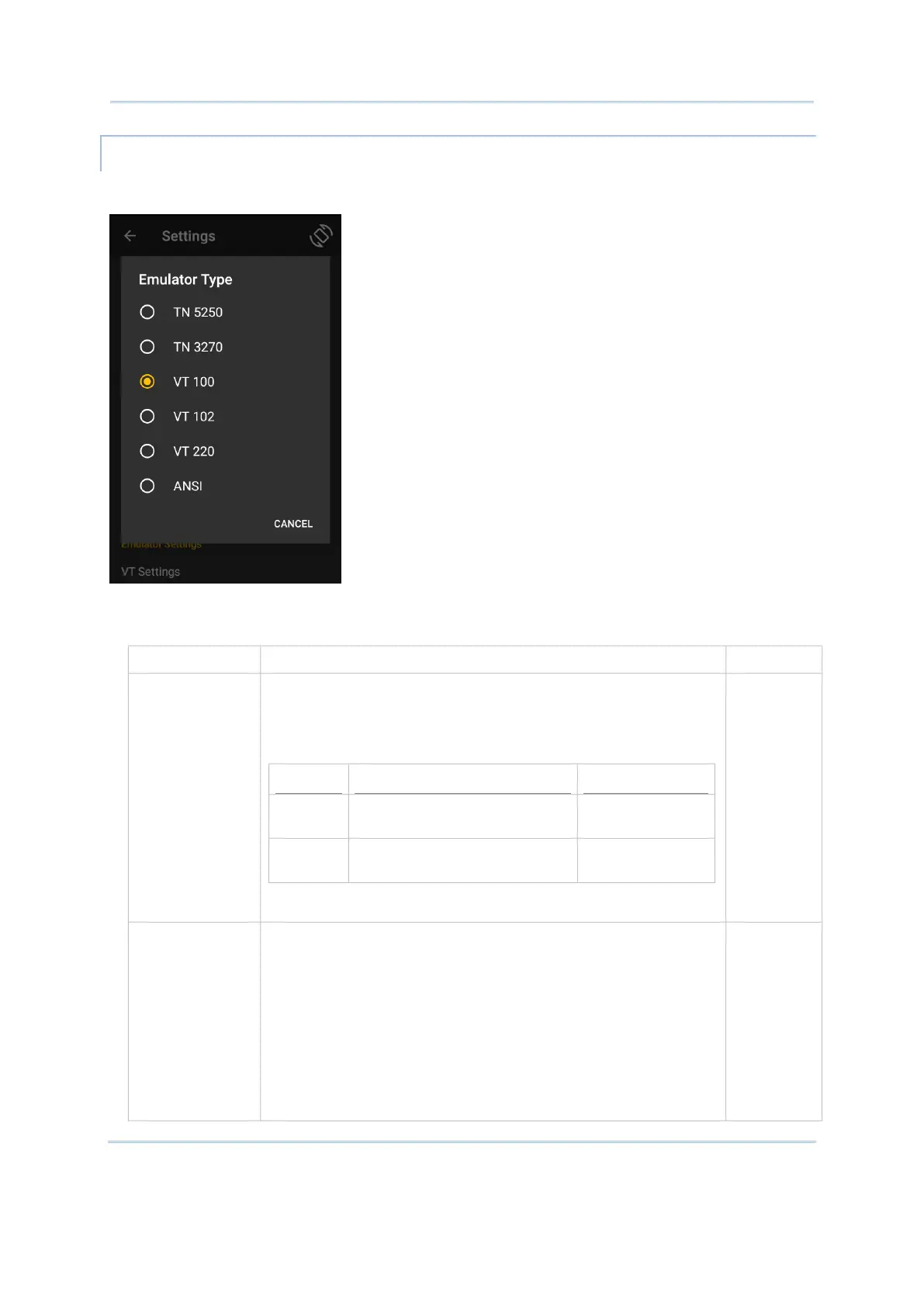33
Tap Emulator Type to bring up the Host Type selection menu. Select one of the radio buttons to
determine a host type including TN 5250, TN 3270, VT 100, VT 102, VT 220, and ANSI.
Whether VT or TN is selected, the settings include the following connection profile options:
Host Profile Set the type of the host to connect. Options are:
VT
TN
Following settings are inside the group box of Host.
IP Assign the IP address or host
name of the host to connect.
192.168.1.100
Port Assign the port to connect to
the host.
23
(telnet port)
VT
Auto Connect Enable Terminal Emulator to auto-connect to the assigned host
upon its launch.
Deselected
(Disabled)