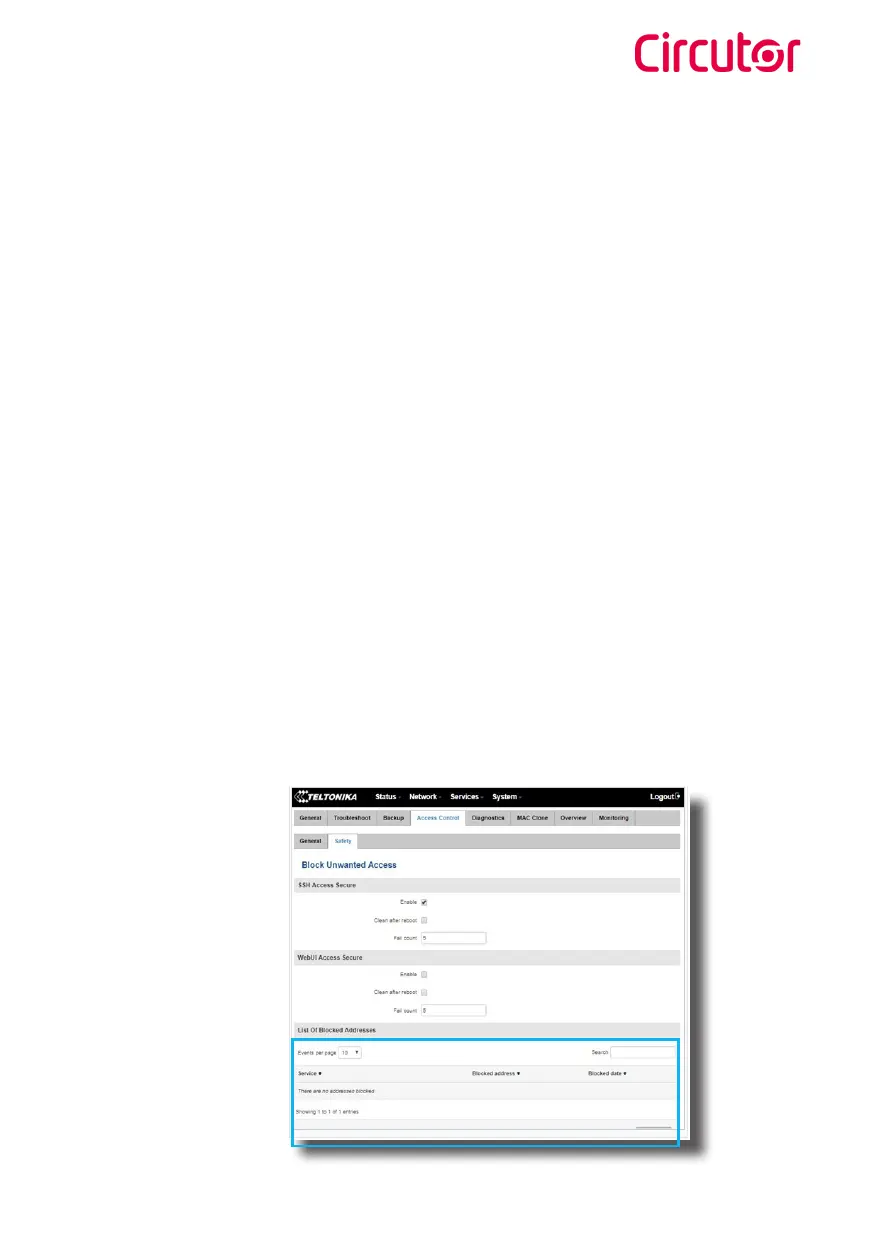Service Manual 83
Raption
SSL/TLS error
HTTPS URL’s requires a certificate that must to be uploaded to the OCPP integrations
webpage.
The Certificate uploaded is not correct.
Time and Date are not correctly synchronised
Getting valid public ID timeout
Raption / eVolve Master:
• The password of the modem (f.e. admin01 in Teltonika Rut240) has been changed.
It cannot be changed.
• Check the list of Blocked IPs of the modem. If IP of the charger is included there,
remove it from the list
Evolve / WB Smart
• Check if Network → Public Address Manager is selected as Embedded modem
• Check with Sim card provider if Sim card is activated (In some cases Roaming is
required too)