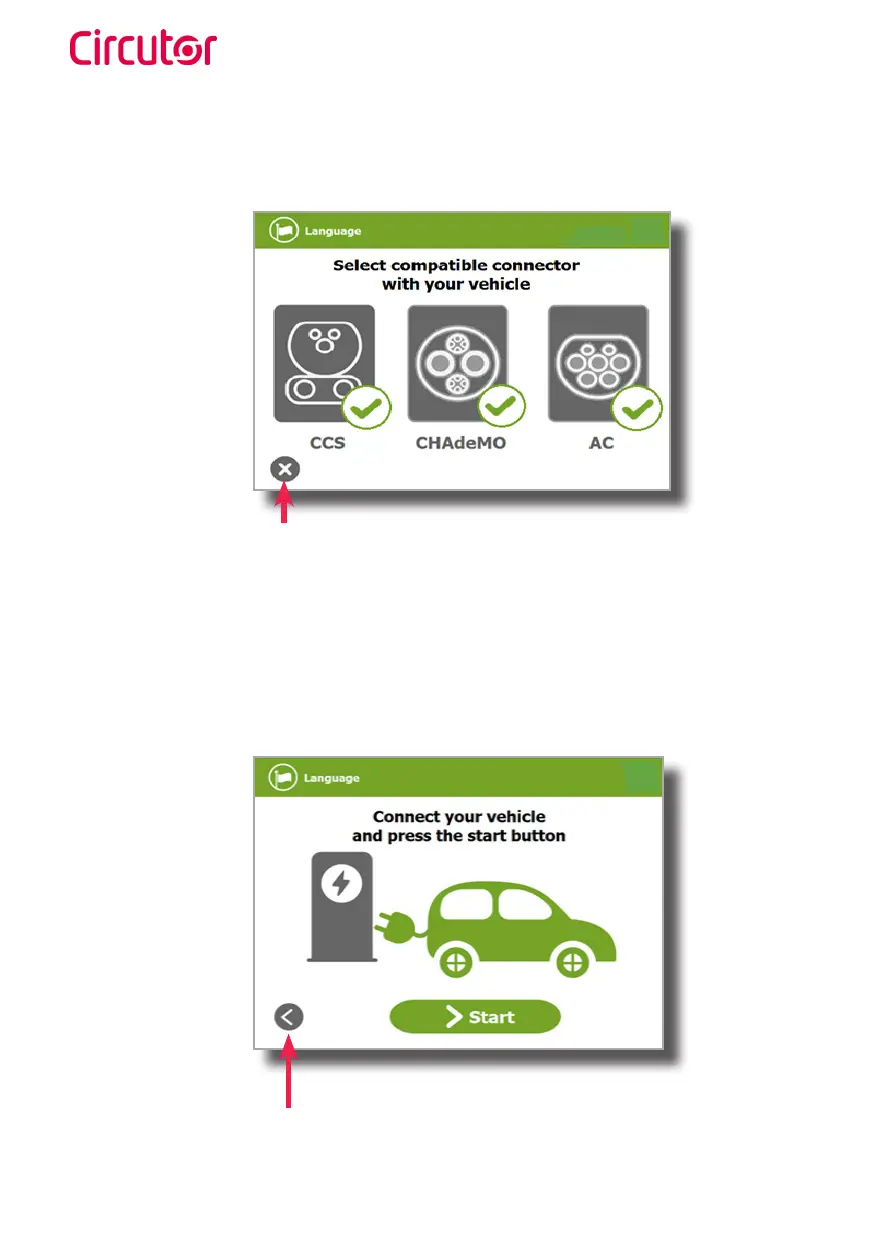Raption
24
Instruction Manual
- Now, the user can choose the connector, always depending of the sort of vehicle that you
have and if the connector status is available:
At any time is possible to press over this button in order to go back to the “identification
screen”.
- Once you have chosen your connector, instruction screens will appear successively, follow
the instructions:
1- Connect your vehicle and press the ‘Start’ button
At any time is possible to press over this button in order to go back to the previous screen.