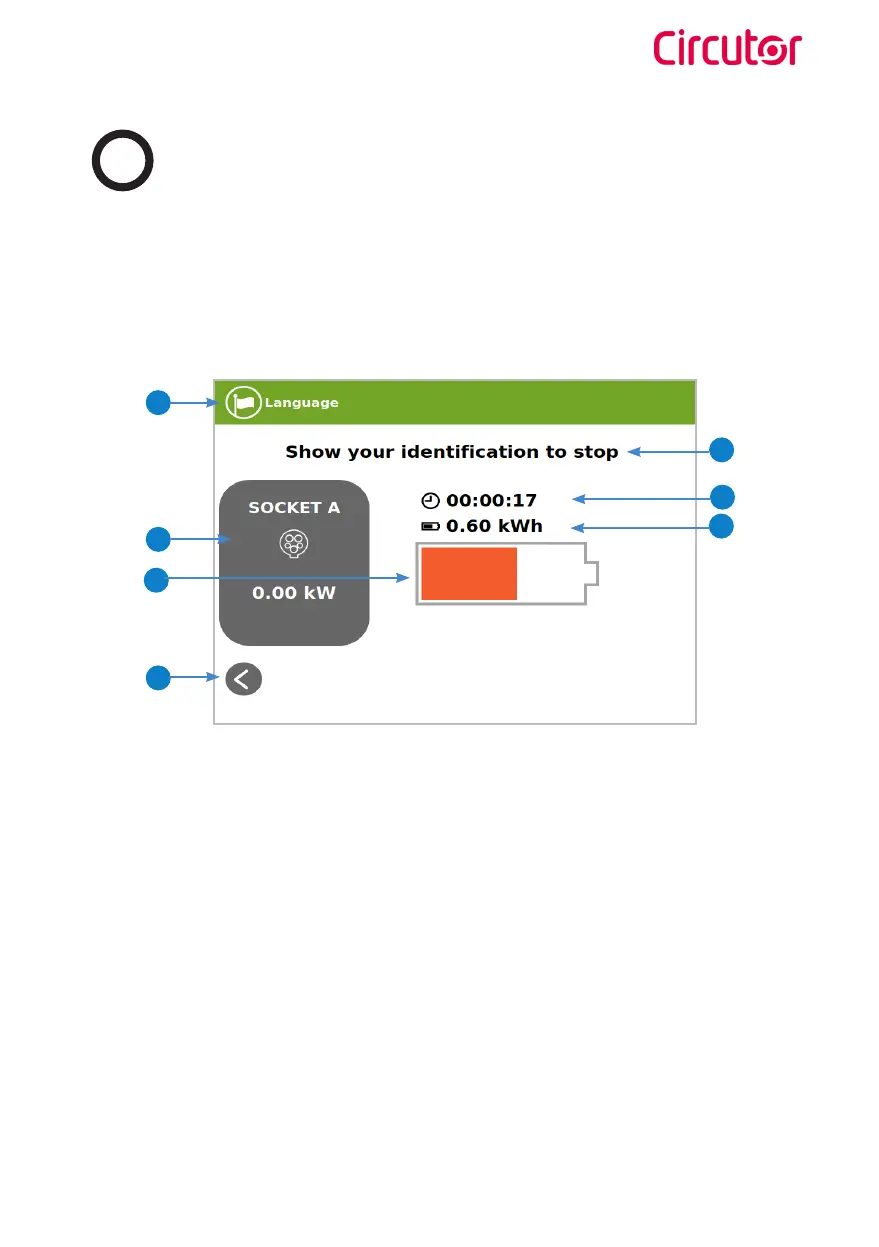Raption
33Instruction Manual
E
Charging information
The following images show the basic charging process information.
Depending of the kind of charging that it has been done either AC or DC, the HMI screen can
show different process information.
1- Language button: pressing over this button it is possible to change the HMI language.
2- Charge point information: name, drawing and power available of socket chosen.
3- Analog process indicator: red colour increases gradually until the battery is fully charged.
4- Back touch button: it goes back to the “identification screen”.
5- Process instructions: current status, errors, battery status, etc.
6- Energy charged: energy supplied to the vehicle so far.
7- Charge time: charging time since charge transaction started.
1
2
3
4
6
7
5