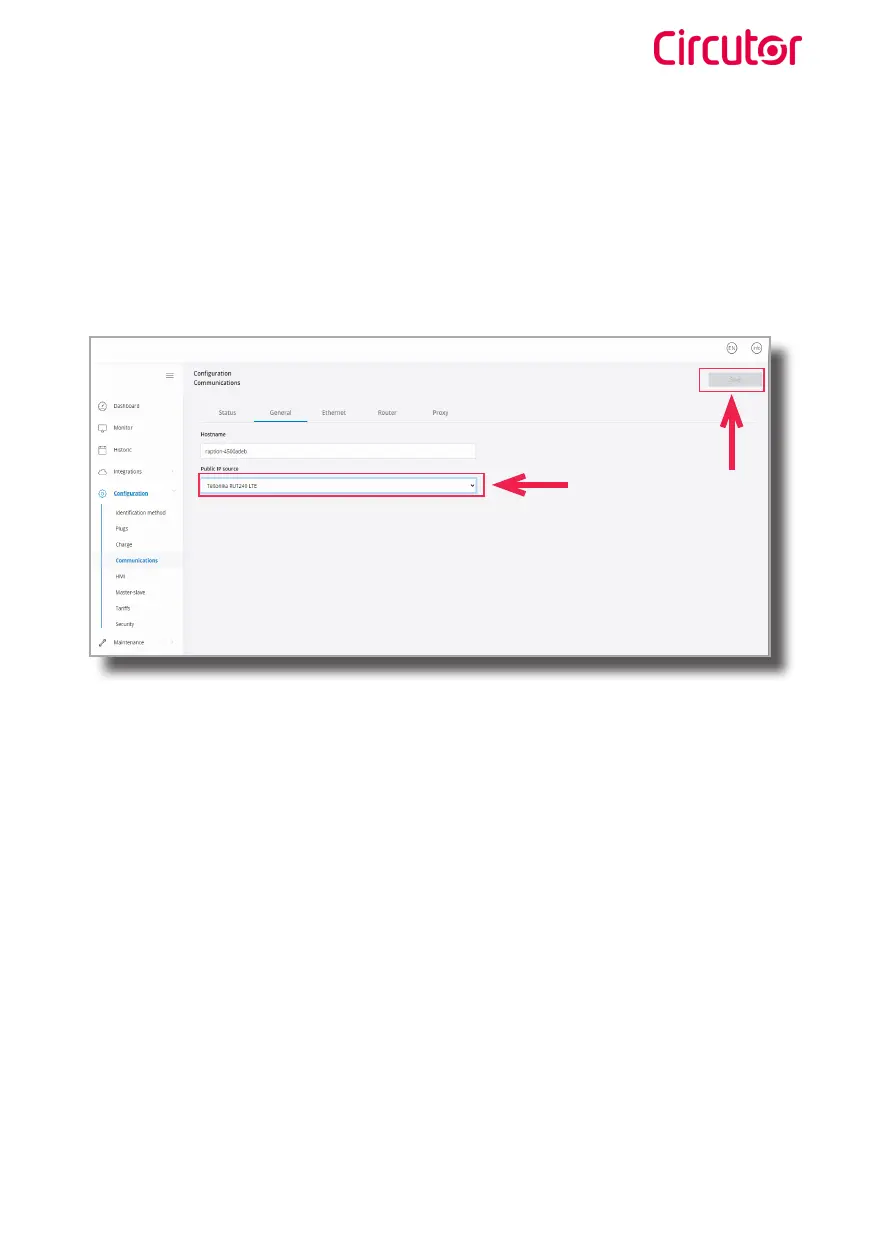Raption
83Instruction Manual
4.15.- It is necessary to check that the Teltonika RUT240 LTE modem option is chosen at
Charge Point’s setup webpage:
Make sure that your Service PC is still connected with the Charge Point through Wi-fi, open
a web browser and type 192.168.1.50.
Go to Configuration → Communications → General
Click over the ‘Save’ button located at the top right corner.