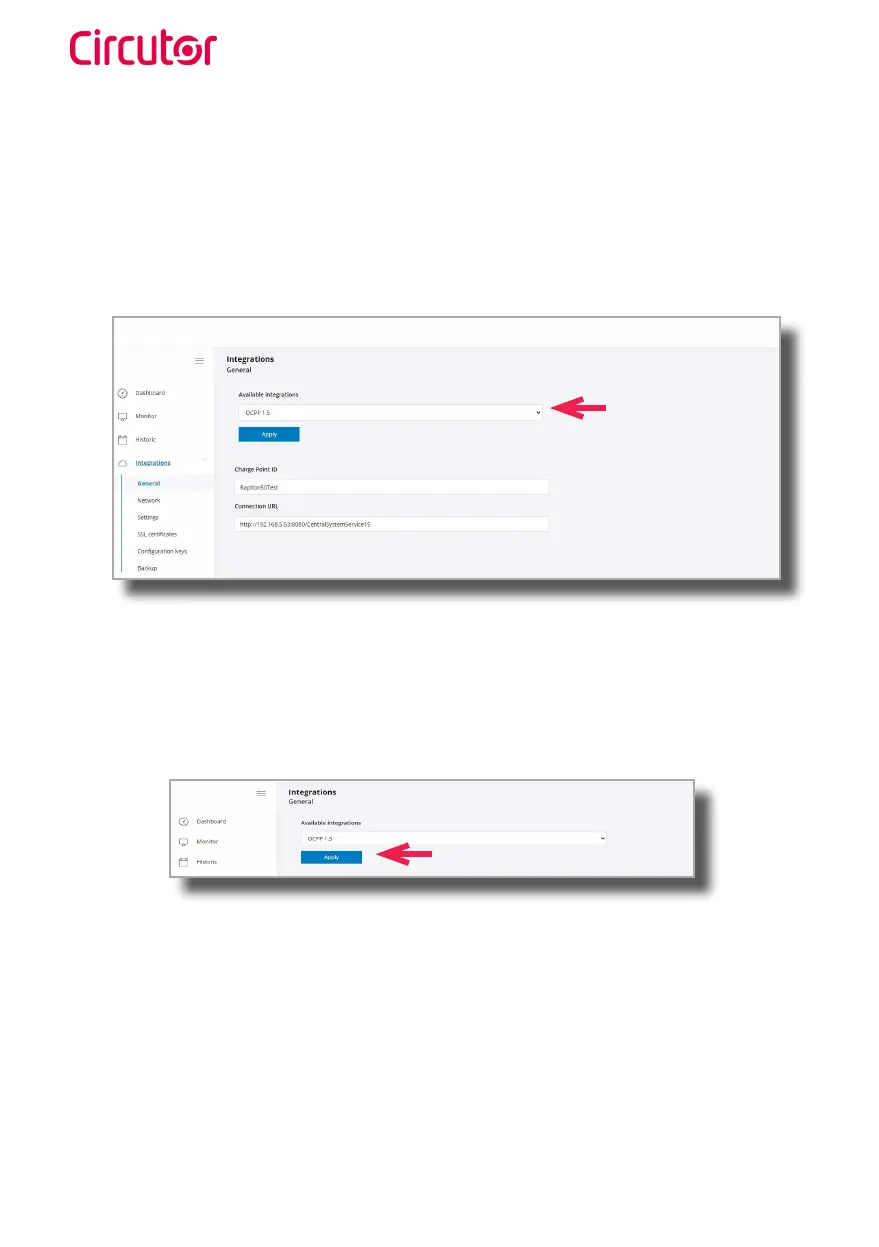Raption
86
Instruction Manual
Note: Charge Point is working as stand-alone if ‘none’ option is selected. All ID cards are
authorized to start/stop a new charge transaction and no requests are sent to the backend.
Go to the Setup Webpage → ‘Integrations’ tab → ‘General’ tab
Choose the option selected under ‘Available integrations’ according to your backend policies
as shown in the picture:
Charge Point supports different versions of OCPP but only one can be enabled at the same
time.
When done, please do not forget to save changes pressing ‘Apply’ button just below the
option list.