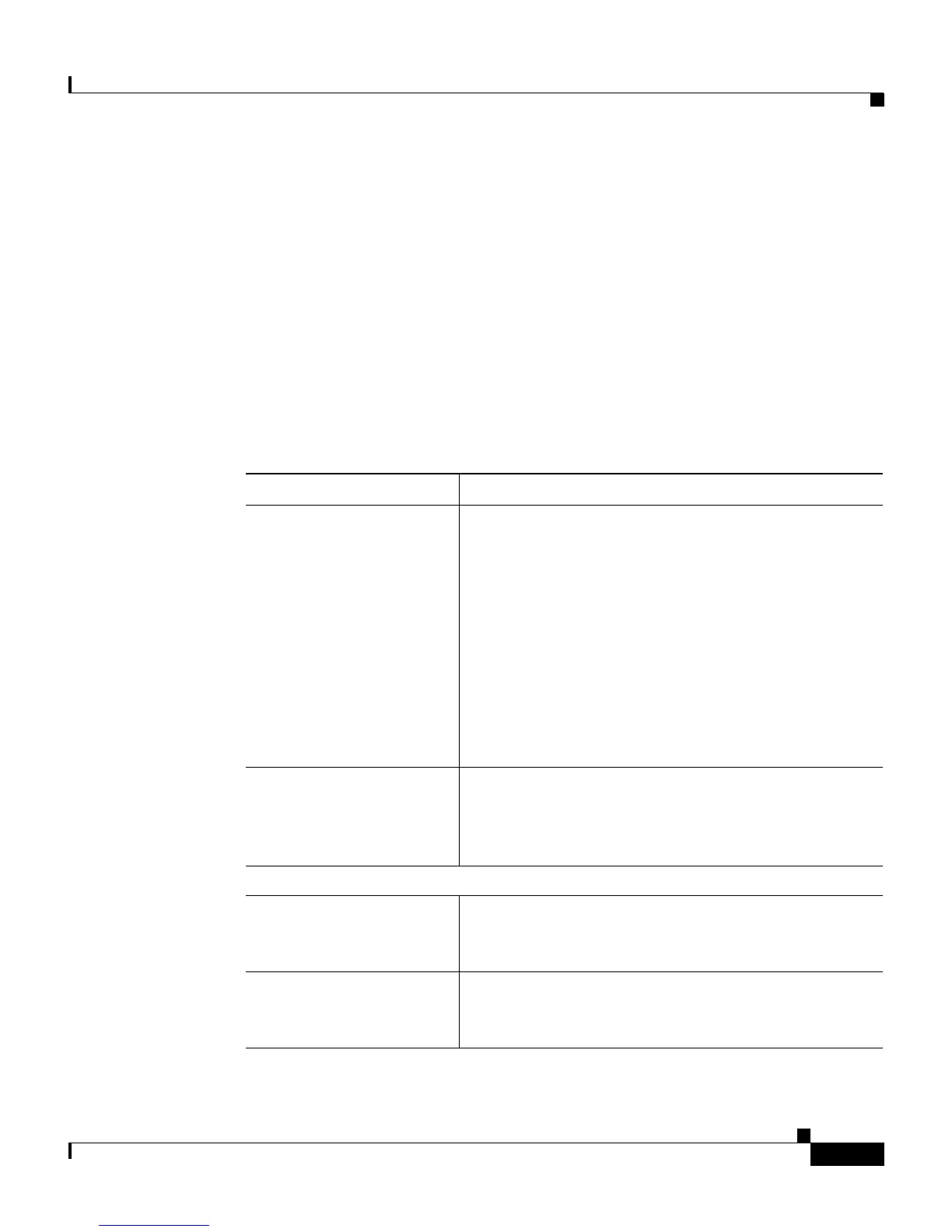7-17
Cisco Content Services Switch SSL Configuration Guide
OL-5655-01
Chapter 7 Displaying SSL Configuration Information and Statistics
Showing SSL Module Statistics
• slot number - Displays statistics for a component in a specific SSL module in
the CSS chassis (assuming more than one module is installed). Specify slot
number after each show ssl statistics command. The valid slot entries are 2
and 3 (CSS 11503) or 2 to 6 (CSS 11506). If no slot number is specified, the
show ssl statistics command displays statistics for all installed SSL modules.
For example, to view all SSL statistics for the SSL module in slot 5 of the CSS
chassis, enter:
# show ssl statistics slot 5
Table 7-11 describes the fields in the show ssl statistics output.
Table 7-11 Field Descriptions for the show ssl statistics Command
Field Description
Component Indicates the specific component in the SSL module
for which statistics are displayed. The SSL statistic
functions include:
• ssl-proxy-server - Displays counter statistics
for the SSL proxy list component that provides
SSL termination in the SSL module
• crypto - Displays counter statistics for the
cryptography chip in the SSL module
• ssl - Displays counter statistics for the SSL
server counter
Slot Indicates the slot number of the SSL module for
which statistics are displayed. Valid slots are 2
(CSS 11501), 2 and 3 (CSS 11503), or 2 to 6
(CSS 11506).
SSL Proxy List Statistics
Handshake started for
incoming SSL
connections
Number of times the handshake process was
initiated for incoming SSL connections from a client
to the SSL module.
Handshake completed for
incoming SSL
connections
Number of times the handshake process was
completed for incoming SSL connections from a
client to the SSL module.
