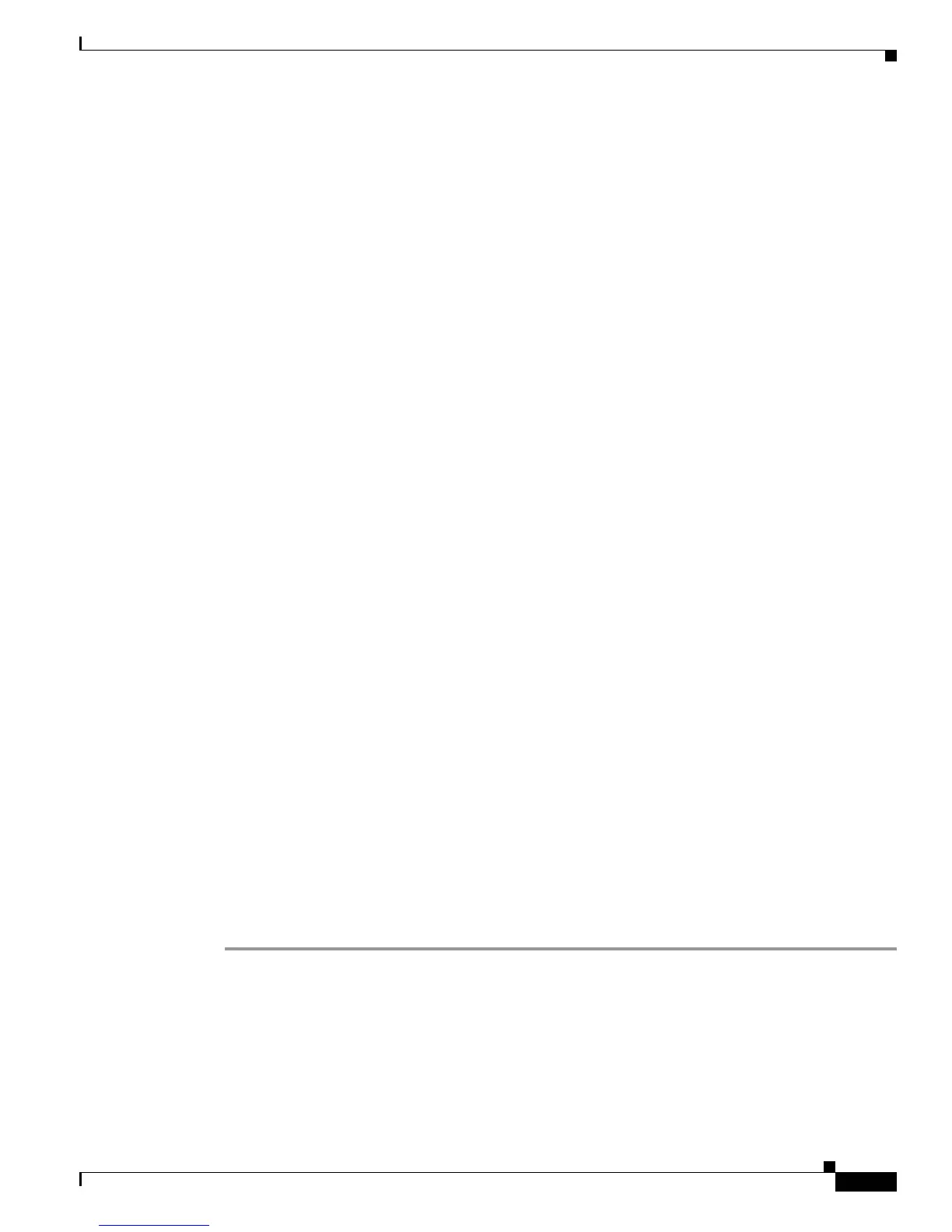FINAL DRAFT - CISCO CONFIDENTIAL
8-11
Cisco ONS 15216 EDFA2 Operations Guide
78-16033-01
Chapter 8 Provisioning Using TL1
Add Users
8.10 Add Users
Use the ENT-USER-SECU command (see “ED-USER-SECU” section on page 9-21) to add new users
to the ONS 15216 EDFA2 according to the following syntax:
ENT-USER-SECU:[<tid>]:<uid>:<ctag>::<pid>,,<al>[:];
The uid is the user name, pid is the password, and al is the access level (R, RW, RWA). Passwords must
be an ASCII string of up to 10 characters, where at least 2 are non-alphabetic characters with at least one
special character. Special characters are +, #, and % (defined in Telcordia GR-831-CORE). The access levels
are presented in “Summary of Security Permissions for TL1 Commands” section on page 9-6. See
Example 8-10 on page 8-11.
Example 8-10 Adding a New User Using TL1
sidtidname:ONS15216 EDFA2> ENT-USER-SECU::jsmith:140::jspasswd,,RW;
8.11 Log Off
At the end of a session, the user must log off of the ONS 15216 EDFA2. To log off, use the
CANC-USER command (see “CANC-USER” section on page 9-12) according to the following syntax:
CANC-USER:[<tid>]:<uid>:<ctag>;
See Example 8-11.
Example 8-11 Logging Off Using TL1
sidtidname:ONS15216 EDFA2> CANC-USER::CISCO15:150;
8.12 Back Up System Configuration
The configuration information for the ONS 15216 EDFA2 can be saved in a file for later use or to
configure other ONS 15216 EDFA2 units. This file contains manufacturing information about the unit
that is being backed up (such as part number and serial number), setup information for the unit (such as
IP address and host name), all configuration information (such as alarm thresholds and pump mode), and
the user database.
The backup file is saved with cyclic redundancy code (CRC) to ensure data integrity, and the user names,
passwords, and other system settings are encrypted for security. The file header, which identifies the
node name, IP address, and software version, is text readable. Only the configuration information and
user database are copied back to the ONS 15216 EDFA2 during a restore.
Step 1 Back up the system configuration to a file on the FFS.
sidtidname:ONS15216 EDFA2> CPY-MEM:Amp01::123::CFG,DBCFG,filename;
Amp01 2003-07-25 18:06:52
A 1 REPT EVT EQPT
"EQPT:DBBACKUP,TC,7-25,18-6-52,,,,:\"DATABASE BACKUP COMPLETED\""
;
Amp01 2003-07-25 18:06:52
M all COMPLD