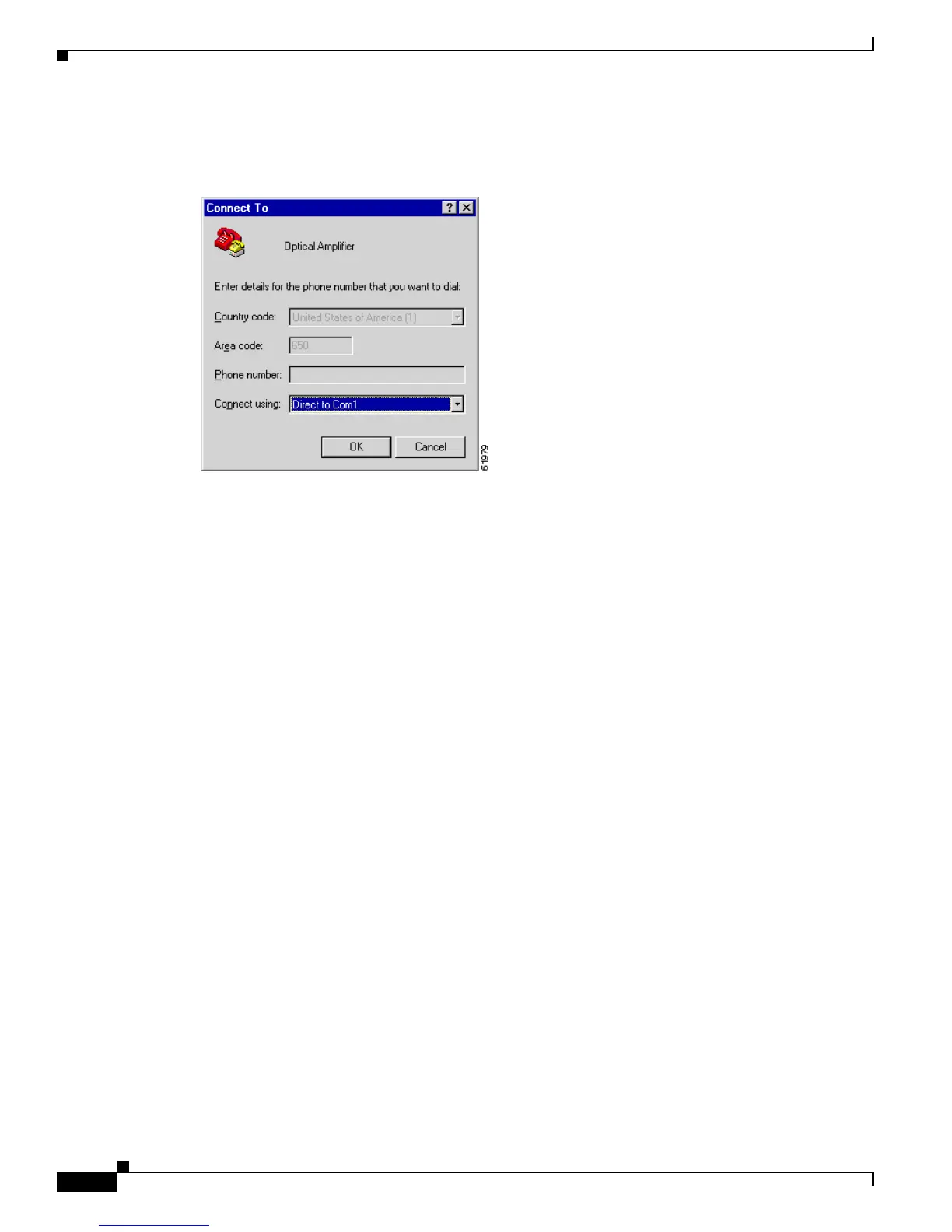FINAL DRAFT - CISCO CONFIDENTIAL
3-8
Cisco ONS 15216 EDFA2 Operations Guide
78-16033-01
Chapter 3 Installation
Communications
Step 5 In the Connect To dialog box (Figure 3-2), click Direct to Com1 in the Connect using field. Click OK.
Figure 3-2 HyperTerminal Connect To Dialog Box
Step 6
Configure the Port Settings in the COM1 Properties dialog box as shown in Figure 3-3 on page 3-9. The
Port Settings must be configured as follows:
• Bits per second—19200
• Data bits—8
• Parity—None
• Stop bits—1
• Flow control—None
Click OK when done.