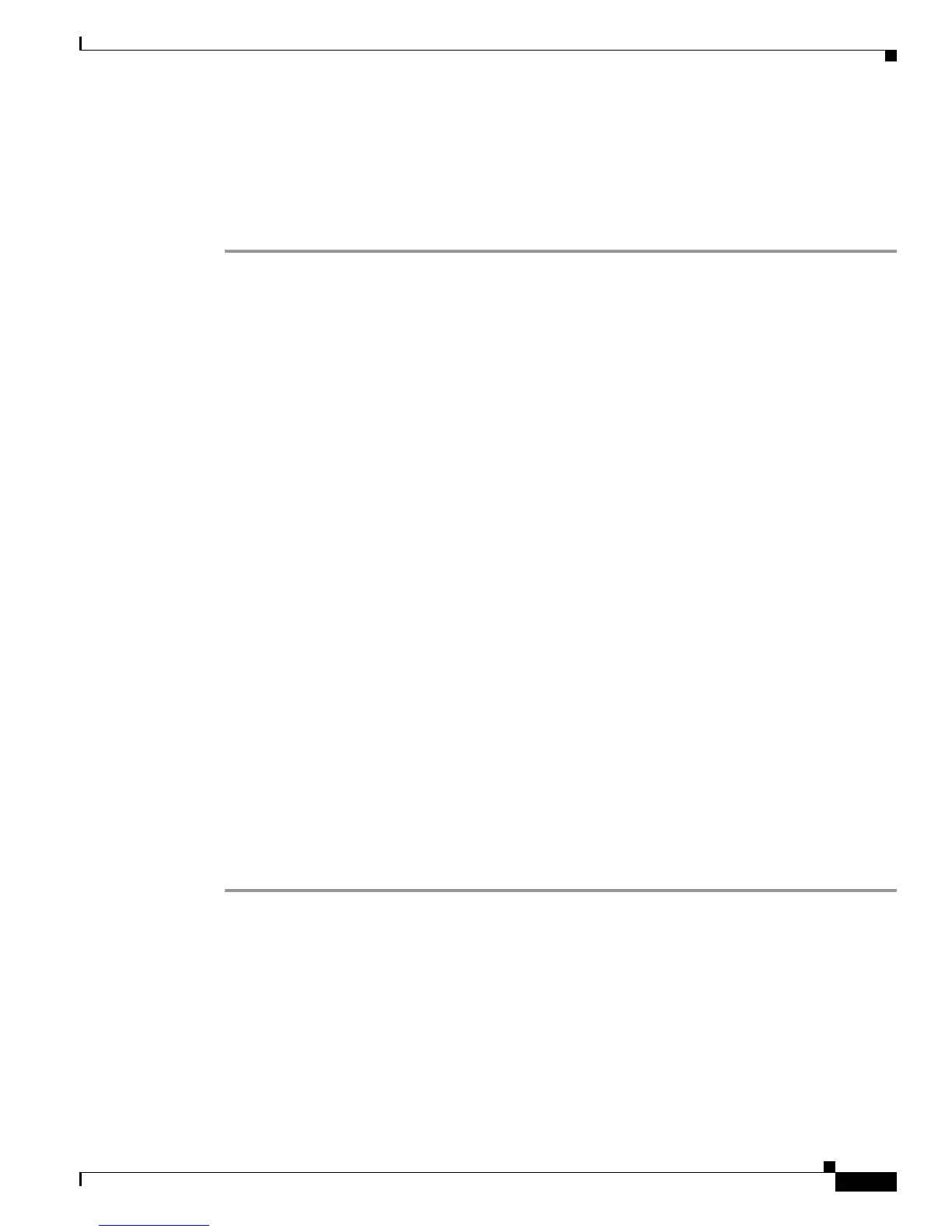FINAL DRAFT - CISCO CONFIDENTIAL
5-35
Cisco ONS 15216 EDFA2 Operations Guide
78-16033-01
Chapter 5 SNMP MIB Installation and Configuration
Retrieving Information
The backup file is saved with cyclic redundancy code (CRC) to ensure data integrity, and the user names,
passwords, and other system settings are encrypted for security. Only the configuration information and
user database are copied back to the ONS 15216 EDFA2 during a restore.
5.6.8.1 Database Backup Procedure
Step 1 Back up the system configuration to a file (in this case, dbbkup) on the FFS:
a. Set cerent15216EdfaOpDbFileName = "dbbkup".
b. Set cerent15216EdfaOpRequestId = 1.
c. Set cerent15216EdfaOpDbBackup = 2.
d. Wait until cerent15216EdfaOpStatus goes from inprogress to idle.
e. Verify that cerent15216EdfaOpResult is 0.
Step 2 Verify that the backup file is on the FFS by getting the table cerent15216EdfaFfsFileEntry.
Step 3 Copy the backup file to your TFTP server:
a. Set cerent15216EdfaFfsOpRequestId = 2.
b. Set cerent15216EdfaFfsOpSrcName = "dbbkup".
c. Set cerent15216EdfaFfsOpDstName = "dbbkup".
d. Set cerent15216EdfaFfsOpTftpSrvAddr = a.b.c.d (your TFTP server address).
e. Set cerent15216EdfaFfsOpOperation = 3 (put).
f. Set cerent15216EdfaFfsOpAction = 2 (perform).
Step 4 Wait for the TFTP put to complete and check that cerent15216EdfaFfsOpResult = 0 and that
cerent15216EdfaFfsOpCopyProgress contains the number of bytes in the file “dbbkup”.
Step 5 Copy file from your TFTP server to the FFS:
a. Set cerent15216EdfaFfsOpRequestId = 2.
b. Set cerent15216EdfaFfsOpSrcName = "dbbkup".
c. Set cerent15216EdfaFfsOpDstName = "dbbkup".
d. Set cerent15216EdfaFfsOpTftpSrvAddr = a.b.c.d (your TFTP server address).
e. Set cerent15216EdfaFfsOpOperation = 2 (get).
f. Set cerent15216EdfaFfsOpAction = 2 (perform).
Step 6 Verify that the file “dbbkup” is on the FFS by getting the table cerent15216EdfaFfsFileEntry.
5.6.8.2 Database Restore Procedure
The configuration information for the ONS 15216 EDFA2 can be restored form a file. During this
process, all configuration information (such as alarm thresholds and pump mode) and the user database
from the file are replaced in the ONS 15216 EDFA2 memory and FFS.
Before the restore begins, a cyclic redundancy code (CRC) check is performed to ensure data integrity.