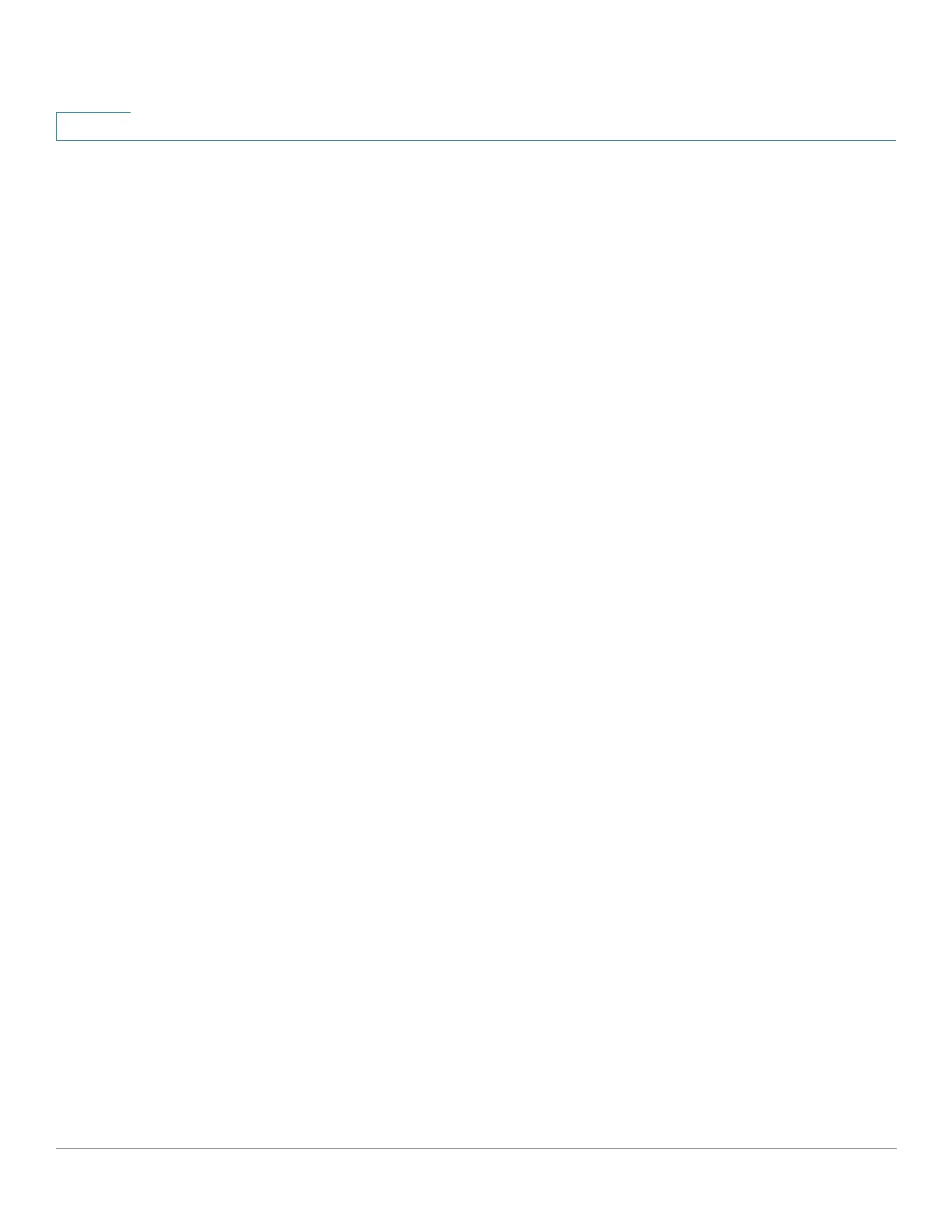Administration
Traceroute
94 Cisco 350, 350X and 550X Series Managed Switches, Firmware Release 2.4, ver 0.4
6
• Source IP—Select the source interface whose IPv4 address will be used as the source
IPv4 address for communication messages. If the Host Definition field was By Name,
all IPv4 and IPv6 addresses will be displayed in this drop-down field. If the Host
Definition field was By IP Address, only the existing IP addresses of the type specified
in the IP Version field will be displayed.
• Host IP Address/Name—Enter the host address or name.
• TTL—Enter the maximum number of hops that Traceroute permits. This is used to
prevent a case where the sent frame gets into an endless loop. The Traceroute command
terminates when the destination is reached or when this value is reached. To use the
default value (30), select Use Default.
• Timeout—Enter the length of time that the system waits for a frame to return before
declaring it lost, or select Use Default.
STEP 3 Click Activate Traceroute. The operation is performed.
A page appears showing the Round Trip Time (RTT) and status for each trip in the fields:
• Index—Displays the number of the hop.
• Host—Displays a stop along the route to the destination.
Round Trip Time (1-3)—Displays the round trip Time in (ms) for the first through third
frame and the Status of the first through third operation.
