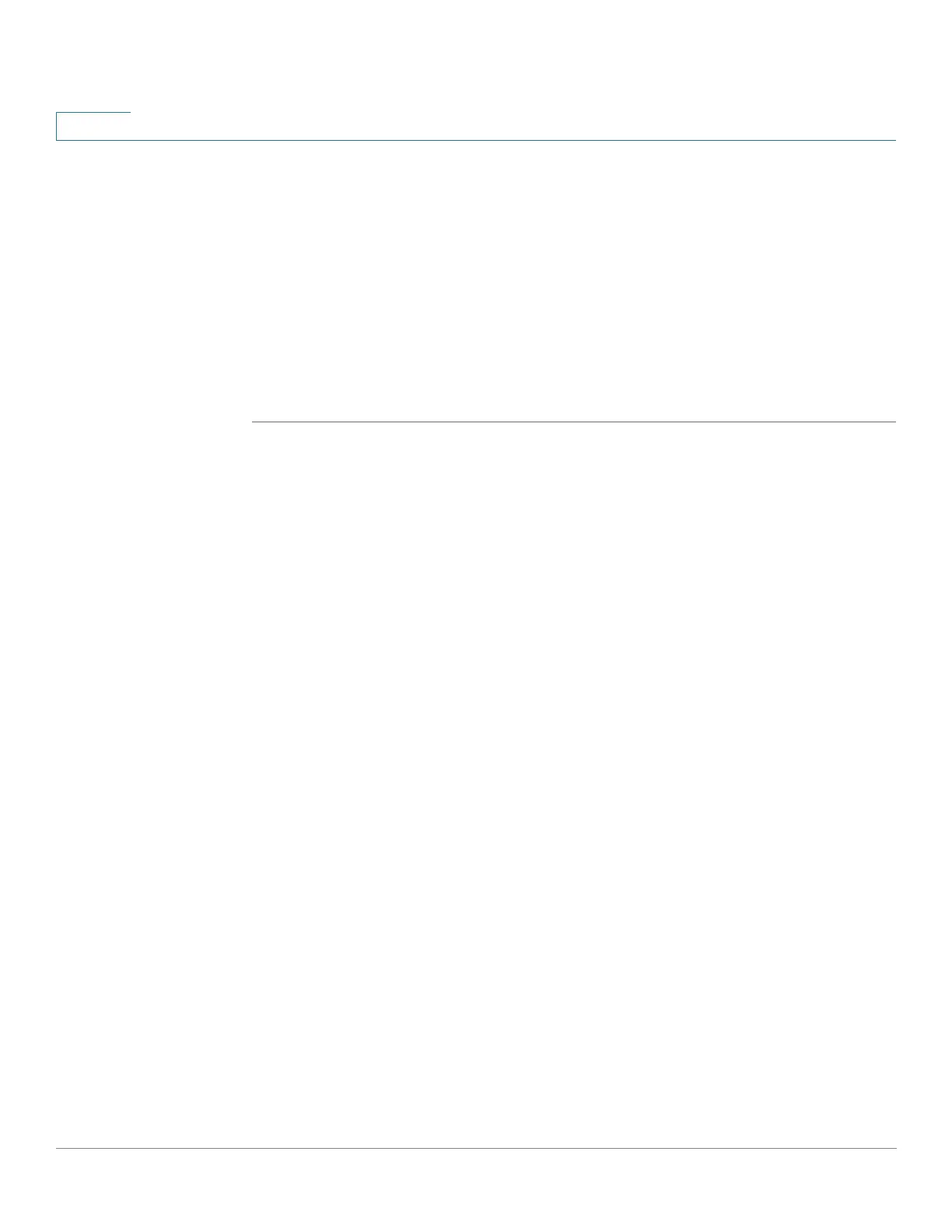Status and Statistics
Switched Port Analyzer (SPAN and RSPAN)
64 Cisco 350, 350X and 550X Series Managed Switches, Firmware Release 2.4, ver 0.4
5
- Not Connected—The PD port is not connected to a PSE device.
• Negotiation Mode—One of the following values.
- Auto—CDP or LLDP negotiation is used to determine power level.
- Force 802.3AF—Both sides use the AF power standard.
- Force 802.3AT—Both sides use the AT power standard.
- Force 60W—Both sides use the 60W power.
• Power Budget—Amount of power actually allocated to the port.
Switched Port Analyzer (SPAN and RSPAN)
The SPAN feature, which is sometimes called port mirroring or port monitoring, selects
network traffic for analysis by a network analyzer. The network analyzer can be a Cisco
SwitchProbe device or other Remote Monitoring (RMON) probes.
Port mirroring is used on a network device to send a copy of network packets, seen on a single
device port, multiple device ports, or an entire VLAN, to a network monitoring connection on
another port on the device. This is commonly used when monitoring of network traffic, such
as for an intrusion-detection system, is required. A network analyzer, connected to the
monitoring port, processes the data packets.
The device can mirror up to eight interfaces per session.
A packet, which is received on a network port and assigned to a VLAN that is subject to
mirroring, is mirrored to the analyzer port even if the packet was eventually trapped or
discarded. Packets sent by the device are mirrored when Transmit (Tx) mirroring is activated.
Mirroring does not guarantee that all traffic from the source port(s) is received on the analyzer
(destination) port. If more data is sent to the analyzer port than it can support, some data might
be lost.
VLAN mirroring cannot be active on a VLAN that was not manually created. For example, if
VLAN 23 was created by GVRP, port mirroring will not work on it.
