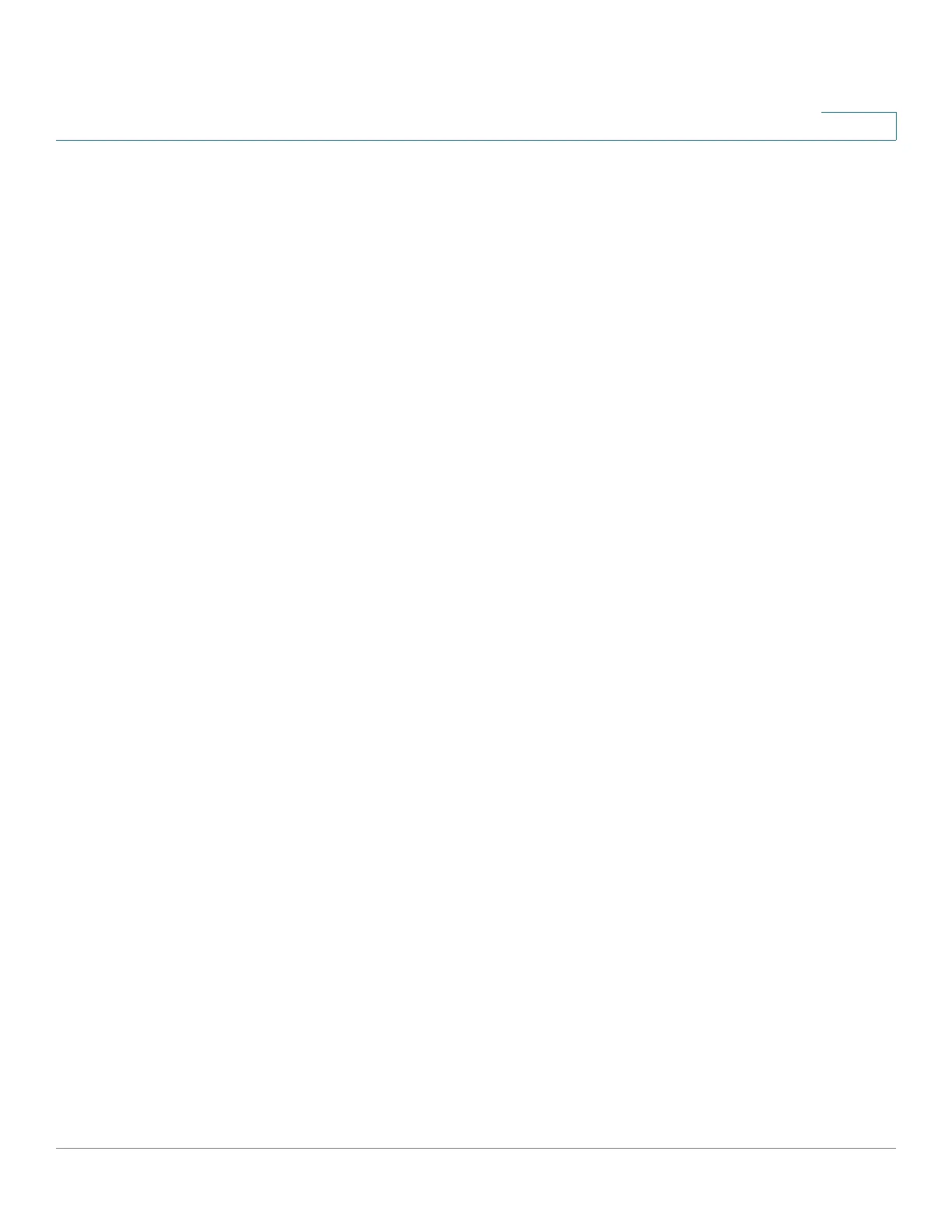Smart Network Application (SNA)
Operations
Cisco 350, 350X and 550X Series Managed Switches, Firmware Release 2.4, ver 0.4 491
25
The data in both versions is shown as a number of packets (0 being the highest value in
sampled range) with number and frequency of samples depending on the displayed time scale:
• Last five minutes—20 samples (one every 15 seconds).
• Last hour—60 samples (one every minute)
• Last day—24 samples (one every hour)
• Last week—7 samples (one every day)
• Last 3 months—12 samples (one every week)
Operations
The topology view displays the elements and their connections in the network. Operations can
be performed on elements displayed in the topology view.
When you select an element in the topology, it is possible to perform the following actions:
• View information regarding the element—See Explorers
• Configure an element—See Services
• Add a device or switch to the Topology View—See Manually Adding a Device or
Switch to the Topology View
NOTE When selecting multiple elements, only actions that are available for all the selected elements
are available.
You can perform more operations on SNA-capable devices than other devices in the topology.
The following actions can be performed for SNA-capable devices:
• Zoom into a more detailed view of its interfaces.
• Launch web management sessions on other SNA-capable devices and on managed
devices through SNA (bypassing the login screen) if the managed device/SNA device
allows management sessions using the same credentials used to log in to SNA.
