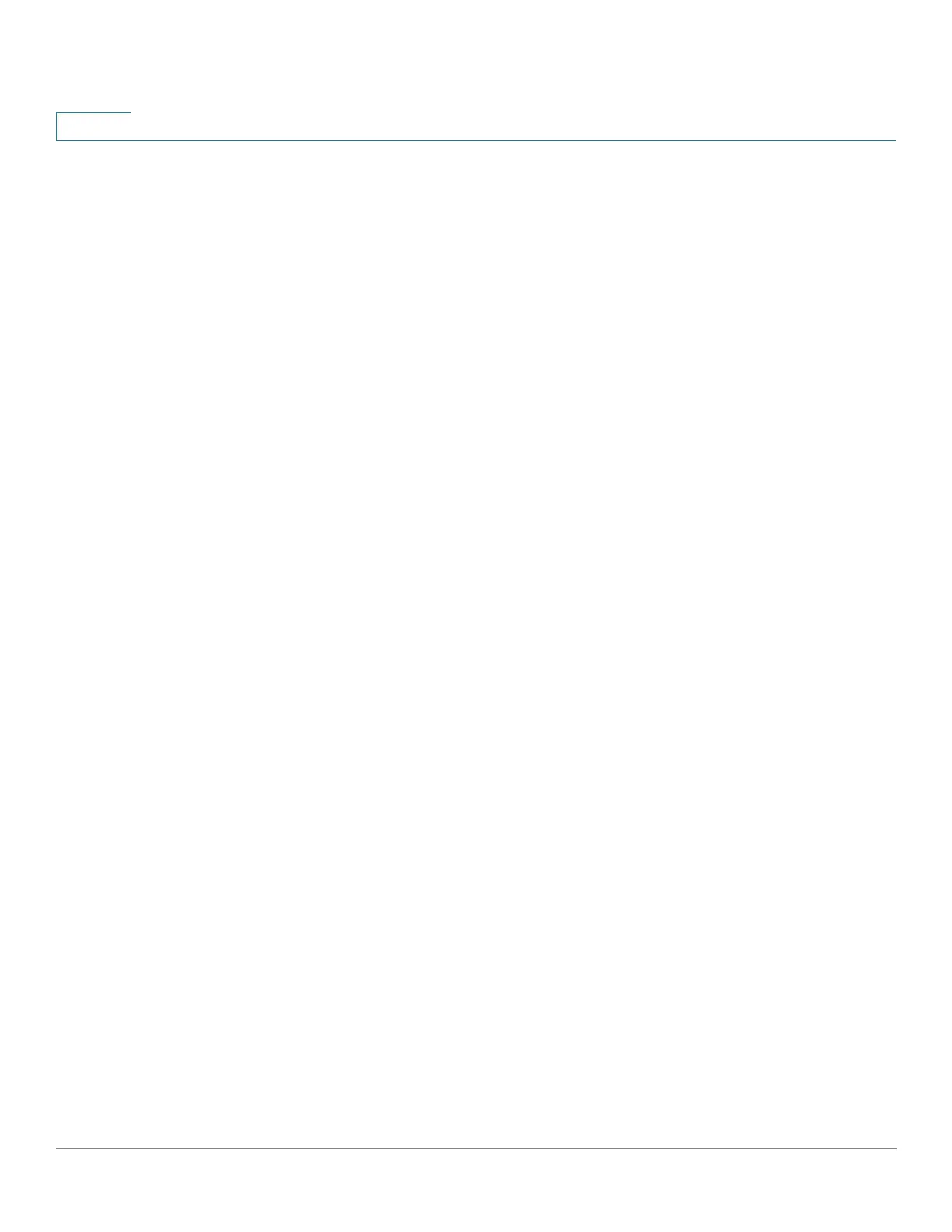Security
Management Access Method
338 Cisco 350, 350X and 550X Series Managed Switches, Firmware Release 2.4, ver 0.4
17
- Hours—Number of hours that the key-identifier is valid.
- Minutes—Number of minutes that the key-identifier is valid.
- Seconds—Number of seconds that the key-identifier is valid.
STEP 4 Click Apply. The settings are written to the Running Configuration file.
STEP 5 To always display sensitive data as plaintext (and not in encrypted form), click Display
Sensitive Data as Plaintext.
Management Access Method
This section describes access rules for various management methods.
It covers the following topics:
• Access Profile
• Profile Rules
Access profiles determine how to authenticate and authorize users accessing the device
through various access methods. Access Profiles can limit management access from specific
sources.
Only users who pass both the active access profile and the management access authentication
methods are given management access to the device.
There can only be a single access profile active on the device at one time.
Access profiles consist of one or more rules. The rules are executed in order of their priority
within the access profile (top to bottom).
Rules are composed of filters that include the following elements:
• Access Methods—Methods for accessing and managing the device:
- Telnet
- Secure Telnet (SSH)
- Hypertext Transfer Protocol (HTTP)
- Secure HTTP (HTTPS)
- Simple Network Management Protocol (SNMP)
- All of the above
