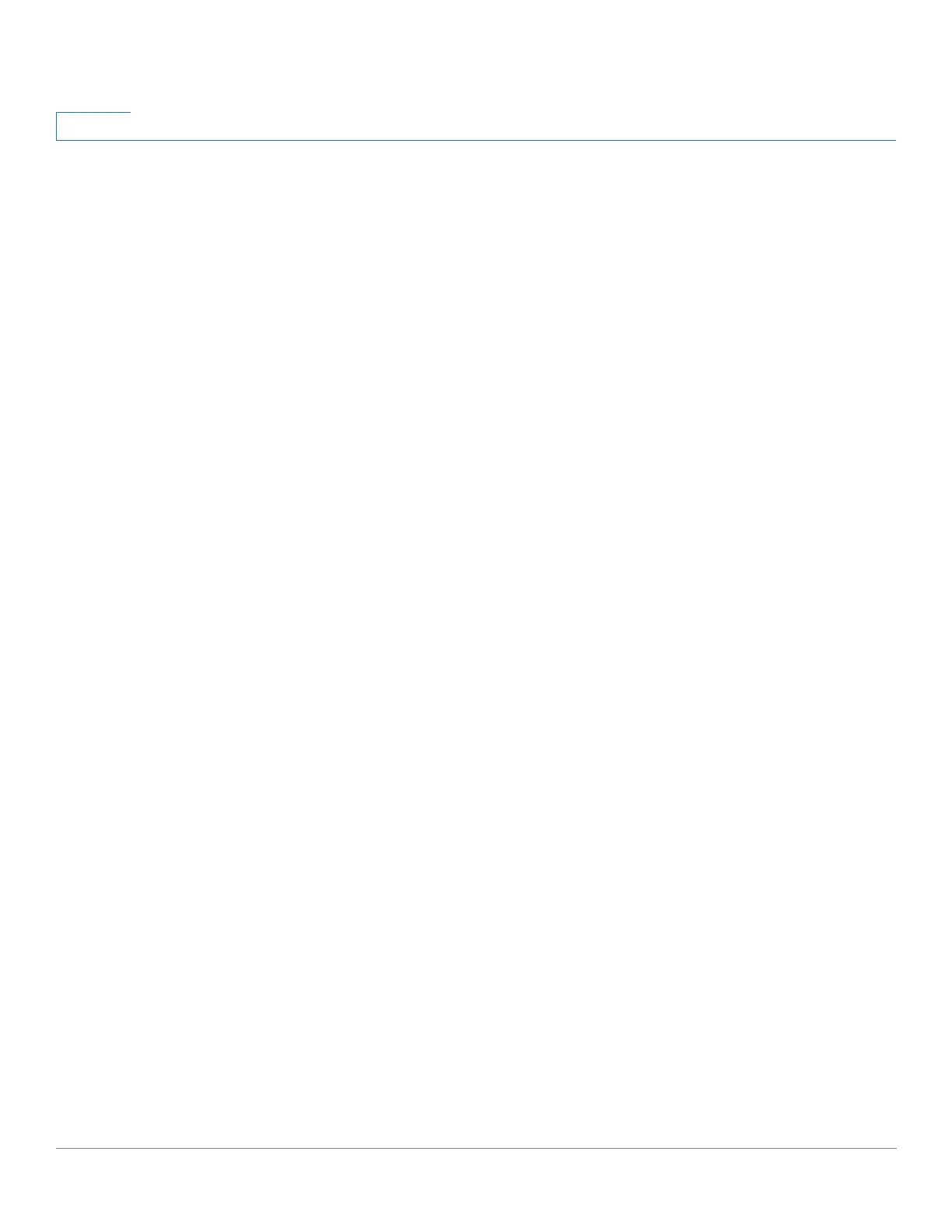Administration: Discovery
Discover - LLDP
140 Cisco 350, 350X and 550X Series Managed Switches, Firmware Release 2.4, ver 0.4
9
• Port Description—Information about the port, including manufacturer, product name
and hardware/software version.
Management Address
Displays the table of addresses of the local LLDP agent. Other remote managers can use this
address to obtain information related to the local device. The address consists of the following
elements:
• IPv4 Address—IPv4 returned address most appropriate for management use.
• IPv6 Global Address—IPv6 returned global address most appropriate for management
use.
• IPv6 Link Local Address—IPv6 returned link local address most appropriate for
management use.
MAC/PHY Details
• Auto-Negotiation Supported—Port speed auto-negotiation support status.
• Auto-Negotiation Enabled—Port speed auto-negotiation active status.
• Auto-Negotiation Advertised Capabilities—Port speed auto-negotiation capabilities;
for example, 1000BASE-T half duplex mode, 100BASE-TX full duplex mode.
• Operational MAU Type—Medium Attachment Unit (MAU) type. The MAU performs
physical layer functions, including digital data conversion from the Ethernet interfaces'
collision detection and bit injection into the network; for example, 100BASE-TX full
duplex mode.
802.3 Details
• 802.3 Maximum Frame Size—The maximum supported IEEE 802.3 frame size.
802.3 Link Aggregation
• Aggregation Capability—Indicates whether the interface can be aggregated.
• Aggregation Status—Indicates whether the interface is aggregated.
• Aggregation Port ID—Advertised aggregated interface ID.
802.3 Power via MDI
• MDI Power Support Port Class—Advertised power support port class.
• PSE MDI Power Support—Indicates if MDI power is supported on the port.
